How to Import iPhone Contacts to Yahoo Mail?
Overview: In this article, we will see how users can Import iPhone Contacts to Yahoo Mail directly. If you also want to know the procedure, you must read the whole post. Here you will get an easy way to help users upload iPhone contacts to Yahoo accounts. Continue reading the blog for more details.
Nowadays, fast communication service is one of the main requirements of organizations and people. Because it is impossible to meet company requirements without email communication. That’s why people use multiple email accounts to manage their personal and professional work.
But there are many email services that do not provide all the features. This is the reason why users move their emails from one platform to another. Recently, our team had a need to import an iPhone contact data file into Yahoo. Yahoo Mail is the third most used email service in the world. It offers 1TB of free storage for saving emails, contacts, calendars, documents and more.
Yahoo is probably the most popular free email provider. In addition to this, the Yahoo app also helps web display associations to send specific messages for email promotion. Still, this is probably the best stage when you can certainly store 1TB of data. It also provides mail functionality where you can send, receive and organize your emails. But there is no direct way to move iPhone contacts to yahoo account.
Why Do We Need to Import iPhone Contacts to Yahoo Mail?
Let’s analyze some user queries
1: Hi, I have been using an iCloud account for the past few years. I have several important contacts saved in my iCloud mail account. Recently, I needed to save some important files to my Yahoo account. So, I am looking for a solution to transfer contacts to my Yahoo account. Does anyone know how to move the phone contacts file to Yahoo ? Please help me!
2: In a business environment, I have to manage many contacts. Due to some technical reasons, many times iPhone contacts file gets corrupted. So I want to import phone contacts to Yahoo Mail to keep them safe. Is there any way to do this? Please suggest the same solution.
Transfer iPhone Contacts to Yahoo Mail – Manually
- Firstly, sign into Yahoo Mail Account. Here, click on the contact icon
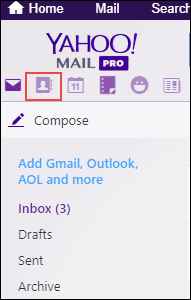
- Then press action. From the list of options, select Import to transfer contacts to yahoo mail
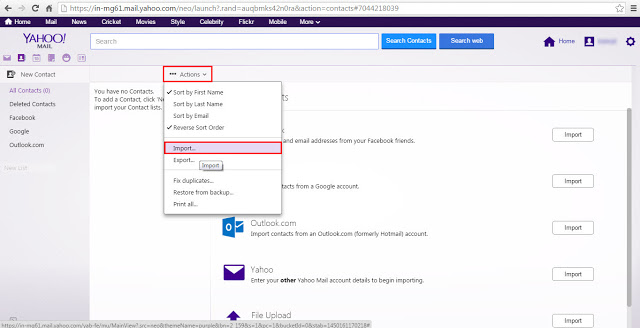
- To import a contact data file, press File Upload >> Import
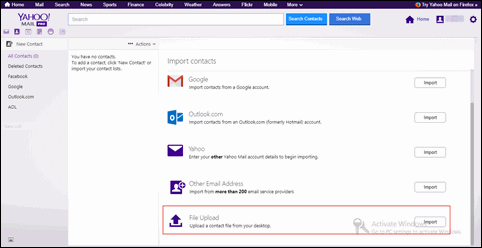
- After that, you will be given an option to choose file. After selecting the file you need to import your iPhone contacts to Yahoo Mail, click Import
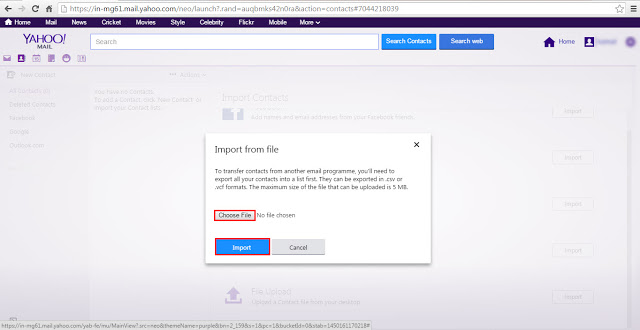
- Over a period of time, all your contacts will be imported into your Yahoo account contact list.
Alternative Solution to Import iPhone Contacts to Yahoo Mail
To solve all such queries, we recommend you to download VCF to CSV Converter Tool. The software will allow users to move files from Samsung contacts to Yahoo Mail accounts. The overall operation of the application is very easy and simple as any non-technical user can better understand it with simple parameters.
Just follow these simple steps to get a better understanding of the entire conversion process. But before that, you need to download this software to your computer on any version.
Download From Here:
Note: This software can be used in a demo version. You can use it to understand how this application works. The trial version allows you to transfer up to 10 iPhone contacts to Yahoo account. To complete the data conversion, purchase a software key to activate the software
Import iPhone Contacts to Yahoo Mail – How to Use Software ?
In this section, we have explained the complete step-by-step tutorial to move contact file to yahoo CSV at once.
- Install the Software on your Windows PC

- Upload VCF file to the application panel by clicking Choose File or Choose Folder

- User can preview all the details before the whole conversion process

- Select the Radio button corresponding to the “Yahoo CSV” option. Then click the Browse button

- Browse and select a file. Then click the OK button on the software’s user interface

- The added file path will be displayed in the software as follows. Now click Export to start the export process

Key Features and Benefits of the Software
In short, we can easily conclude that this is one of the best solutions currently available. His work is very comfortable for non-technical users. No advanced technical knowledge is required to complete the entire migration process. Additionally, the software offers a host of benefits and features. Some explanations follow:
- The tool provides a 100% secure user interface panel. The software never stores your personal data on the user interface panels.
- The application is user interface based and both technical and non-technical people can easily understand how the software works.
- This software provides a dual mode to transfer multiple contacts to Yahoo Mail account at one time.
- During the conversion process, the software preserves email attributes such as emails with attachments, email subject, addresses, internet headers, images, hyperlinks, etc.
- The software preserves the folder hierarchy of Yahoo Mail when transferring contacts from iPhone to Yahoo.
Also Read:
General Asked Queries – Import iPhone Contacts to Yahoo Mail
Q: How many items can I import from iPhone contacts to Yahoo using this toolkit during the trial?
The trial version of the software will allow users to export only the first 10 contacts from each of their folders. If you want to export unlimited data, make sure you first purchase the appropriate license to activate the software.
Q: Do I need to install a third-party app for this phone Contacts to yahoo mail work?
No, the utility is completely self-contained and does its job without third-party applications.
Q: Can I move iPhone contacts to Yahoo accounts on Windows PC?
Yes, The software is fully compatible with all latest versions of Microsoft Windows i.e. Windows 11, Windows 10, Windows 8.1, Windows 8, Windows XP, Windows Vista, etc. system versions 32 and 64 bit operating.
Conclusion
In this post, we explain the solution to many queries about import iPhone contacts to Yahoo Mail. If you have a problem, read this article and get a solution in a few minutes. Here we discuss methods that all non-technical customers can easily understand. Otherwise, you can also get help from our technical experts through the chat or email process.

