Import vCard to Nokia Lumia in the Most Efficient Manner
Are you looking for an instant solution to import vCard to Nokia Lumia? Are you facing the problem while transferring VCF file to Nokia Lumia like many others? Do not worry, In this article, we are going to provide you the best procedure to import VCF to Nokia Lumia 520 / 635 / 920 / 930. Try the best manual solution to back up your VCF to Nokia Lumia.
Before proceeding with the method to transfer vCard to Nokia Lumia, Let us have a look at the necessity to backup vCard to some other device or platform.
Nokia Lumia is a range of mobile devices which is developed formally by Nokia then by Microsoft. All the Nokia Lumia device running on the Windows Operating System. The mobile range provides that kind of features to the users that other mobile devices do not have. That’s the main reason for the popularity of the Nokia Lumia mobile range. If a user is shifting from one Nokia device to another device, he/she will definitely want to import vCard to Nokia Lumia.
Let’s understand the problem through a user query
“Hi, I have around 500 vCard files stored on my old Nokia device to the new Nokia mobile. But these VCF files are very large in number, so I don’t know to import them by saving my time and energy. Can anyone suggest me a more efficient way to transfer VCF to Nokia Lumia.”
The above-mentioned problem is very common with the Nokia user. But this is not the situation to worry, as we are providing you with the best possible solution to import vCard to Nokia Lumia.
Suggestion: The other way to secure your vCard / VCF contacts is to store them into a desktop based email client. You can import VCF to PST and move them to Outlook instantly and secure your vCard contacts so that it cannot be lost in the future. The vCard Importer software is the best utility for this purpose.
Manual Solution to Import vCard to Nokia Lumia
As we know Nokia Lumia is a Windows phone and does not provide the functionality to directly transfer vCard to Nokia Lumia 520 / 635 / 920 / 930. That’s why the user has to find out manual method to import VCF to Nokia Lumia device.The best possible solution is to copy the vCard file to Nokia Lumia 520 / 635 using Gmail. The Gmail method can be used for any versions of the Nokia device.
So, in the next section, we are going to tell you about the procedure to transfer VCF file to Nokia Lumia.
Import vCard to Nokia Lumia 635 / 920 / 930
Now we are going to explain the technique to transfer VCF to Nokia Lumia.First of all, import vCard to Gmail account and after that, you need to sync the Gmail account in Nokia Lumia phone.
1. First of all, open your Gmail account by entering valid credentials i.e., username and password.
2. After that, click on the arrow next to Gmail and then, click on the Contacts option.
3. Then, click on the More and choose Import Contacts option.
4. After that, click on Choose File button to select the vCard and click on Open button.
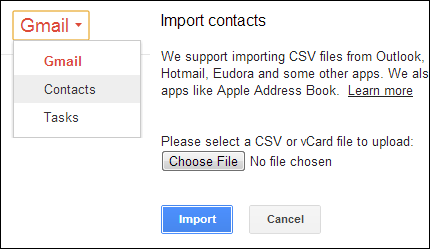
5. In last, click on the Import option to begin the import process.
6. Now, you can easily sync your Gmail account with your Nokia Lumia phone. All your contacts in vCard imported successfully to your Nokia Lumia 520 or other versions.
It is one of the most commonly used and reliable methods to import vCard to Nokia Lumia 520/ 920 and other versions.
Conclusion
Moving your vCard file to one Nokia Lumia device to another Nokia device is very sensitive and important task. To import the vCard to Nokia Lumia, use the above manual method. The above-mentioned procedure is the easiest way to transfer VCF file to Nokia Lumia and quite reliable.

