Migrate Apple Mail to Office 365 Step by Step – A Complete Solution
There are a number of email applications used on a daily basis by users. There are different email clients for Mac and Windows. Just like Apple Mail, an email client is used by various Mac users to manage their email data accordingly. However, with the rise in technology, most of the users prefer to move all their desktop-based data to the cloud by migrating Apple Mail to Office 365.
Microsoft is a famous name in the IT world that has blessed users with its various applications. One such application is MS Office 365. It comes with the complete Microsoft users and allows users to manage all their crucial data on the cloud. In the following segment, we will focus on the need and way to move Mac Mail to Office 365 Mailbox.
Need to Export Mac Emails to Office 365 Account
There are some reasons discussed below due to which most of the users need to switch from Apple Mail to Office 365 Mailbox.
Platform Dependency:
Apple Mail is a desktop-based email application. Therefore, it stores all its data at a local storage location that restricts the usability of the Mailbox to desktop only. Thus, it is difficult to utilize the data anytime and anywhere.
Trouble in Large File Handling:
With the rise in mails as well as other data items, many times MBOX file gets oversized. Therefore, it becomes difficult to manage as well as work with large size files.
These are the reasons due to which most of the users need to export data from Mac emails to O365 also with their entire Mailbox data items. Read further to know how to export Apple Mail to Office 365 Mailbox.
Techniques to Migrate Apple Mail to Office 365 Account
Method 1: Using IMAP Configuration
Internet Message Access Protocol (IMAP), which lets its users have the synchronization of data in two ways- between email clients and another, is with an online account. For this execution, follow the steps to move your data:
- Practice IMAP server then configures your Gmail account in Apple Mail.
- After that, generate a new folder in Google Mailbox then, transfer all the essential messages to be moved to it.
- Now, notice that all messages, which you have moved are there in your Gmail Mailbox.
- Configure with the same Gmail account in your Windows-based Outlook 365 application by using IMAP.
- Once it is done then, simply copy all the Mac emails to your Office 365 mailbox folder.
- Now, all your data is stored in Office 365 account.
Note: This process requires a Gmail account, MS Outlook application connected to Office 365, and knowledge of configuring Gmail in both Apple Mail & MS Outlook 365.
There are some users who prefer to export Apple Mail to Outlook (connected with O365 account), although the number is small.
Method 2: Trouble-Free Solution to Migrate Apple Mail to Office 365
To overcome the limitations imposed by the above process, there is an application namely MBOX to Office 365 Migrator. The software comes up with the rescue for users by serving them in executing the respective conversion with comfort and guarantee.
The application export Mac emails to Office 365 Mailbox by preserving the data integrity after conversion. The utility only requires the credentials of the OWA Mailbox. The tool is completely Windows-based and is operable on all Windows-based OS which really helps users to migrate Apple Mail to O365.
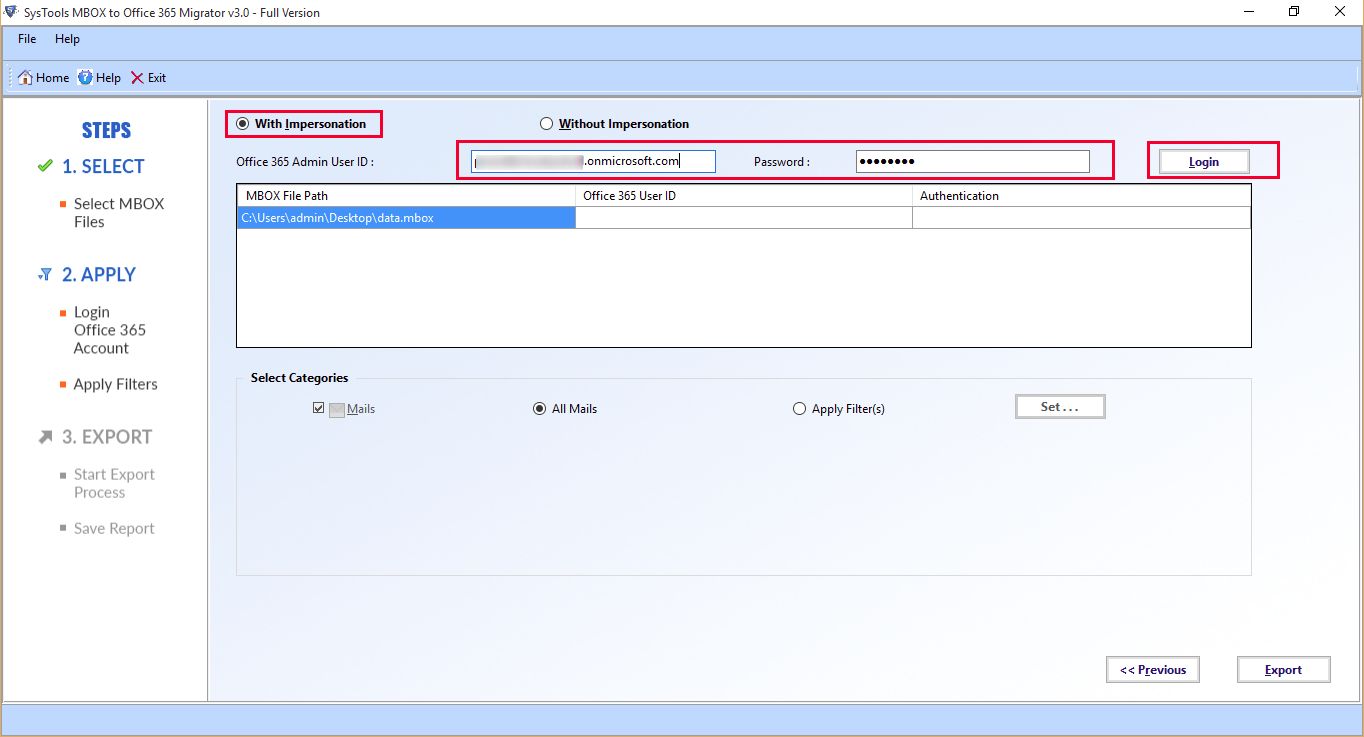
How Can User Benefit From this Professional Tool?
- The tool migrates all Mail data from Apple Mail to Office 365 directly. Beginning from the selection of Apple Mail data files for migrating and performing complete conversion of data by simply entering the credentials of O365 Mailbox.
- Either users can choose the whole Apple Mail folder for conversion or a single Apple Mail file is also convertible by the unique functionality of the tool.
- Utility moves the bulk of data at once without compromising the quality of data.
- The tool provides its users with the facility to move a certain range of data from Apple Mail mailbox to Office 365 Mailbox by using the In-built date filter option.
- The utility supports all Windows versions to execute the conversion.
- The tool shows the complete progress report while performing the conversion of data and stores the report in CSV file format.
Summing up
Migration of data is not a child’s play. One has to do the complete planning before executing it. Exporting Mac emails to Office 365 is a similar case. In the above discussion, we have delivered the procedure to implement the data conversion in an efficient manner. Also, we have discussed the automated solution which helps to migrate Apple Mail to Office 365.


