New-MailboxRepairRequest Cmdlet to Repair Exchange 2016 Mailbox Database
Microsoft has launched the latest version of Exchange server i.e., Exchange server 2016 with new New-MailboxRepairRequest cmdlet to repair Exchange 2016 mailboxes and is a successor of the Exchange Isinteg tool.
Exchange Administrators faced numerous issues such as wrong public folder counts in the mailbox, a problem with search items, and issues to access public folders. These problems can be solved by running the Exchange repair request command provided here. This command can be used to repair a particular mailbox or a complete Exchange database.
Important Points To Remember
- New-MailboxRepairRequest command works online, so there is no requirement for dismounting the Exchange databases to perform needed repairs and error fixes.
- This cmdlet allows repairing in a single mailbox or in the complete database without need of database dismounting.
- When the process start by executing New-MailboxRepairRequest Exchange 2016, then it cannot be stopped except the Exchange database becomes dismounted
Mailbox Corruptions Handel By New-MailboxRepairRequest cmdlet
This command can be used to fix mailbox corruption in the below-mentioned cases:
- Provisioned Folder: This is the error in the folder structure of a database and it can be handled by this new cmdlet easily.
- Search Folder: This mailbox corruption occurs due to corrupt files. Search folder issues can be solved by running New-MailboxRepairRequest.
- Aggregate Counts: This error occurs due to returning of incorrect number of items and incorrect size of folders.
- Folder View: This error comes due to view of that folder, which fail to return correct content.
User’s Queries To Repair Exchange 2016 Mailboxes
“When I was trying to search some item in my Exchange mailbox then I found some issues in searching and I am unable to get the correct result. I want to know that how I can use New-MailboxRepairRequest command to repair Exchange 2016 database mailbox. Is there anyone who can help me to recover my Exchange mailbox?”
“I have found an error in the folder structure of a mailbox in Exchange server. I want to repair my Exchange mailbox by using the repair request Exchange PowerShell cmdlet but I have no idea that how I can execute that command. Please help me, with help of the example. Thanks in advance.”
Pre-requisites Before Executing New-MailboxRepairRequest cmdlet for Exchange 2016
There are some permissions that are needed to repair the MS Exchange database before executing the command. These are mentioned as below:
- Grant access permission to various parameters such as Mailbox, Database, Corruption Type, StoreMailbox, Archive, etc.
- No need to dismount a database to fix error and repairing mailboxes
Functionality of New-MailboxRepairRequest Command
Let us consider an example to understand the functionality of New-MailboxRepairRequest cmdlet.
Detects and repairs Folder Views for the mailbox peter
New-MailboxRepairRequest -Mailbox peter@exchange.com -CorruptionType FolderView
Detect and repair Provisioned Folder and Search Folder corruption issue from John Mailbox. The below-mentioned command does not restore the corrupt Exchange mailbox.
New-MailboxRepairRequest -Mailbox john@exchange.com -CorruptionType ProvisionedFolder, SearchFolder –DetectOnly.
Detect and repair Aggregate Counts for all mailbox on database Example-DB22
New-MailboxRepairRequest -Database Example-DB22 -CorruptionType AggregateCounts
Detect and then restore numerous corruption types for Jennie Mailbox and archive redundant database items
New-MailboxRepairRequest -Mailbox Jennie -CorruptionType ProvisionedFolder, SearchFolder, AggregateCounts, Folderview –Archive
Create variable to identify user Jennie’s mailbox
$Mailbox = Get-MailboxStatistics Jennie
Now, use this variable to specify the values for Database and StoreMailbox parameters to generate a request. It will detect and repair all existing corruption issues.
New-MailboxRepairRequest -Database $Mailbox.Database -StoreMailbox $Mailbox.MailboxGuid -CorruptionType ProvisionedFolder, SearchFolder, AggregateCounts, Folderview
Limitation Of Manual Solution
- It only repairs on-premise Exchange maillbox and doesn’t repair Offline/Dismounted EDB file and mailboxes
- Users should have technical skills, in-depth knowledge, and hands-on experience
- The method is lengthy and time-consuming. Even a single mistake disrupts the entire process
Note: Most of the users have Offline / Dismounted Exchange database file and they also want to repair this mailbox database but the solution New-MailboxRepairRequest cmdlet provided here is not useful. In that case, users can use the advanced solution described below which supports this .edb file and easily recover it from corruption without using any command in a simplified manner.
Alternate Solution To Repair Exchange Database Corruption
SysTools Exchange Recovery Tool repair corrupted dismounted/offline Exchange database files and recover deleted email from Exchange database along with other data items and mailboxes. Many technical and non-technical users use this software as it provides graphical interface which allows them to do their work in an easy way.


The utility provides dual scanning option which recovers the Exchange database file from minor and major corruption. Quick scan is used to remove minimal corrupted .edb file and to recover highly corrupted Exchange database file & hard deleted Exchange mailboxes and data items select advance scan. These dual scan mode option perform Exchange Mailbox Recovery 2016, 2013, 2010 & all below versions.
There is no file size limitation with this tool so it can recover Exchange database file of any size. The tool is capable to export selective and multiple EDB mailboxes (user, archive, shared, legacy, disconnected) and data items (journals, contacts, mails, calendars, notes, tasks) to Live Exchange Server, Office 365, and various file formats.
You can easily extract Exchange EDB to PST, EML, MSG, HTML, MBOX, PDF format. The software auto-generate export report in CSV file formats and contains information i.e. success and fail count of exported Exchange data.
Key Features Of Professional Software
- Repair & Recover damged Exchange database file
- Preview recovered & healthy EDB mailbox items before conversion
- Renders remove email (SMIME/OpenPGP) encryption from Exchange mailboxes
- Keep metadata intact and preserve original folder structure
- Extract data from public and private Exchange Database file
- Compatible with all Exchange Server, Microsoft Outlook, and Windows OS version
Working Steps to Repair Corrupt Dismounted / Offline Exchange Database File
1. Download & run the advanced software in your local system
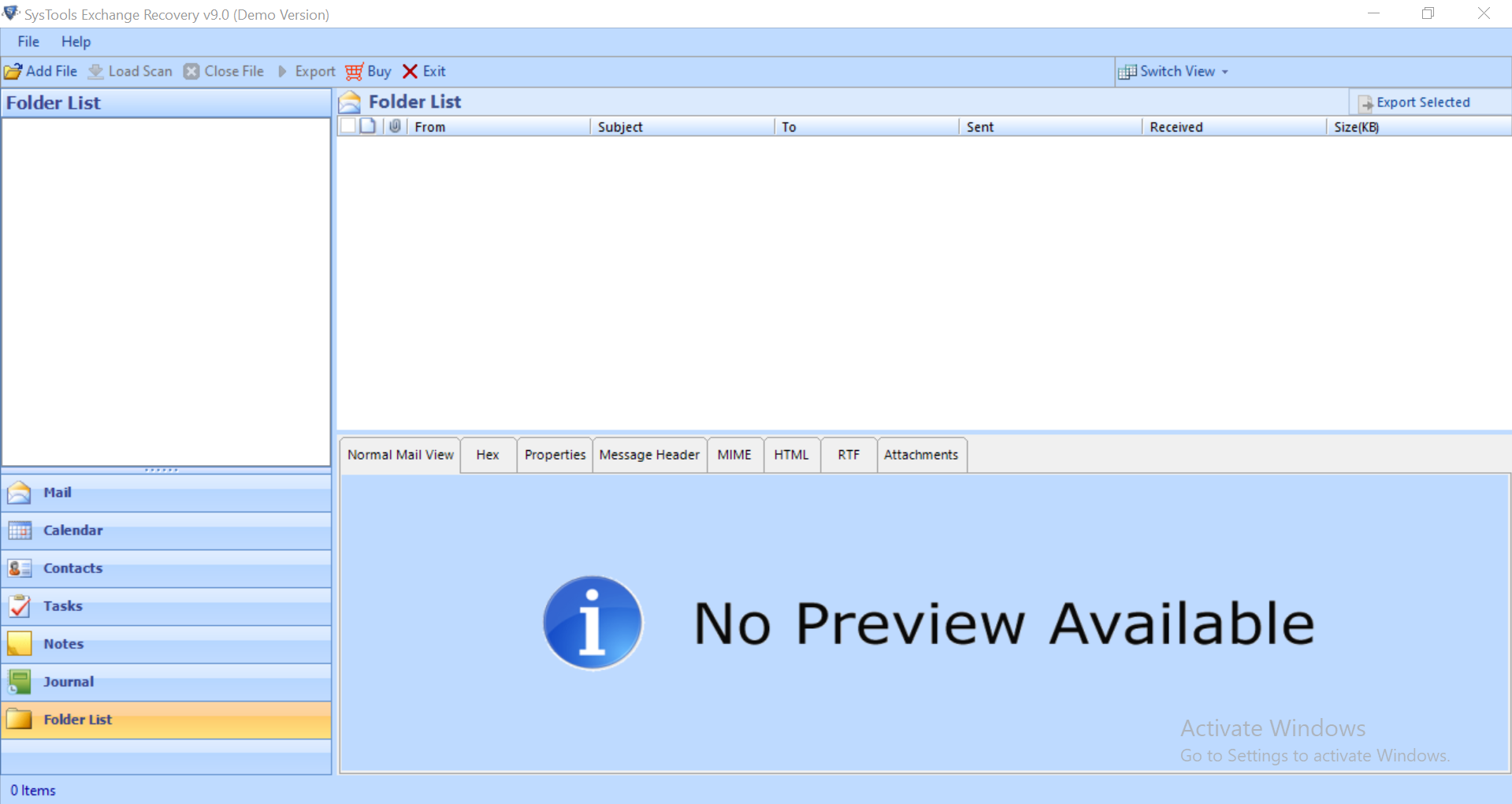
2. Select the Add file button to load corrupt Offline .edb file >> Select Advance scan mode >> Click on the Add file button
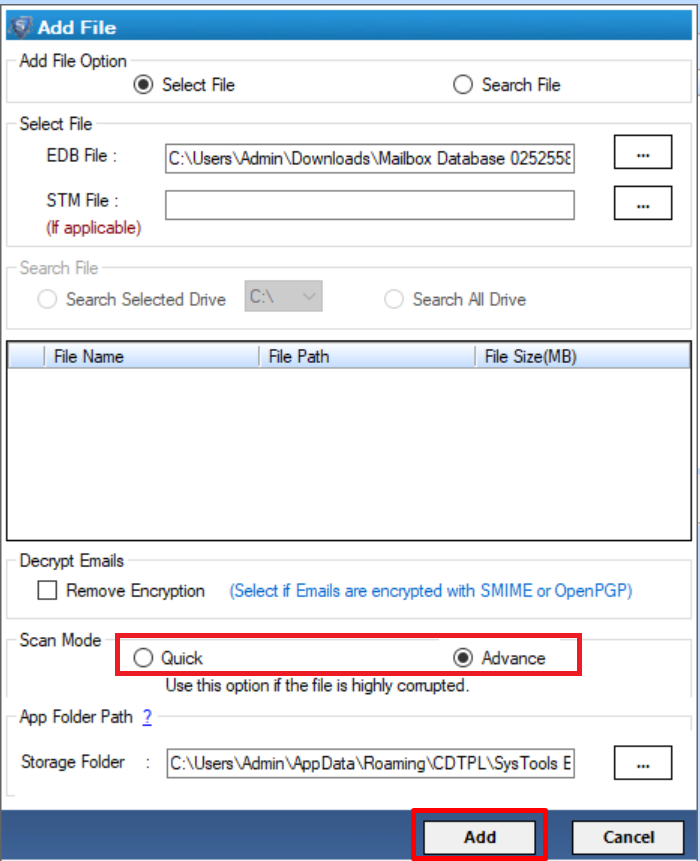
3. Preview the recovered Exchange database and mailboxes >> Click export button
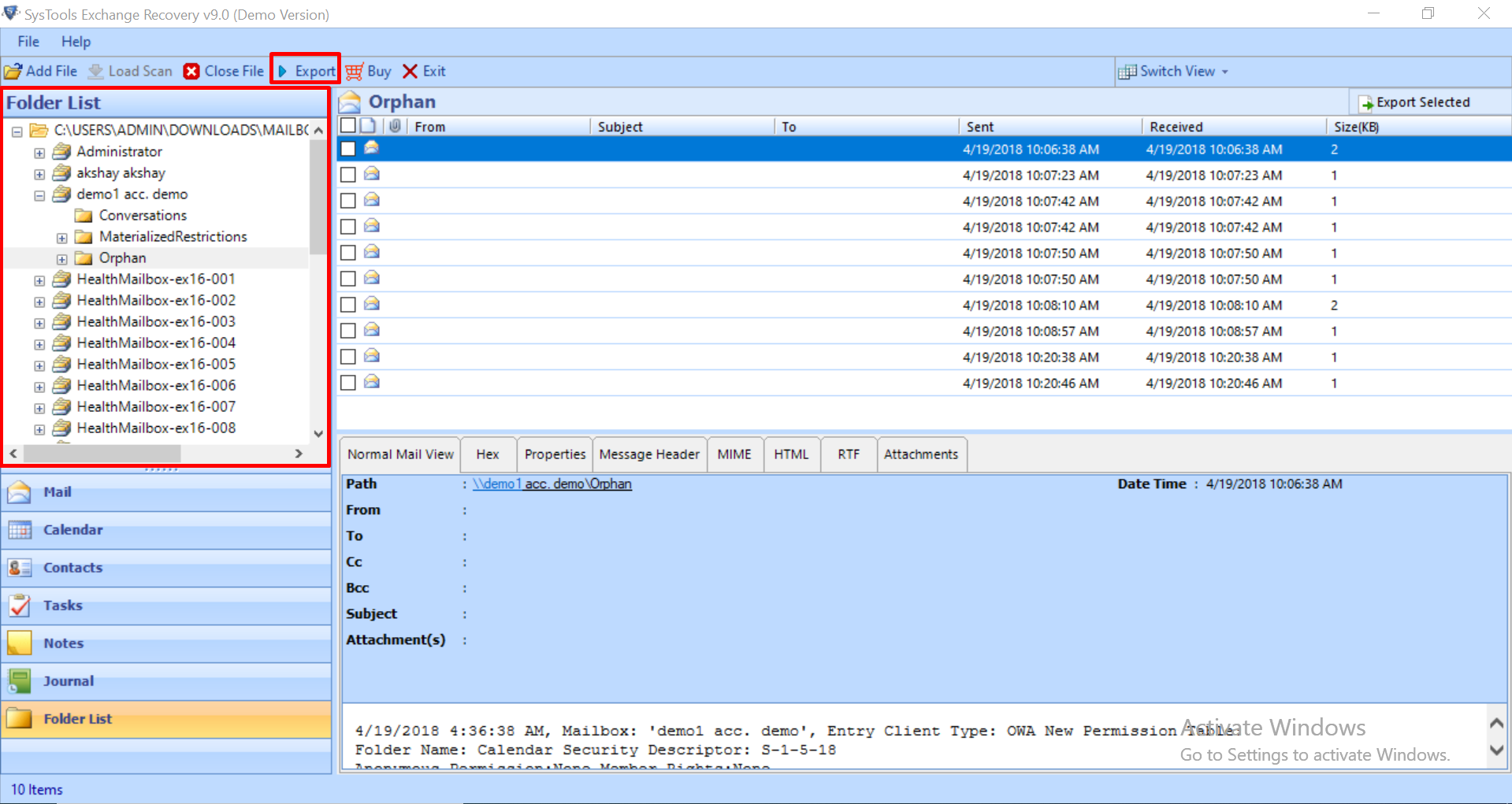
4. Select the mailboxes and export them to the desired export option
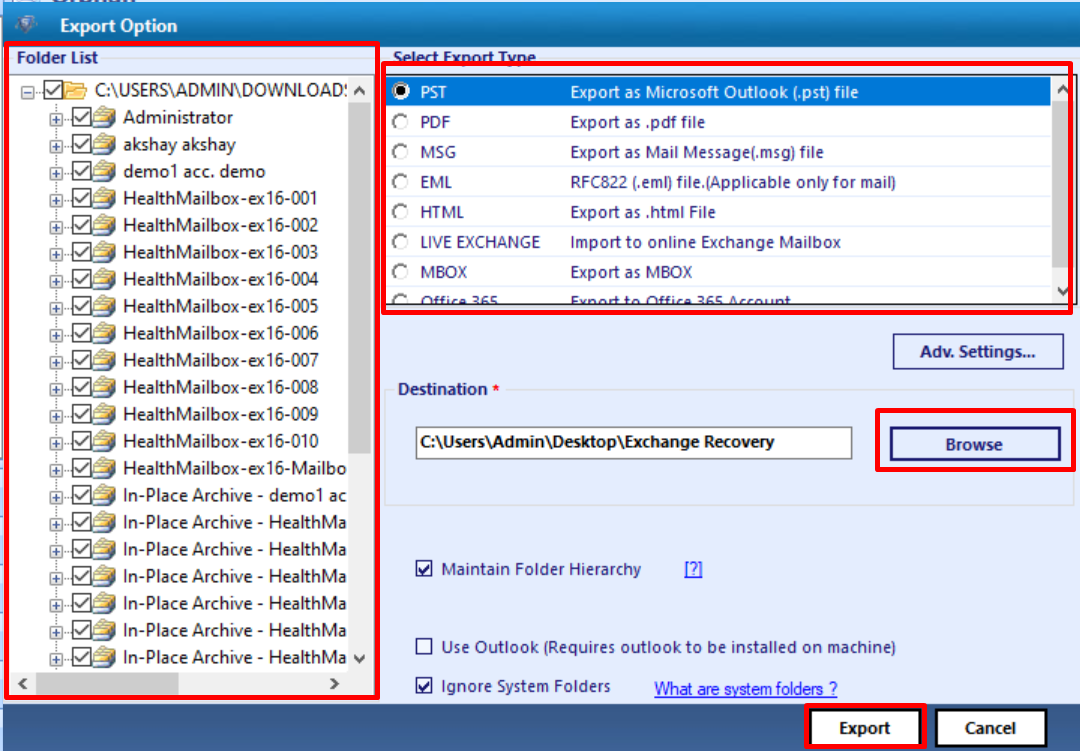
Conclusion
Sometimes, Exchange database files are corrupted or damaged due to some causes. So in this situation, there is a need for recovery of the Exchange mailbox database. Therefore, in this post, we have discussed two methods to repair Exchange mailboxes. One is a manual approach and another is an automated solution. Users can use the manual method to repair the on-premise Exchange mailbox by executing New-MailboxRepairRequest cmdlet and to repair the offline / dismounted corrupt EDB file and mailboxes users can use the advanced solution described above which easily recover and repair Exchange database file from minor and major corruption without using any command in a simplified manner.

