Outlook Data File Not Compacting | Fix It By Yourself
Outlook stores all its data in the PST file format. So we can call that a PST, Personal Storage Table, or Outlook’s backend data file. If you configured your Outlook account using POP configuration. If you are a regular user of Outlook, then after a certain period of time you will notice that your PST file gets big and big over time.
Now, to fix this issue, Outlook comes with an inbuilt tool that’s known as Outlook Compact Now. Using this tool, users can easily compact their oversized PST files and are able to decrease the size of the PST file.
But there are many users who claim that Outlook data file not compacting and they are not able to compact their PST files. While doing the research for this blog, we found that there are many users asking for a resolution.
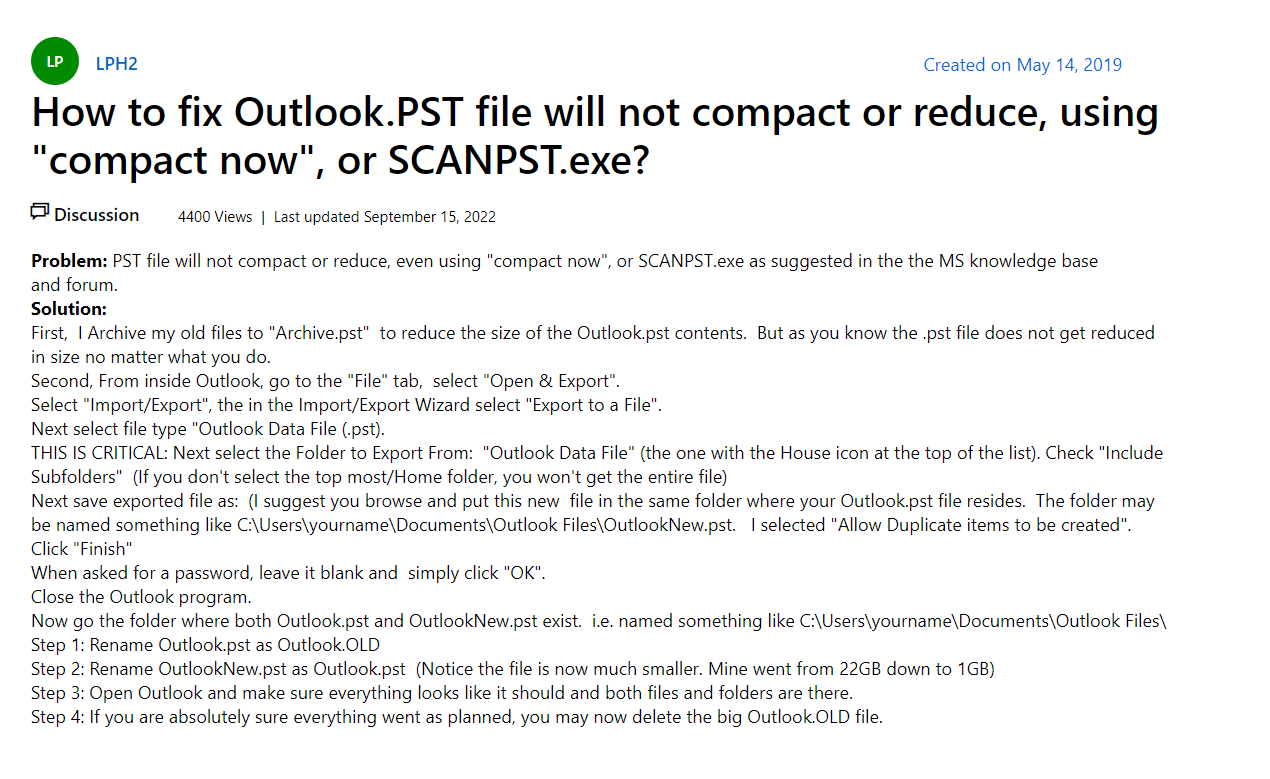
The above query screenshot is captured from the Microsoft Community and this is not the end. We have found many user queries related to this issue.
Now, the question is why Outlook PST becomes oversized after a certain period of time. Let’s find out!
Reasons Responsible for Extensive PST File in Outlook
The large PST file is caused primarily by two factors, which we will go into more detail in this section.
Large Attachments – A report claims that the average email user receives 100 to 120 emails per day. If you receive 50 attachments per day, over time it will grow to be the Mount Everest of attachments. And once you find yourself in this predicament, you’ll see that the PST file’s size exceeds the allowed limits.
Duplicate Items: Another factor contributing to oversized PST files is duplicate data items. Considering that it will use the same amount of storage as the original one.
These are the major reasons for an oversized Outlook PST file. Now, let’s see the drawbacks due to the large Outlook PST file
Issues Due to Large PST File
- The first problem with a big PST is corruption. It’s true that the main reason for Outlook data corruption is an oversized PST file.
- A large PST file degrades the Outlook performance and also workflow of the users.
Now. we know the drawbacks of the extensive Outlook Data file. So, after knowing the reasons for the let’s jump on the techniques to fix the error.
Tips to Fix Outlook Data File Not Compacting
Here in this section, we are going to discuss some techniques to fix the PST compacting issue.
Tip 1: Repair Outlook Application
It has been seen that if you have done anything wrong during the installation of the app, then in the future you will notice some errors and bugs during use. Now, to fix these minor bugs, you can repair the MS Office application to do you can follow the below steps:
1. First click on the Windows button and enter Control Panel in the search bar.
2. From the Control Panel choose the Programs option.
3. Click on the Programs and Features option
4. Now, choose Microsoft Office and hit Right-Click.
5. Now, choose the Change option and follow the instructions as the tool directs.
Tip 2: Update the Outlook Application
Using an up-to-date application is always a good choice because you will not face any type of error. But if you are using an outdated Outlook application, then you will definitely sense some errors and glitches while using the Outlook application.
So it is very important to update your Outlook application in a certain time period. Now, to check for the update, follow the below steps:
1. First, open Outlook and click on the File option.
2. Now, select an Update option and after this, choose Enable Updates
3. After this, a pop comes and says allow Outlook to make changes to your computer.” Choose the yes option.
Best Way to Compact Outlook Data File
Well, after using all the above methods, if you are still not able to use the Compact Now inbuilt tool, then here in this section we are going to introduce you to one of the most amazing tools. The tool does the same task but in less time and effort.
Try the PST Compact Tool, a tool that helps to decrease the size of the Outlook PST file with or without Outlook. The tool comes with a wide range of features that helps users to complete the task in less time. Also, the tool is well-developed so that technical and non-technical users can easily use this tool.
Also Read: How Long Does It Take To Compact An OST File
Closing Thought
Well, if your Outlook data file not compacting, then this blog will help you in many ways. Here we have discussed all the possible ways to fix this error in Outlook. In addition to this for users’ ease, we have also mentioned an automated way to compact PST files.

