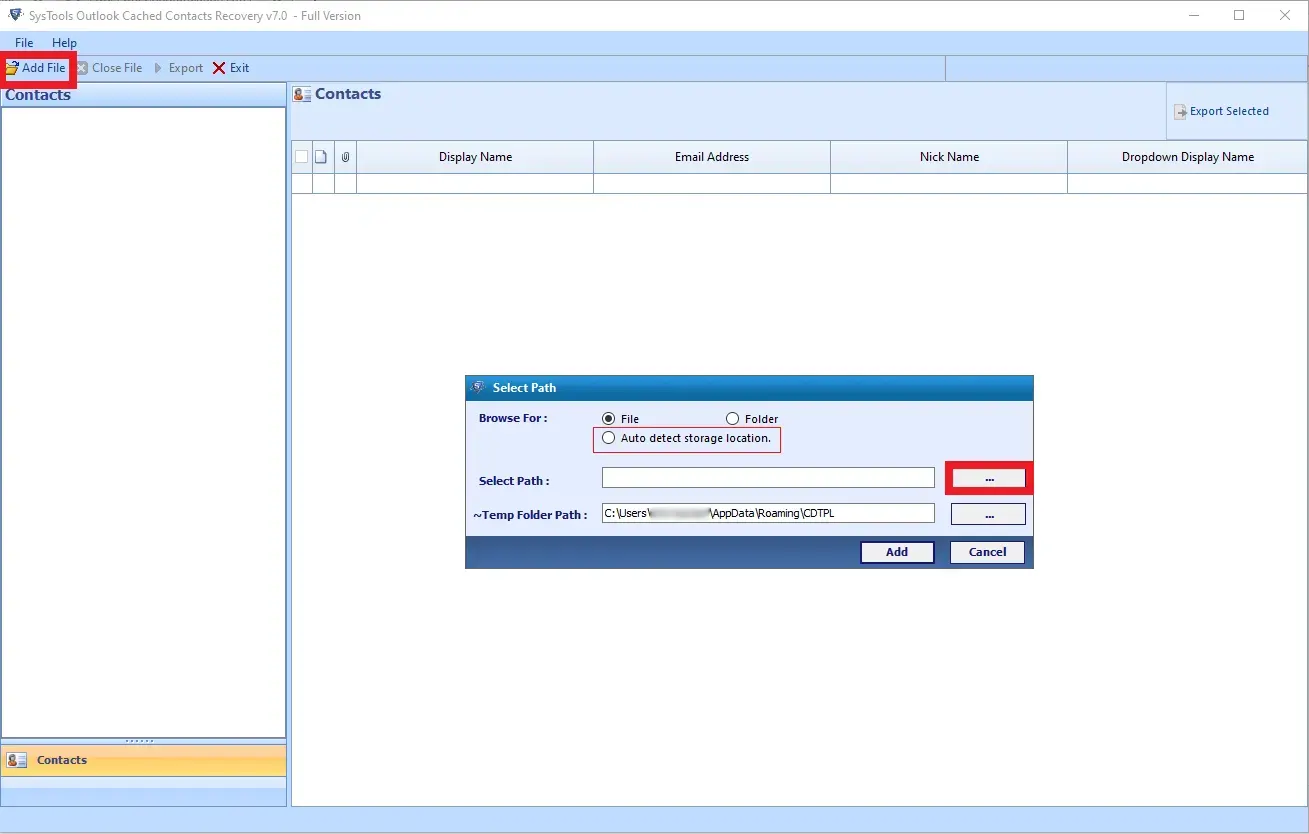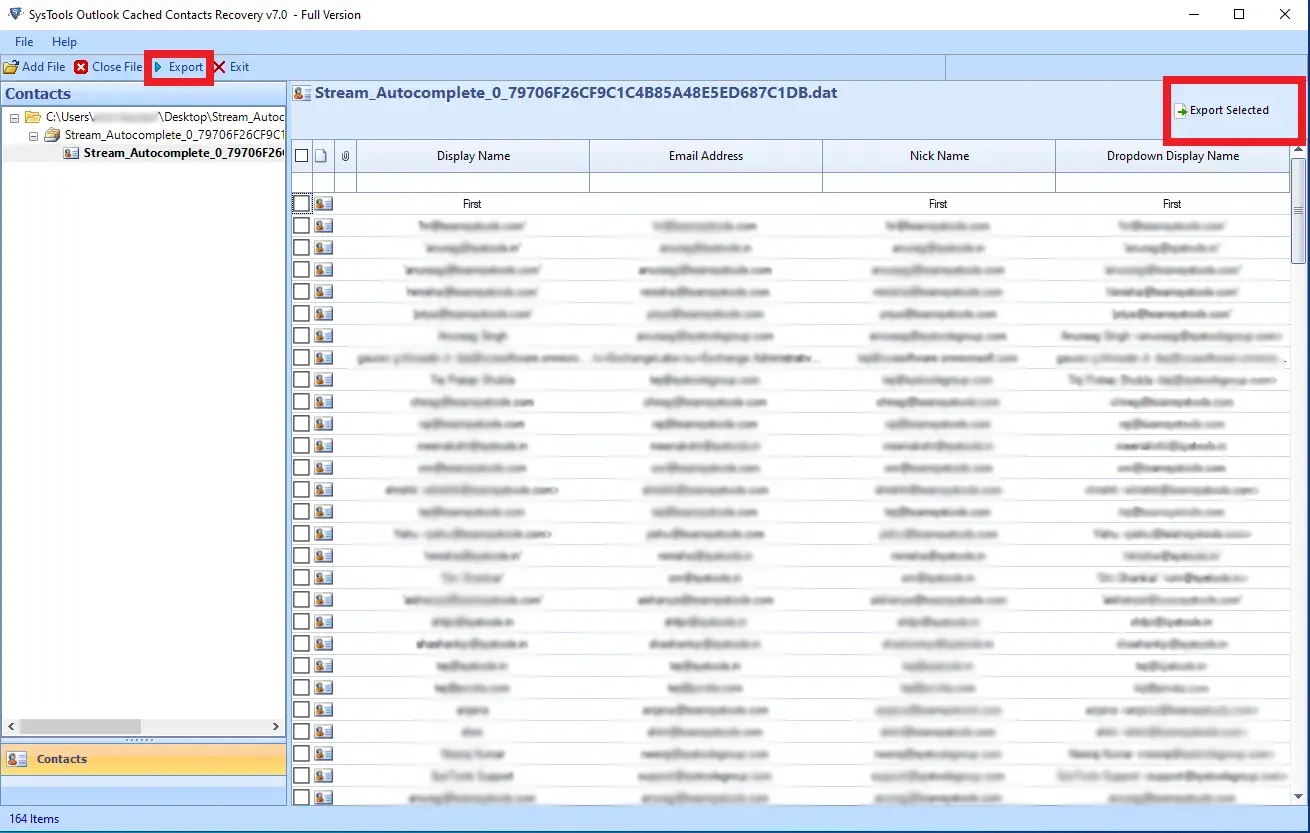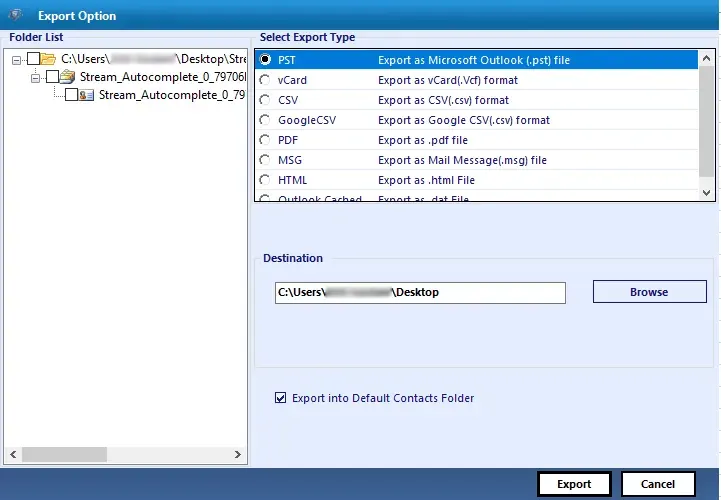Solution to Fix “Outlook AutoComplete Email Addresses Suddenly Missing” Issue?
“Hi, my name is Steven and I have exported all the data (emails, calendar, contacts etc.) from one Outlook PST file into a new PST and now utilizing this new file instead. Everything is working fine, except now my auto-complete is blank. So, whenever I start typing an email address, no suggestions are offered. I did not delete or rename an NK2 file, so I am not sure why my auto-complete entries would disappear. Can you explain what happened?”
In this following blog, we will discuss about different techniques by which users can resolve Outlook AutoComplete email addresses suddenly missing issue easily. First, we will show you how you can re-import your contacts and by doing so you may get your missing AutoComplete list that went missing. If this technique does not work out then you can opt for the professional solution that we will mention later in this article.
#1. Import your Contacts
Simply follow these below-listed steps:-
- First, open a new email message and hit on the word “To”, next to where you would type email addresses.
- Now, use the drop-down box at the top of the window to select suggested contacts. (Note:- If users has more than one files, then you have to repeat this process for each file.)
- Hit on the top contact, then shift-click on the last to choose all of them.
- Now, click on ‘To’ button at the bottom of the Window, then press OK. At this point, the auto-complete list is updated.
- Close the message without sending.
#2. Utilize a Professional Tool
There are plethora of third-party applications that users can utilize to fix “Outlook AutoComplete email addresses suddenly missing” query. Moreover, the Outlook AutoComplete Recovery Tool will be the ideal solution. This software is built for both Windows and Mac users. Thus, it supports all the recent and previous versions of Windows and Mac OS. It also provides users with various export options. By this, you can easily recover your Outlook cached contacts and export them into a wide range of export formats.
Download for Windows
Download for Mac
Working Procedure to Utilize this Application
Here are the 4 steps to solve “Outlook AutoComplete email addresses suddenly missing” issue:-
1. To start, Download and Run this software on your Windows OS.
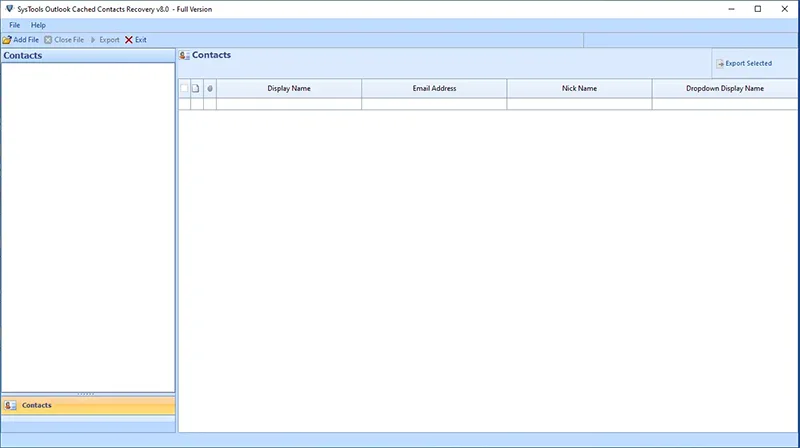
2. After that, add your NK2 files into the software interface. Therefore, you can also choose the Auto detect storage location to auto add the cached contacts file in the software.
3. Furthermore, users can easily preview their files into the panel before the procedure.
4. In the end, select Export option and choose any format from the export drop down menu.
Amenities of Outlook AutoComplete Recovery Software
This tool helps users to fix “Outlook AutoComplete email addresses suddenly missing” issue. Here read the following key features about this application:-
- This software allows users to recover their Outlook autocomplete and also arranges them in an alphabetical manner.
- Also, it efficiently and effectively recovers the corrupted and damaged NK2 files and restore cached contacts from it.
- To export restored cached contacts to Outlook 2010 or recent versions, this software will help users to convert their files into PST file format.
- Moreover, there is also no file size limitation on the NK2 file, as this software is designed to handle data in bulk. Any user whether they are from technical or novice users without needing any type of technical guidance along the way.
- Other than that, it is compatible with all the versions of Windows and Mac OS. It does not matter which version the user is using to resolve Outlook AutoComplete email addresses suddenly missing issue. This tool will run on all.
Read More:- How to Restore Outlook AutoComplete List?
Ending Parts
This software allows users to fix Outlook AutoComplete email addresses suddenly missing issue. Besides that, we have mentioned different techniques by which users can solve this query easily. However, you can select any method as per your requirement to solve this query.
But, we highly recommend users to opt for the professional solution that we have mentioned in this blog. As for the direct solution users have to repeat the same procedure again and again.