Repair Exchange Log Files & Recover Exchange Transaction Log
Want to know how to repair Exchange log files? If yes, then here in this article we will guide users and provide solution to repair the corrupted Exchange log file.
An Exchange log file is consists of records of all the changes that were made to the database of Exchange. All the information that is added to the mailbox is first written to the Exchange transaction log and then, to the Exchange Server database. Microsoft uses transaction log so that users can access Exchange Server during a backup. If data were added directly to Exchange Server then, the database has to be close before the backup. This results in the unavailability of the Exchange Server to users for that particular time.
Exchange log makes the work easy for the users, however there are some challenges users have to face to repair Exchange log file. These log files may become corrupt or damaged due to some reasons. Now to repair Exchange log files users have to follow some methods. The following methods will let users to recover the exchange log easily. Before that, let us discuss some reasons to fix corrupted log files exchange 2003.
Reasons of Corrupt Exchange Log file
There are many reasons of the corruption of Exchange log file. Some of the reasons are mentioned below:
- Inconsistent Database:
Inconsistent Database is one of the common reasons. If the Server shutdown accidentally when, the transactions are waiting to be written to database, the database attached with the log files. This shutdown can happen due to any reason. During this situation those pages that are present in the memory for modification marked as dirty and leads to the corruption of log files, then there is a need to recover exchange log by repairing Inconsistent Database issue.
- Attack from harmful Virus:
Nowadays, there are so many harmful viruses available in the online market. These viruses can enter the system and make the log file corrupted.
- Sudden cut in power supply
This is also one of the reasons behind the corruption of Exchange log file. It is possible that sudden power cut may occur, which leads to the improper shutdown.
How to Repair Exchange Log files?
These are some of the best and most popular method to recover Exchange log manually:
- Method 1
- First of all, you need to copy the log files to “.old”
- Then, delete the log files
- After that, reboot the Exchange Server
- With the help of this method log files can be fix from the corruption and problem related to corrupt exchange log file can be avoided by using this repair exchange log method.
- Method 2
As we have discussed that one of the reasons of corruption of log files is improper shutdown. So, you should always try to do a proper shutdown. When a database is shut down in a proper way then, the transactions which are outstanding are committed to the database. This indicates that the data is detached from log files in a proper way. If you follow this you can repair exchange log file easily.
Tip: To check the state of database, you can run this command “ESEutil /mh”. This command will easily recover exchange log that are damaged or corrupted.
- Method 3
This method is considered to be the most helpful way to restore exchange log files. According to this, you can recover and repair Exchange log file with the help of the created backup. It is always recommended to create a good backup of the database and if you have the backup then, you can easily recover exchange log files. Always make sure that you delete the corrupted log files once you found the backup of the same file which can help you restore log file.
Once you repair Exchange log file from the backup, you can see that a temporary file is created as restore.env. All the logs that have been not committed to the Exchange database yet are contained in this file. Now, you need to run a command Eseutil as mentioned below:
Eseutil /cc “Path of the restore.env”
Once you run this command it will recover exchange logs that are damaged or corrupted. This command will also delete the temporary file, which was created as ‘restore.env’.
It is possible that you do not have the backup of the data. So, in this case you can try to repair the log files by going for hard recovery with the help of Eseutil, which will recover exchange logs with simple command. However, hard recovery is not easy as it seems to be. It requires a deep knowledge of Eseutility. Moreover, if you do not have the knowledge of Eseutility then, there is always a risk of copying the wrong data to the Exchange database.
Note: Most of the Exchange users are new to the Microsoft Exchange Server environment and it is not difficult for them to understand the manual solution. So, to avoid the complexity and technicality of this method users can use the advanced solution i.e. SysTools Exchange Log Analyzer Tool which is used by many IT professionals, Exchange and novice users to repair the corrupted transaction log file in a simplified manner without using any cmdlet. The Quick and Advance scan mode option of this utility repair the corrupt Exchange transaction log file. To repair the minimal corruption select the Quick scan and for major corruption select advance scan mode. Then, users can easily export the repaired edb.log file to the PDF, MSG, EML, and HTML file format.
Working Steps to Repair Exchange Log File from Corruption
1. Download, Install the automated software and launch it on your local machine
2. After that, click on add file button >> Load the Exchange transaction log file
Note: Ensure that the log file are present in the same location as the Exchange database file
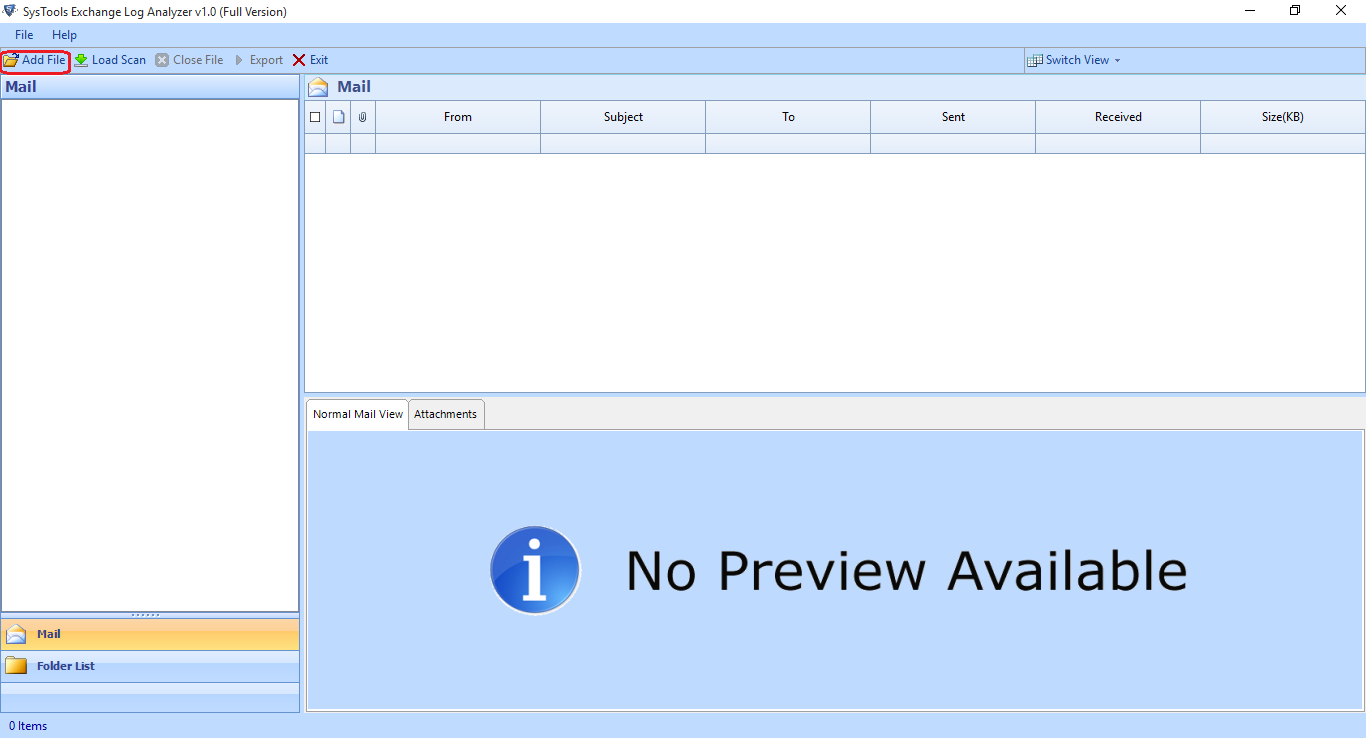
3. Then, click on the advance scanning mode >> Select the add file button
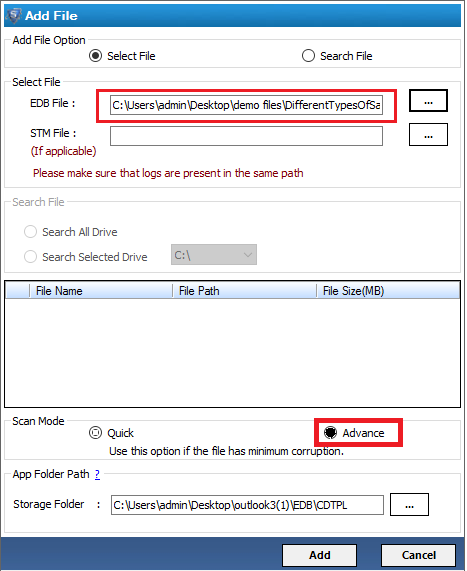
4. In the next window, preview the repaired transaction Exchange log file >> Select the export button
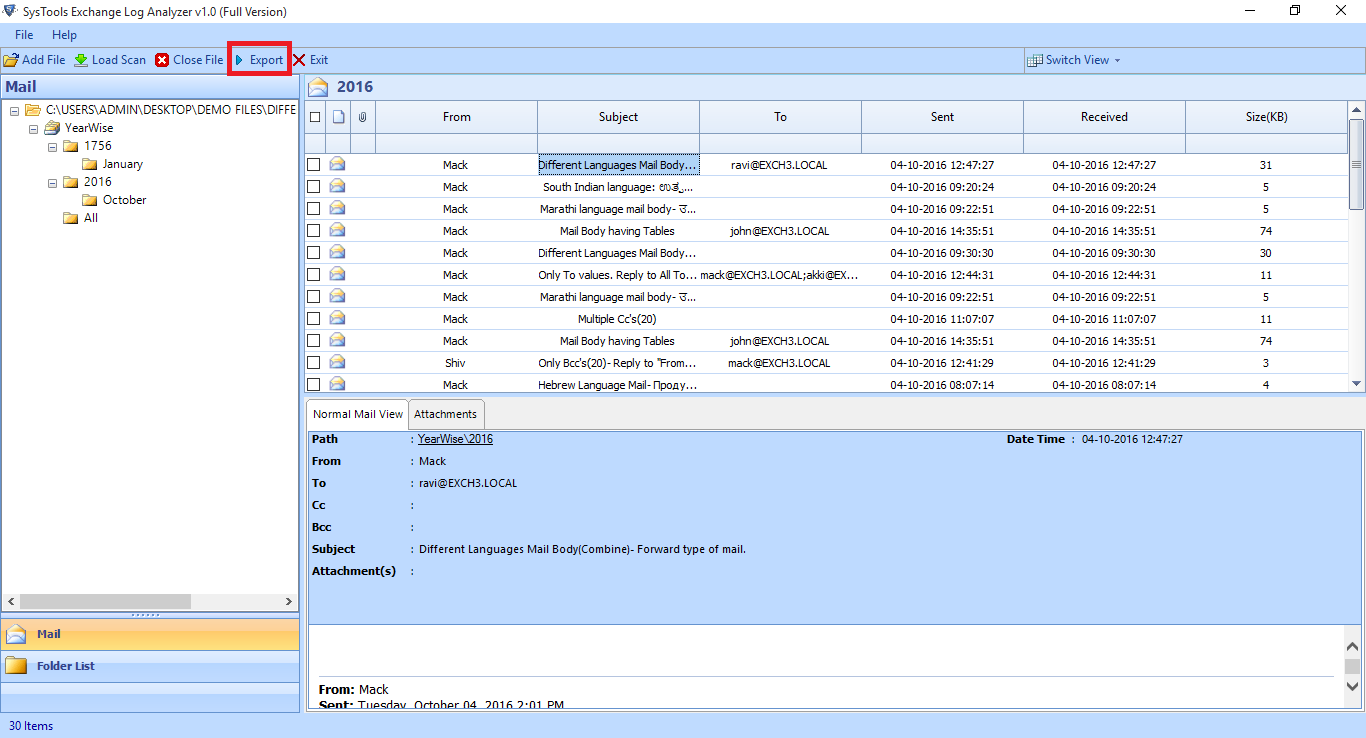
5. Then, select the log file and export it to the desired export option
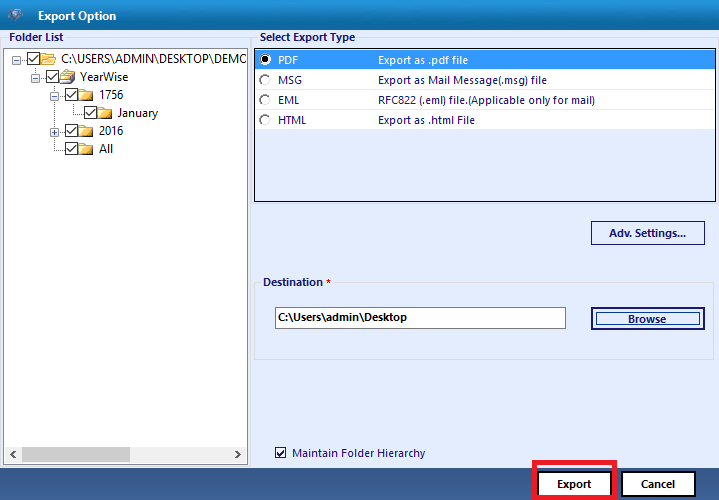
Conclusion
Exchange transaction log files can be called record-keepers as they jot down all activities that occur on the Exchange Server in real-time. However, there are some reasons that can corrupt these log files. user’s can also recover emails from exchange log files by following the methods mentioned above. So, considering the need of the users, in the above section, we have discussed some very effective methods to repair Exchange log files. As the new users are not able to understand the manual solution, in that case, it is advised to use the advanced solution mentioned above which easily repair the corrupted transaction Exchange log file in a simplified manner without any hassle. Rest, according to your preferences you can select the solution and repair log file.



