SharePoint 2010 to SharePoint 2013 Migration
The company data is shared among peers, seniors, and clients in an online platform provided by Microsoft. It is a great provision where data can be stored, downloaded and collaborated in any form. There are upgrades to every technology, which leads to our topic, SharePoint 2010 to SharePoint 2013 Migration. There are companies who look to upgrade their services to get the better of the cloud platform. There are organizations that wish to keep up with the moving technology. There are others who wish to be updated to get latest patches for the errors and issues. Normally, an administrator performs these steps. Microsoft has all the links that can be helpful to a technical person looking to perform such a migration. But if a regular user needs to understand the methodology, this post can clarify a few doubts. Keep reading to find all that there is to it. Along with this a third party solution has also been discussed to migrate SharePoint On-Premise to SharePoint Online or to another SharePoint site.
Technical Steps for SharePoint to SharePoint Migration
Following are the instructions to work towards the conversion of the online site:
- First, download and install the SharePoint 2013 on a separate server.
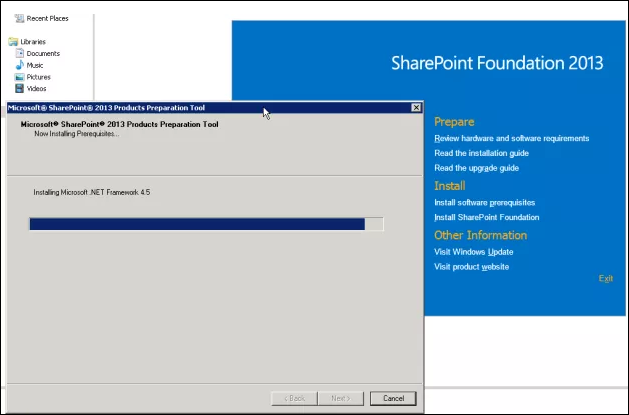
- Then, run the configuration wizard.
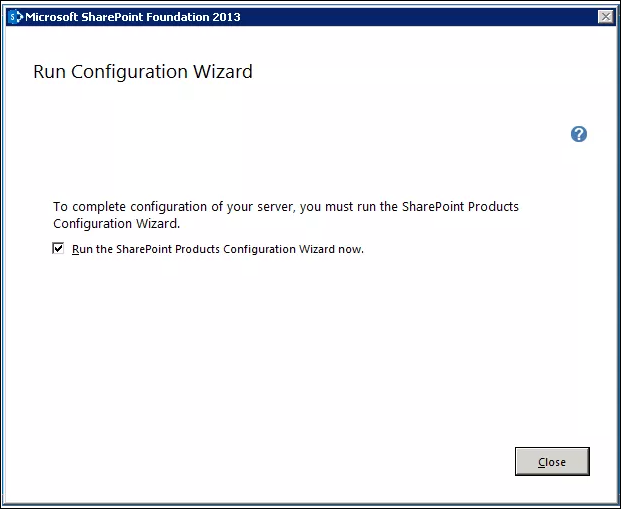
- Then, select ‘create a new server farm’ and click on Next button.
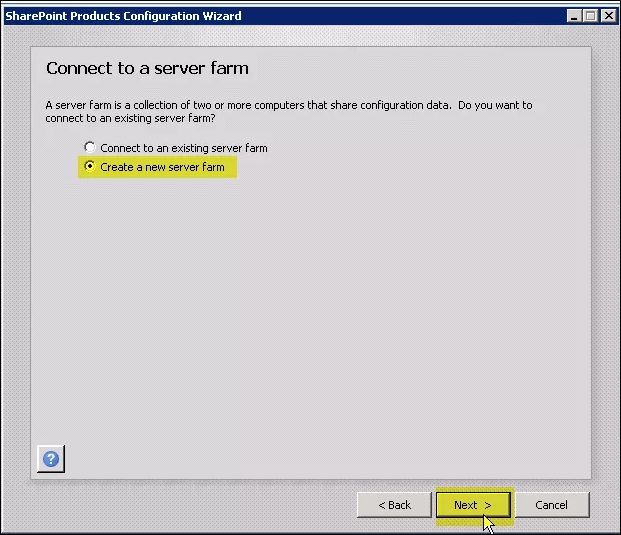
- Then, enter the necessary details of server and database name. This will help with the SharePoint to SharePoint migration.
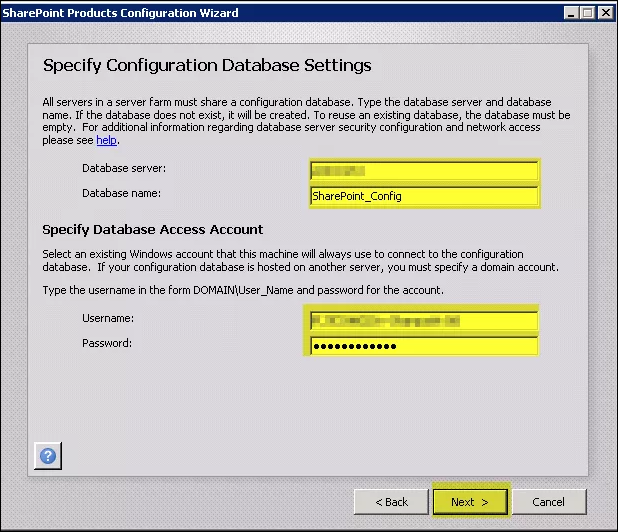
- Next, save the paraphrase information in a separate location and click on Next button. It may be needed later.
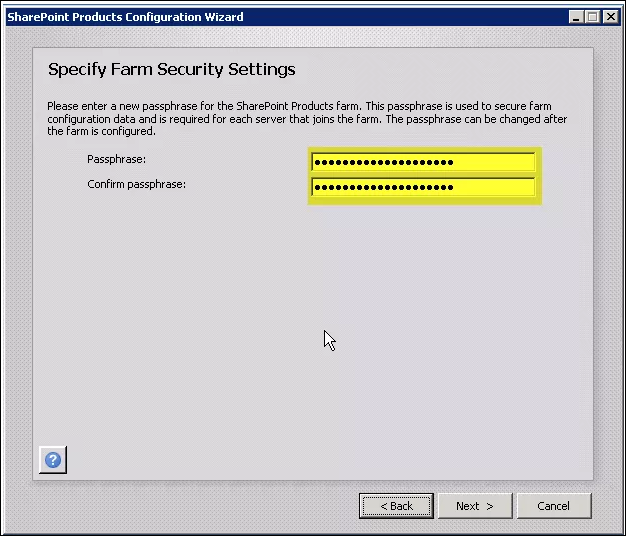
- Then, choose a security setting and click on the Next button.
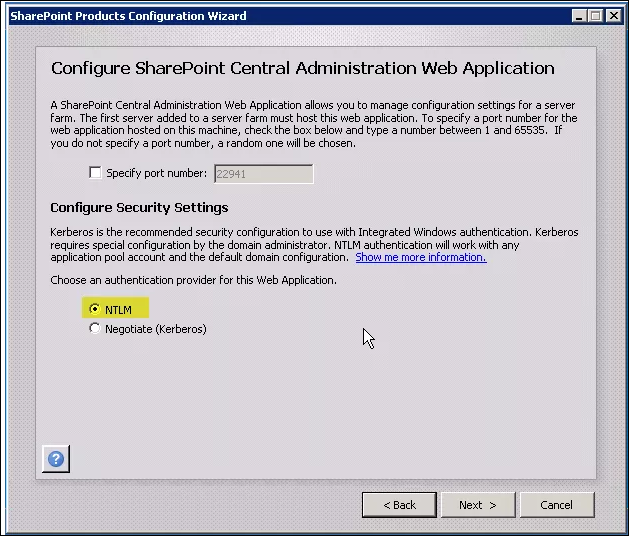
- Then, check the information and click on the Next button.
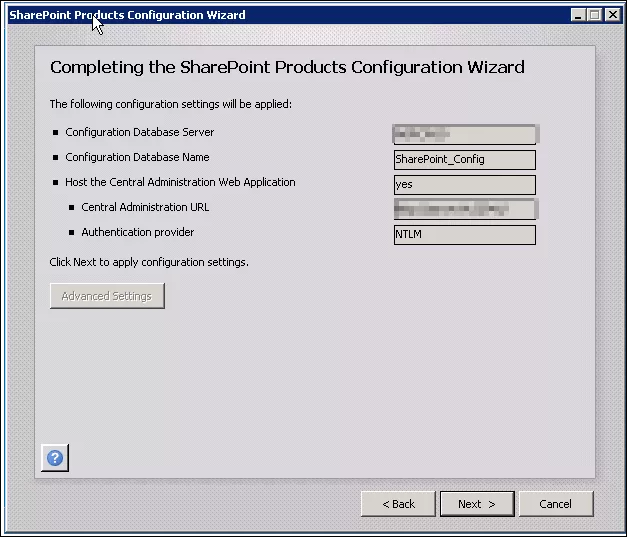
- Now, wait for the process to complete.
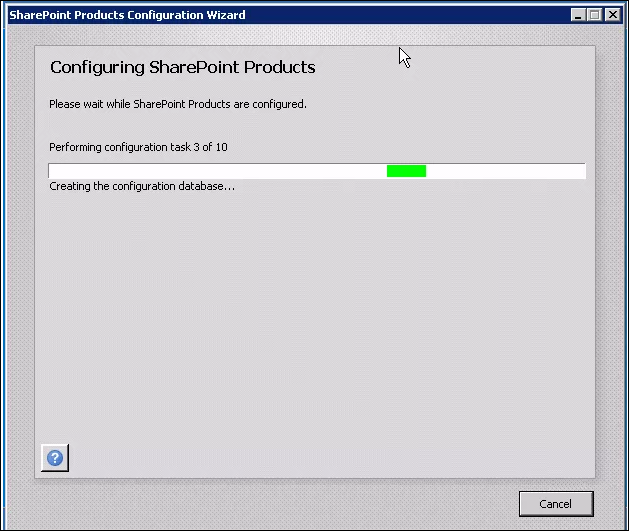
- Once the SharePoint 2010 to 2013 migration is completed, all the necessary details are shown below:
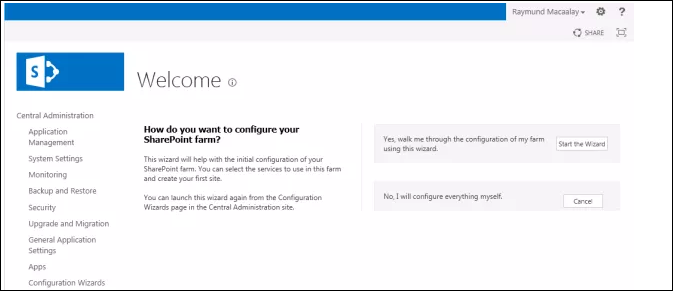
- Then, go to SharePoint Database and copy the WSS_Content database.
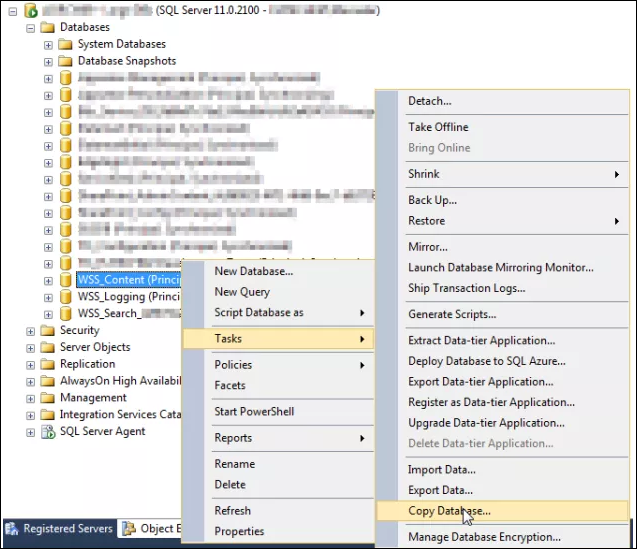
- Then, verify source properties and add destination path and click on Next button.
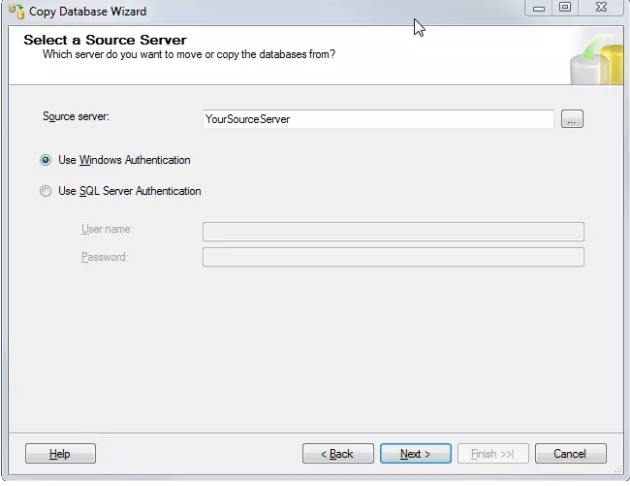
- Then, select the option for SQL Management Object method.
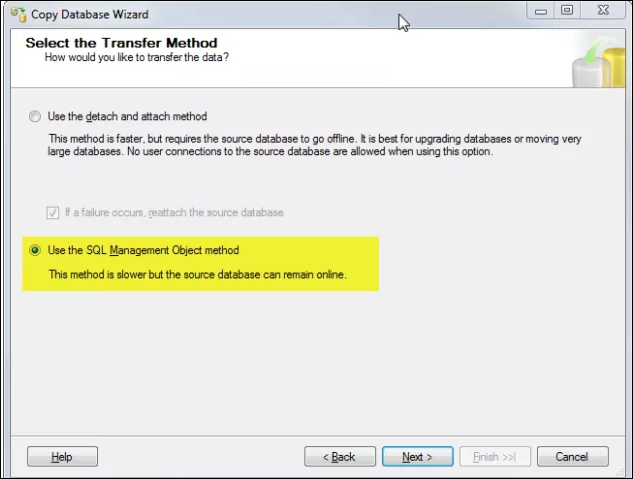
- From the ‘Select Databases’ screen, mark the box for the WSS_Content and click on the Next button.
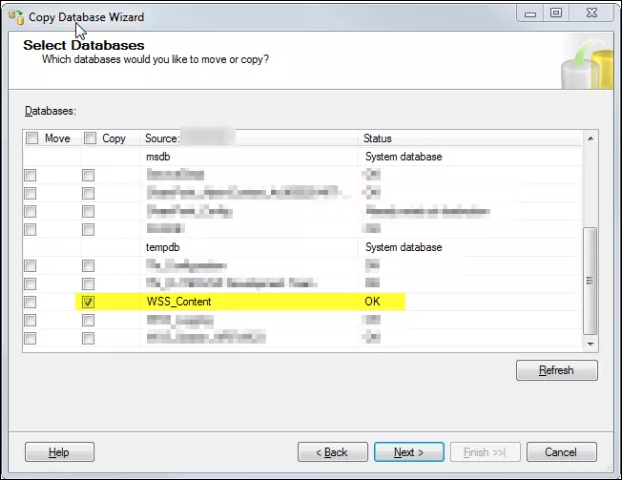
- Then, set the appropriate properties for the destination database. This will help with the SharePoint to SharePoint migration.
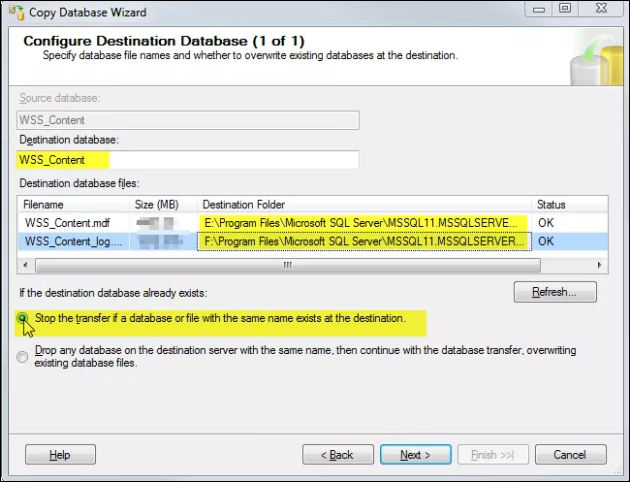
- Then, select Objects>>Logins and click on Next button.
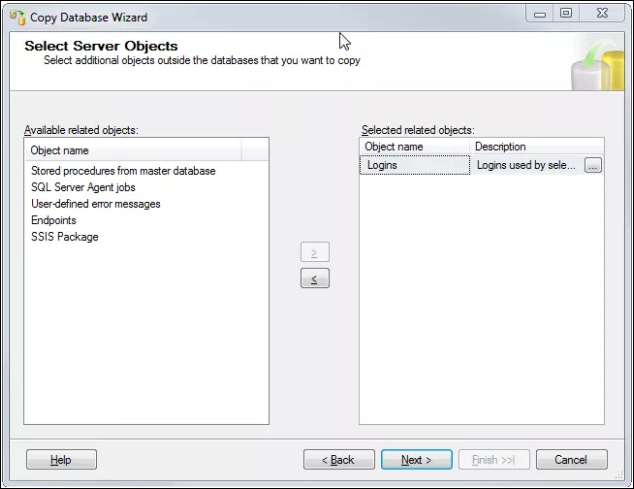
- Then, customize the package settings and click on the Next button.
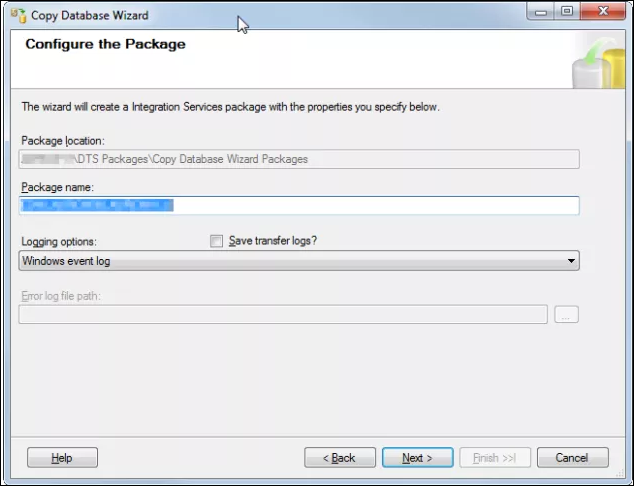
- Then, check the summary and wait for the SharePoint 2010 to 2013 migration to complete.
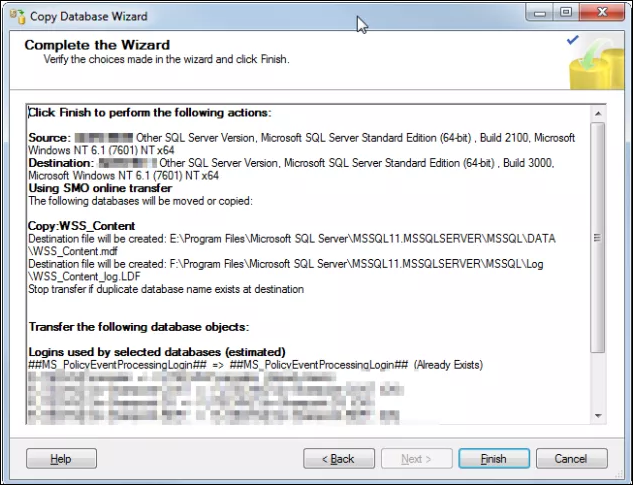
- Then, go to SharePoint 2013 Central Administration and type in the instance to use the WSS_Content Database.
- Then, go to Application Management>>Manage Web Application.
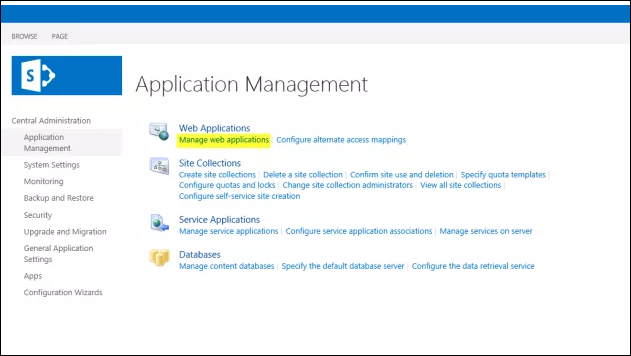
- Then, create a new application as shown in the image below:
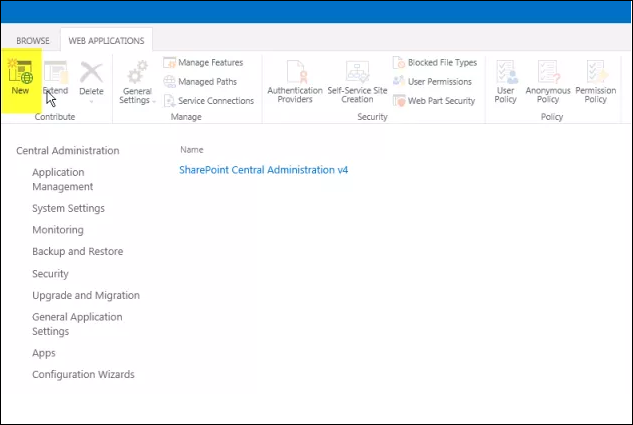
- Next, type in the appropriate settings and click on the OK button. This will help with the SharePoint 2010 to 2013 migration.
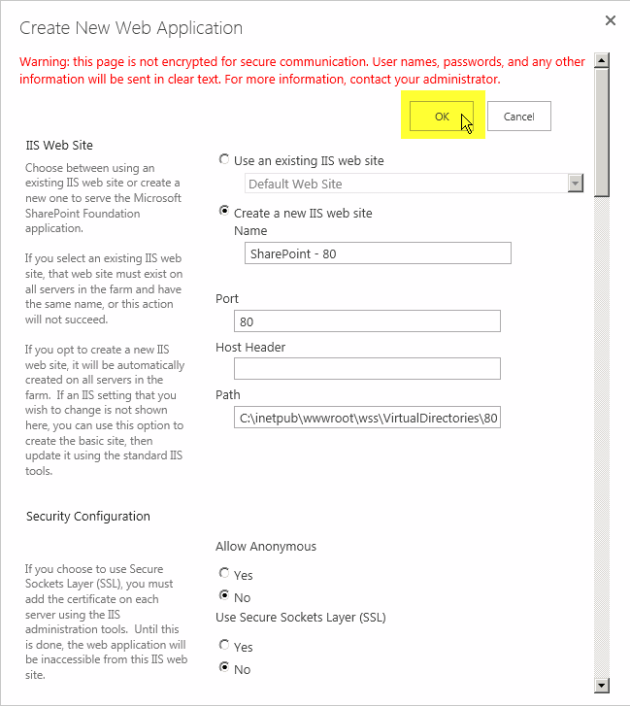
- Then, go to SharePoint 2013 Management Shell and type in the following command:
Test-SPContentDatabase -Name WSS_Content -WebApplication http://YourNewSharepointServer
followed by this command:
Mount-SPContentDatabase -Name WSS_Content -WebApplication http://YourNewSharepointServer
- Now, the default WSS_Content Database created during the installation process needs to be deleted.
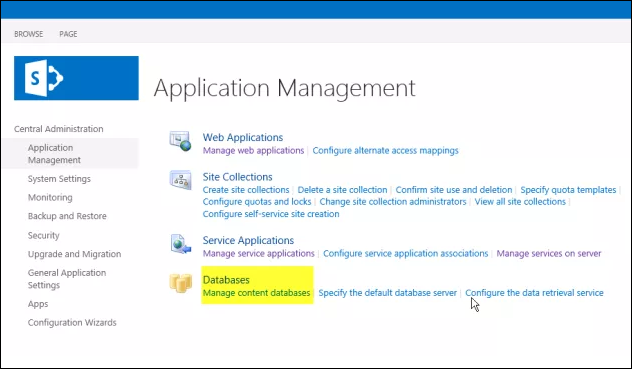
- Then, select the default value with 0 site collection items.
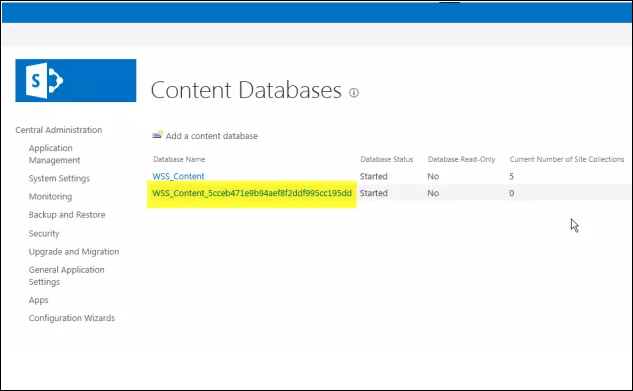
- Then, click remove and hit OK.
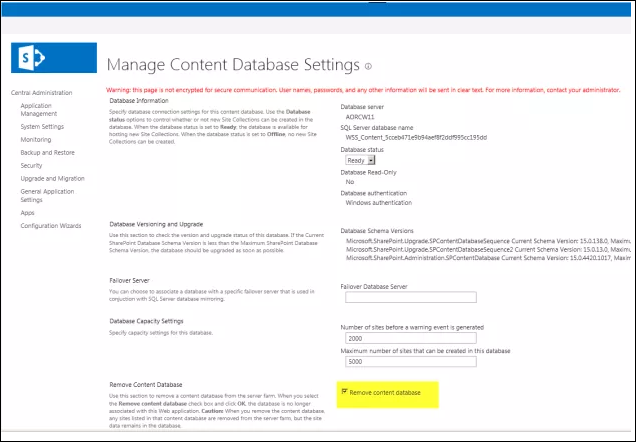
- Now, manage your paths.
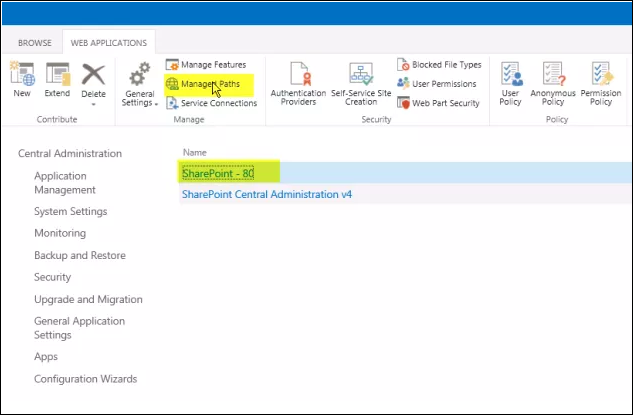
- Then, type in the old SharePoint 2010 instance and click OK button.
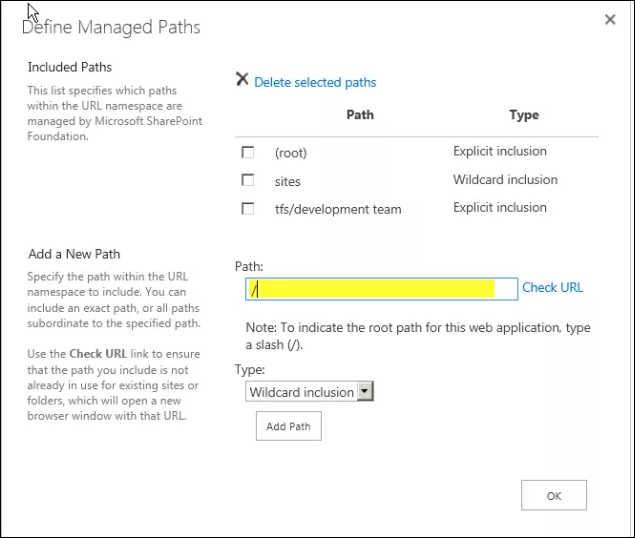
- Finally, click on the upgrade button to start the final process.
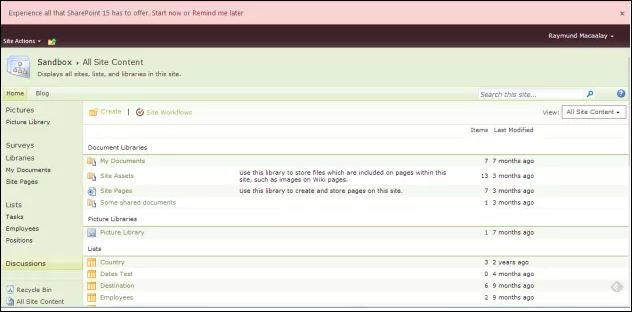
The Alternative Way for SharePoint to SharePoint Migration
A business aims to have 200% accurate solutions. They do not compromise on any security measures especially when dealing with moving confidential data. They rely on efficient data migration techniques such as the SharePoint Migrator. It is a simple tool that can be downloaded to any Windows PC. It is a migrates complete site date to another on-premise or cloud profile. There is a facility to map multiple user mailboxes and save data from source to destination. All it needs is that the application must be installed. It is a great utility for a company that looks to move their online content in the near future.
Conclusion
The major concern of any organization is to look forward to better technology. They look to reform, rebuild and redesign. The best practice is to update the server to most recent and the latest upgrade. With version 2016 already in the market, those using older version look for reforms. They decide to upgrade from SharePoint 2010 to SharePoint 2013. Their target is to get the latest patches for the frequent bug problems and resolve common issues. There are better services available in the market and Microsoft insists companies for better upgrades. Normally, administrators insist on this revision as it reforms the infrastructure to ideal standards. There are two ways to perform this migration, one is the manual technique. The other is the alternative one. Both have been described in this post.

