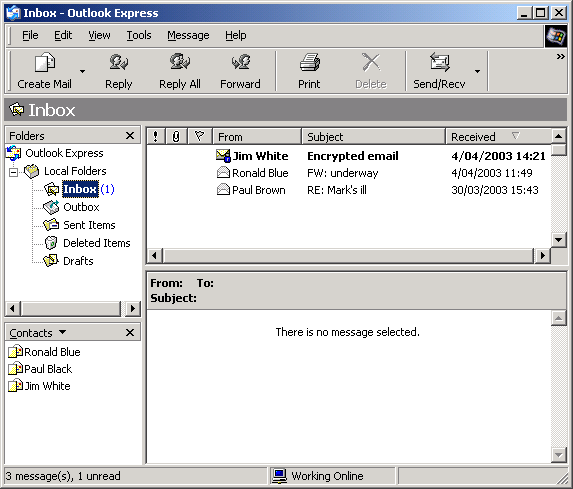Troubleshoot Unable to Delete Emails in Outlook Express Windows XP: Complete Guide
“Everything was working in a perfect way but recently, I faced one problem in Outlook Express 6, when I clicked on the email message and tried to delete it at that time a pop up appeared ‘cannot be deleted’.After that Outlook Express stopped responding. Finally, I restarted my system again still, I was not able to delete emails. I do not know what is the issue. Please suggest me a reliable and simple solution using which I can resolve this issue of Unable to Delete Emails in Outlook Express.”
Are you also struggling with the same issue? Not able to find a simple solution? Do not panic, you are landed on the perfect page. In this blog, we will introduce some methods using which Outlook Express user will be able to resolve the issue of not deleting the emails.
Why User Unable to Delete Emails in Outlook Express?
Sometimes, Outlook Express prevents the user from deleting emails. When there are a lot of emails received by the user and he/she wants to get rid of some emails. Then this can be a serious problem. In this case, pressing Delete or Shift+Delete will not do anything. In many cases, due to the corruption in Deleted Items.dbx file, the user is not able to delete emails. When there are items in your Deleted Items box inside Outlook Express then this file is created. But when there are items present and the file is corrupted, then it will be not possible to delete any items. There are some methods using which a user can fix ‘Outlook Express 6 Cannot Delete Emails’ issue.
Possible Methods to Resolve ‘Outlook Express 6 Cannot Delete Emails’ Problem
Some of the methods are given below which will help to troubleshoot unable to delete emails in Outlook Express faced by Outlook Express user when they are not able to delete emails.
1# Update your Antivirus Program and Scan your System
Sometimes, due to the virus attack files are corrupted therefore it is important to eliminate the virus. This can be done by scanning the system with a good antivirus program. This will help you to eliminate any type of virus infection and resolve unable to delete email from inbox outlook express.
2# Download and Install the Windows Operating System Patches
Many hackers are responsible for the bugs in Outlook Express and Internet Explorer. Because of nature, these two programs are plagued with security issues. Therefore, Microsoft also releases patches from time to time. So, it is important to check for the operating system updates and install them. This helps to maintain the security of the system as well as Outlook Express in an efficient way.
3# Corruption in Outlook Express Folders
When a user unable to delete email from inbox outlook express and the program do not responds in a proper way. Then it might be because of the corruption in storage folders such as Inbox and Deleted Items. As it is known by everyone that, Outlook Express uses the Inbox to store all the incoming email messages and Sent Items to store the messages that are sent by the user. The messages that are deleted are present in the Deleted Items. Therefore, if a user is unable to delete emails in Outlook Express Windows XP then it means that the problem or corruption is in Inbox or Deleted Items folders.
4# Step by Step Solution to Fix Inbox and Deleted Items Folders
It is necessary to eliminate the corruption in the Outlook Express folders. This will also resolve the ‘Outlook Express 6 Cannot Delete Emails’ issue. Steps to fix folders in Outlook Express 6 are:
- In Outlook Express, you have to go to Tools and then click on Options
- Now, move to the Maintenance tab, here you will find a Store Folder button. You have to click on it
- A small window will pop up with the complete path of the storage folder directory. After that, you have to copy and paste that entire path on a notepad
- From the Start menu, open the Run program. Now, copy the path from the notepad and paste here.
- Select Tools from the top menu and click on the Folder Option. Now, from the View tab, check the Show Hidden Files and Folder option
- Now, you have to select the Deleted Items.dbx file and then delete it.
- Restart the Outlook Expres
- A new Deleted Items.dbx file will be created automatically by Outlook Express after the deletion of the old one.
5# Want to Get Rid of all Outlook Express Issues? Move from Outlook Express to Outlook
It is better to switch from Outlook Express to Outlook to avoid all unable to delete emails in Outlook Express. One can switch to Outlook is one step ahead of Outlook Express when it comes to performance and features. It is a personal information manager that includes email management, calendaring, contact management etc. Outlook comes with Microsoft Office. There are many utilities in market using which a user can easily move to Outlook. But it is recommended to use DBX to PST Converter Online, which will help the user to export DBX files to Outlook PST file format. The user can easily migrate data from Outlook Express to Outlook without any data loss with this utility.
Conclusion
Outlook Express consists of limited features and is prone to many issues as compared to other email clients In the above section, we have discussed some methods using which a user can eliminate Unable to Delete Emails in Outlook Express Windows XP. However, it is advised to a user to switch from Outlook Express to Outlook.