Export AOL Mail to PST in Outlook 2016, 2013, 2010
Do you want to access AOL in Desktop Outlook? To make it possible export AOL Mail to PST file. This article will guide you to forward AOL to Outlook PST. This conversion can be made so that the file can be accessed from the Microsoft Outlook of any version (Outlook 2019/ 2016/ 2013/ 2010/ 2007/ 2003).
Why is AOL Email to PST Conversion Required?
If an Organization tries to switch from AOL to Outlook, all the data will be in AOL online or say AOL file format. But when the employee wants to access the email in Outlook, its not possible without transferring the emails to Outlook email supported format.
The conversion may be preferred due to the unique and super features given by the Outlook and it is of integrated with various inbuilt MS Office application other than AOL Mail.
Export AOL Mail to PST – A Manual Approach
There is a manual method which will help to access the AOL emails in the MS Outlook 2016, 2013, 2010. If the users need only a few set of AOL emails to MS Outlook then, there is a simple manual method as shown in the below section:
Step#1: Send the desired emails from an active AOL account to the Microsoft account address.
Step#2: Now the AOL emails will be accessible with the Outlook email client application.
Remember: If you have AOL desktop and your data is stored in PFC file, then, it is suggested to use a tool to export AOL email/Mails to PST.
Process to Migrate AOL Mail to PST File
- Open MS Outlook and go to File menu.
- In the Info tab, click on Add Account button.
- A new window opens up. Click on Manual Settings option.
- Choose for POP or IMAP option and click Next.
- Here, you have to enter your name, AOL account address, account type: POP, incoming server: imap.aol.com, outgoing mail server: smtp.aol.com, and AOL user credentials. Click on More settings.
- Go to Outgoing server section and enable my outgoing server requires authentication option and then choose the Use same settings as my incoming mail server.
- Now, go to Advanced tab and enter the port numbers for incoming and outgoing mail servers. IMAP: 993, SMTP: 465. Select SSL encryption for both server connection. Click on OK button.
- Click on Next button. The server configuration testing starts. When the server configuration test is complete, click on Close button.
- Then, click on Finish button and close MS Outlook. Restart the Outlook and click on Send / Receive all folders to sync all emails of AOL to Outlook.
- Click on File menu and move to Open and Export section. Click on Import / Export option.
- Choose the option Export to a file. Then, select Outlook Data file (.pst) option.
- Select the mailbox folder to export to PST file. Also, check for Include Subfolders. Click Next when done.
- Browse a location on your system to save the AOL PST file. Click Finish at last.
Automated Solution to Migrate AOL to PST
An effortless solution to transfer emails from AOL to Outlook data file is the AOL Backup Tool. The tool can save the AOL mail files in the external storage devices like pen-drive, hard drive etc. offering option to convert the selective AOL Mails to PST.
The utility offers a function to clear the emails from the AOL Server after the downloading to the computer.
Steps to Transfer AOL to PST File
Step 1: Download and Run AOL Mail Backup Tool and login with AOL account credentials.
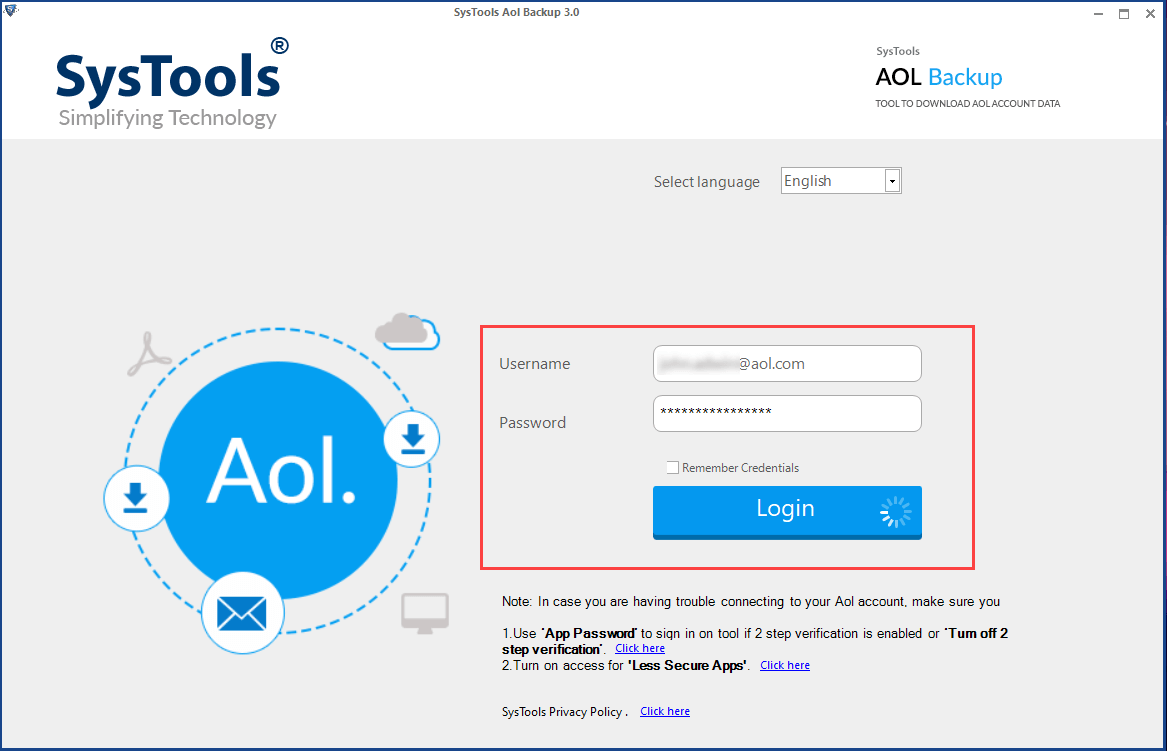
Step 2: Select PST format to migrate AOL emails to PST.
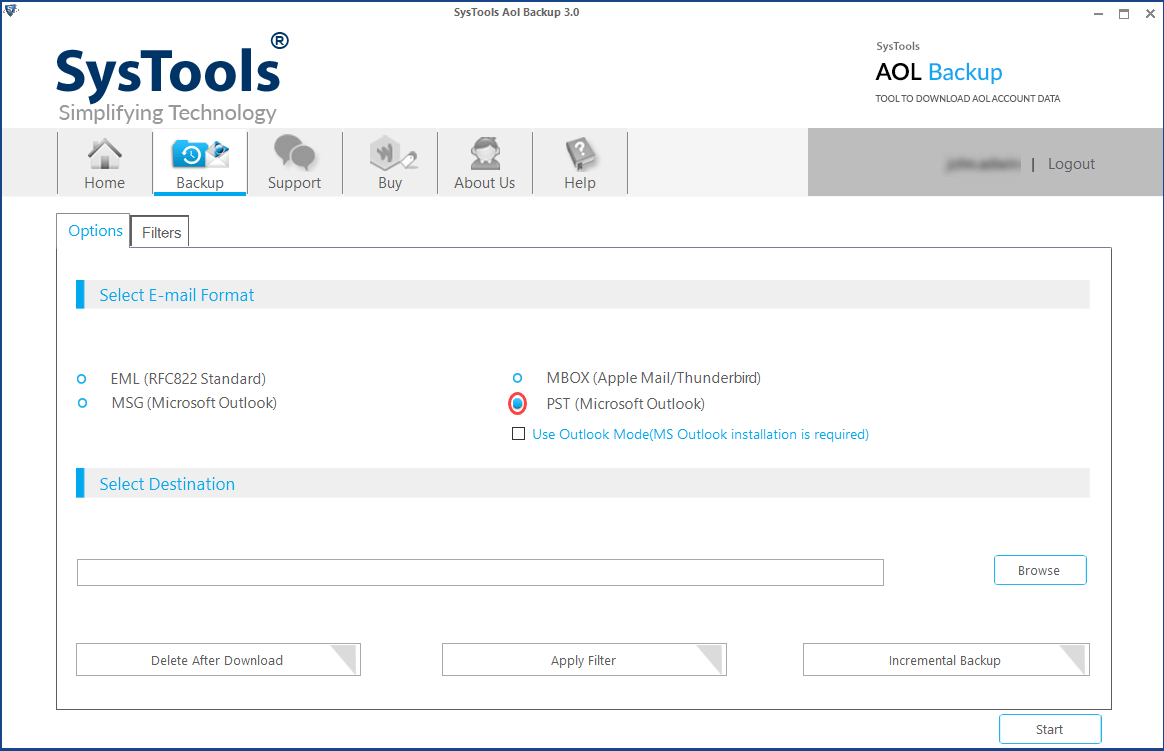
Step 3: Browse a location to save the AOL emails in PST file on computer.
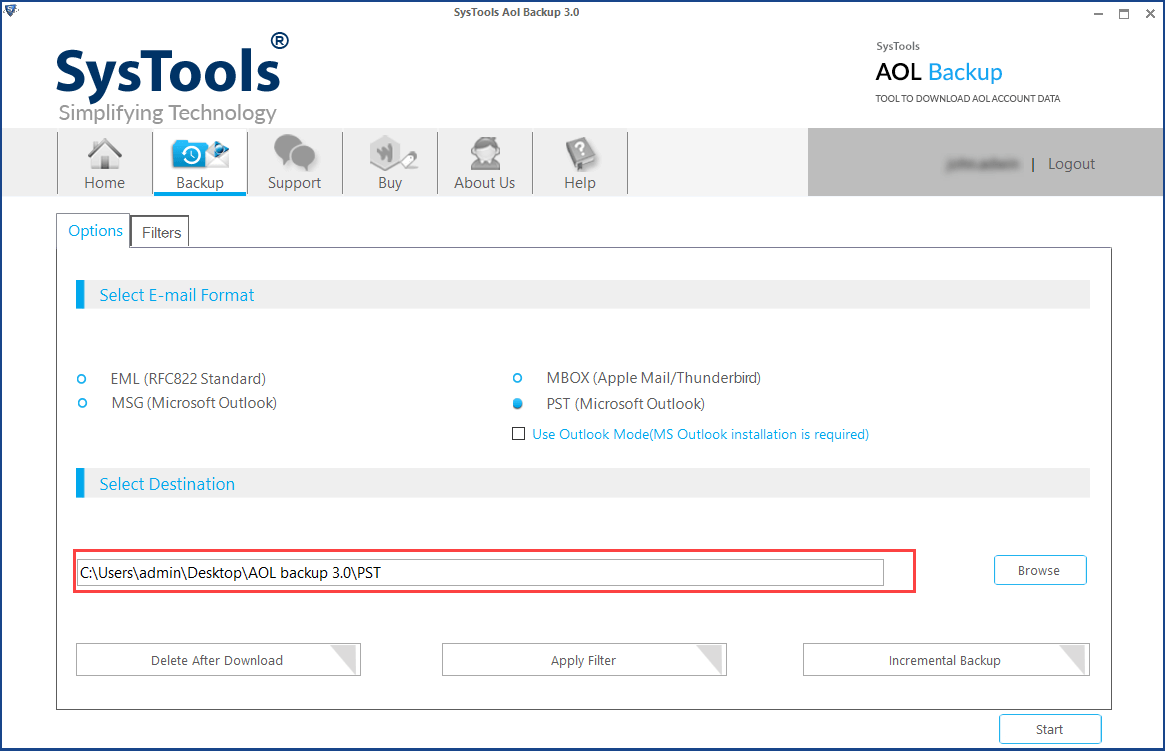
Step 4: Click on Start button to transfer AOL to PST file.
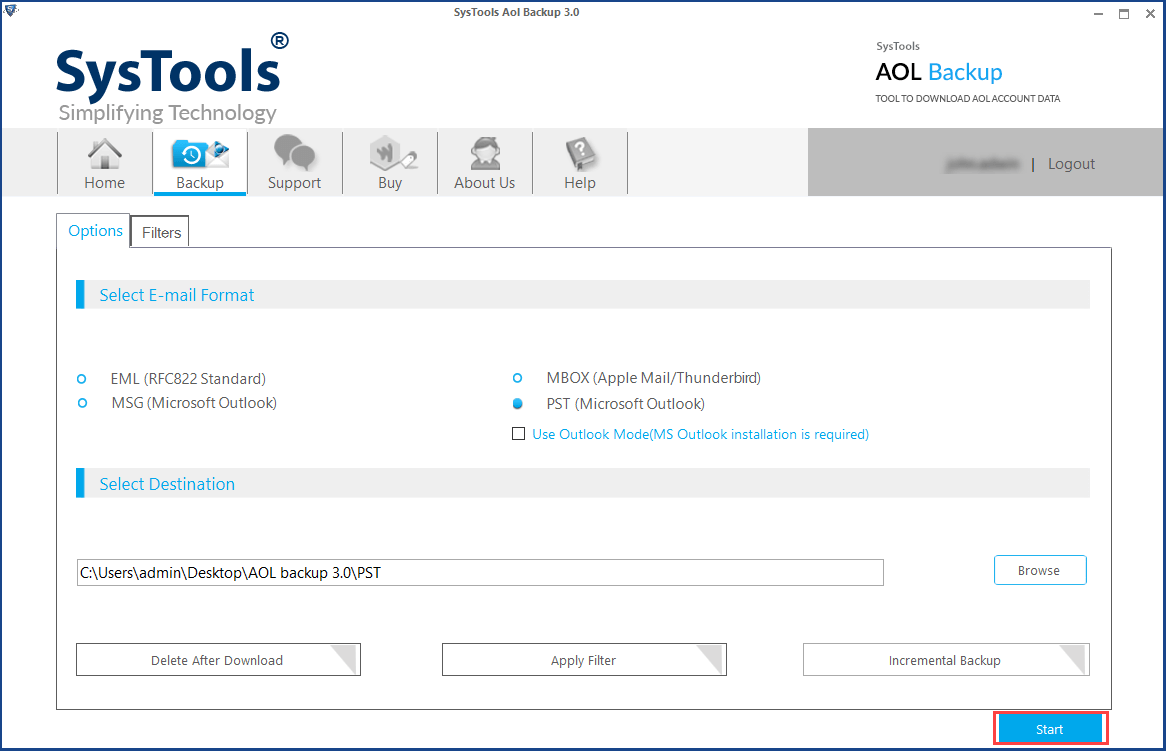
Final Words
The above article is a guide to export AOL Mail to PST. User like you can have situations to migrate emails from AOL Mail. For a safe transfer of AOL emails, the PST file is a good option. It stores all the emails and other data in a single file. So if you want your data in AOL mail to be transferred to PST file, then hook up to the process above.

