How to Open VCF File Without Outlook? Step by Step Solution
Are you looking for a solution to open VCF file without Outlook? If yes, then, you are landed at the right place where you can get the perfect solution. Besides this, VCF is considered a standard file format for saving contact information within business cards. It is also known as vCard.
This file extension is used to transfer contact information between address books. Moreover, it contains all important details such as name, images, phone numbers, email, addresses, etc. Therefore, in the upcoming section, we are going to discuss a reliable solution to let users understand how to view VCF contacts files without data loss.
User Query
“Recently, I am not having an Outlook application, but probably the most widely used vCard format seems inaccessible to me. No program will open on my computer in an easily readable form. Kindly suggest to me a relevant method that helps to read VCF file without MS Outlook.“
Method 1: Use the Gmail App to Open VCF File Without Outlook – Manually
In this section, you will know about the manual procedure related to the query Open VCF File Without Outlook. Follow the mentioned below steps one by one for the exact & accurate solution.
- Enter your email ID and password to login into your Gmail account.
- Now, once logged in, go to the “Contacts” button and you will be redirected to a new window.
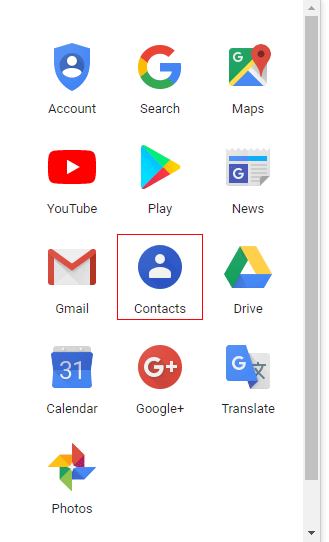
- Choose the “Import Contacts” option
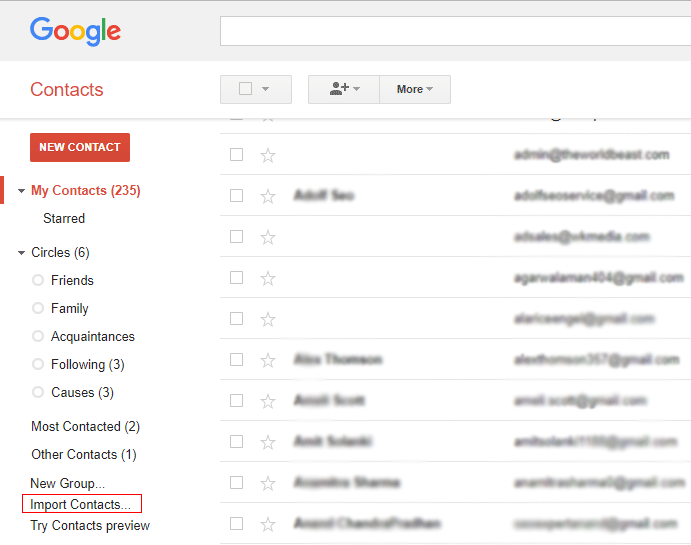
- Click the “Select File” button and select a VCF file to import according to your requirements
- After that, press the “Open” button to add the VCF file
- Finally, go to the “Import” option.
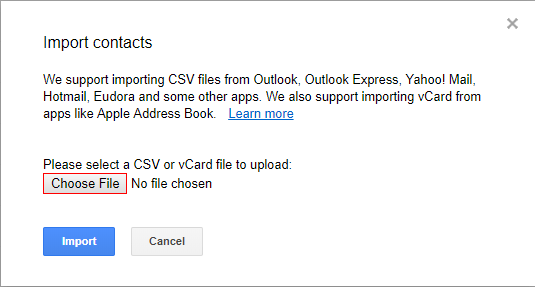
Quick Solution to Open VCF File Without Outlook
There is no direct manual solution available to open all contacts from the VCF file. Therefore, it is recommended to take the help of a professional solution i.e. Free VCF Viewer Tool. It is an amazing application that is programmed especially to Open VCF File Without Outlook.
Moreover, it is compatible with both single as well as multiple contacts .vcf data files. Also, it is an independent utility and it provides an easy-to-use interface that even a novice user can also use. Apart from this, it is capable enough to display all the contacts in vCard.
Working Steps to View VCF File
- Download and Install this Tool.
- Choose Add File or Add Folder Mode.
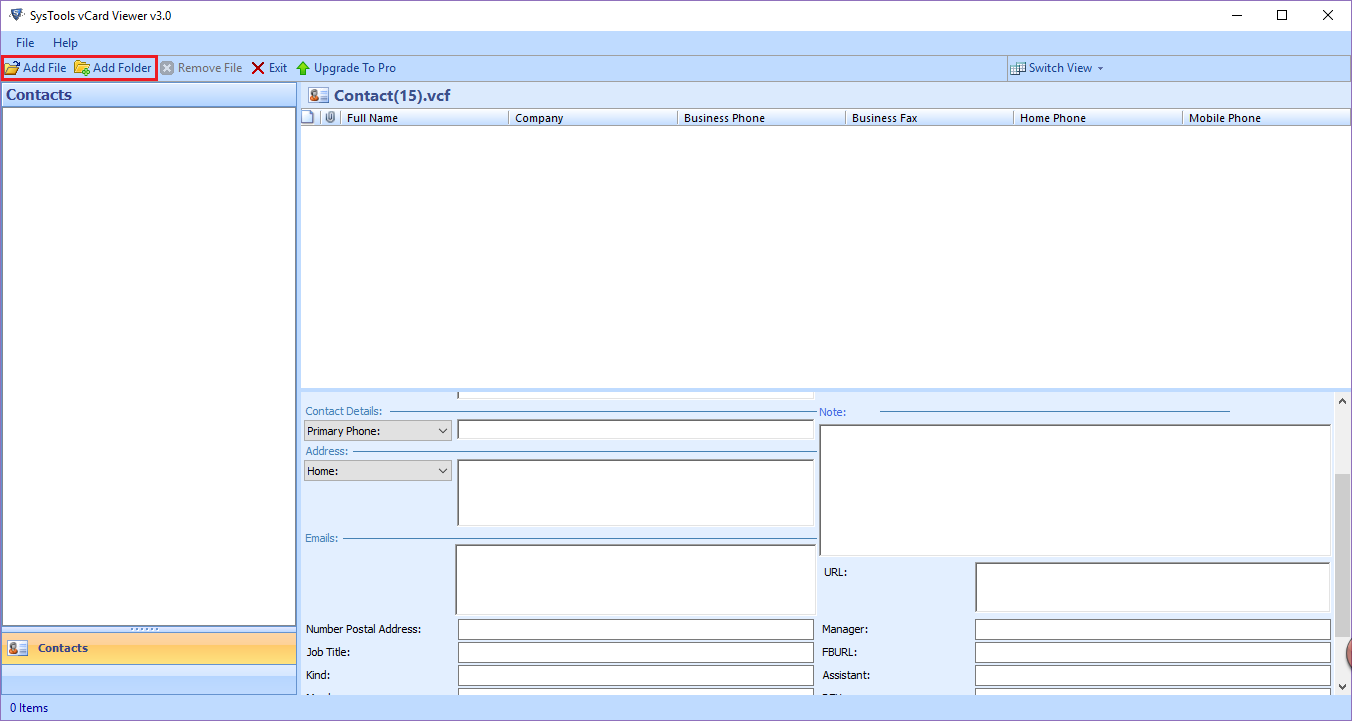
- After that, browse all VCF files at a time by clicking on Browse Tab.
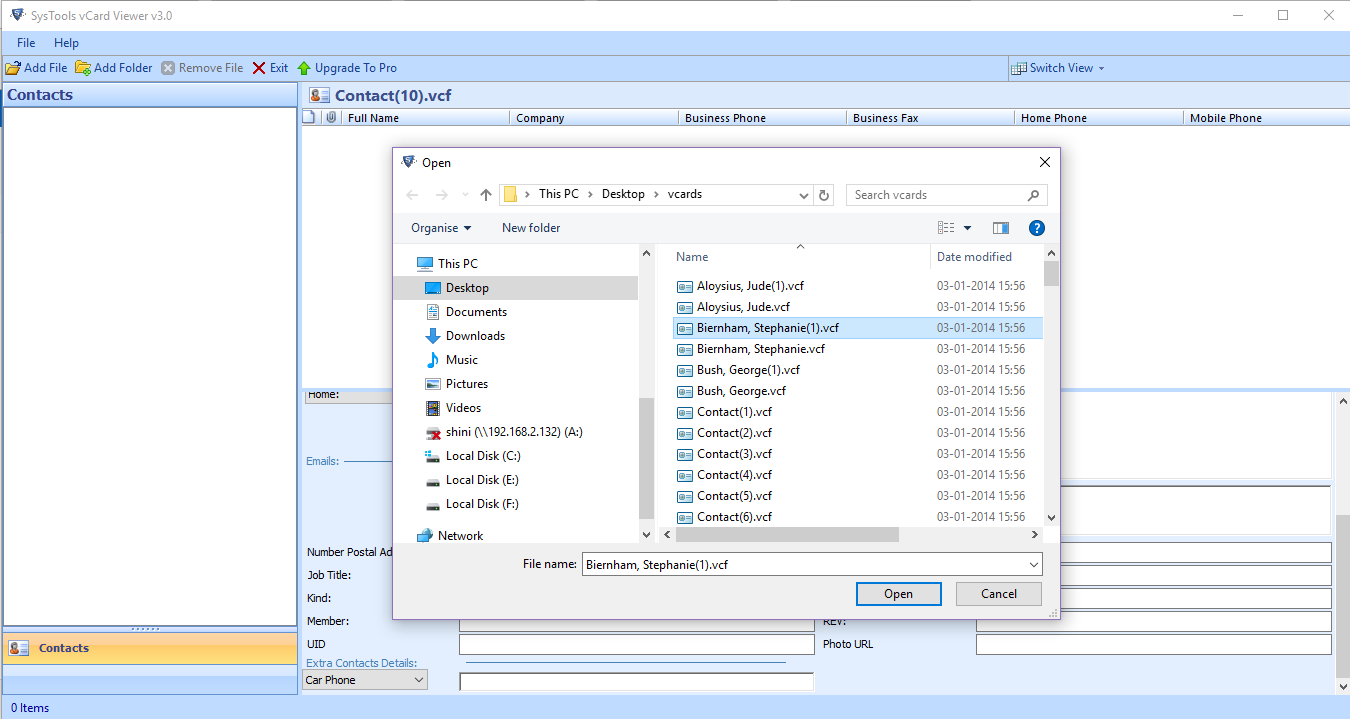
- Finally, you can successfully open, and view the VCF contacts file including all details.
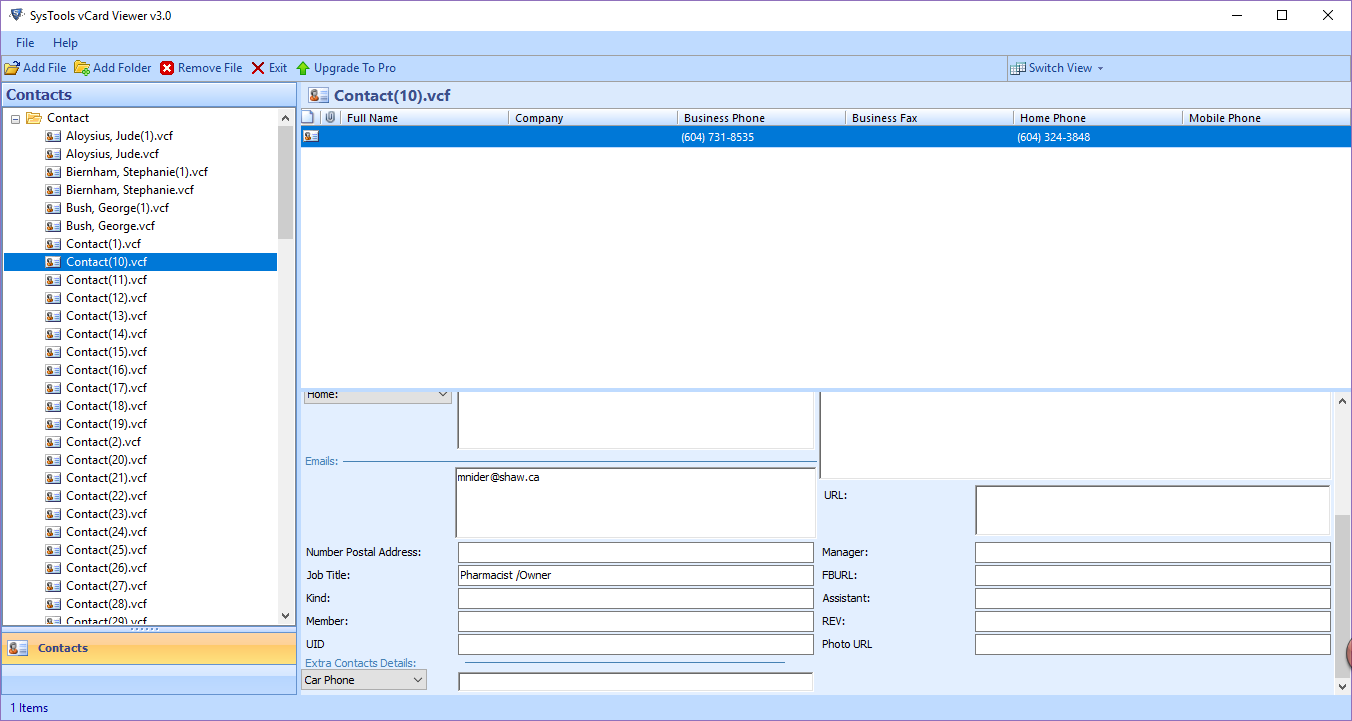
Here are Some of the Most Notable Advantages of the Software are Mentioned below:
- Show VCF Data File Contacts & Images
With this tool, users can easily open, preview, and read VCF file. It provides an option to view all the embedded attributes like name, address, email ids, etc. are associated with the .vcf vCard file type. Besides this, the software can display contact images also.
- Supports Both Types of vCard Files
It is designed in such a way that it can support both single as well as multiple-contact VCF data files. Thus, end users can even preview any file with the help of this program. Moreover, it also provides a way to read VCF file in the group. It offers unique functionality to view all the contact details as VCF contacts files.
- View Single or Multiple VCF Data Files
This tool offers you the Add File & Add Folder options for adding .vcf data files. If users want to add one single vCard contacts file at once, then, use the Add File option. On the other hand, if users wish to add the entire folder consisting of multiple vCard files in batch, they can opt for the Add Folder option. It is the best way to open VCF file without Outlook in bulk.
- Sort All Contacts within VCF Contacts File
Another impressive feature of the freeware is that it offers an option to search contacts saved as vCard files. Thus, users can easily sort all VCF contacts files as per their necessity like alphabetical order, date, size, and so on. In addition, there is no need to install any other email client to view the VCF file.
Concluding Line
When there is a need to open VCF file without Outlook manual approaches are not available online. Therefore, to make it easier and more convenient for the users, we have suggested a trouble-free solution. It is one of the best solutions that help to open and view VCF file in bulk. Along with this, we have mentioned some advanced features of the software in a clear way. At last, if a user wants to convert VCF contacts files into PST format then can go with another amazing utility i.e vCard Viewer Pro Tool.

