Ultimate Guide to Import OLM File to Excel – In 5 Minutes!
Summary: OLM files are only accessible with Microsoft Outlook for Mac, but If you want to open your OLM file in Windows platforms like Excel, Outlook, Thunderbird, Windows Live Mail, etc. then this is not an easy task. This section will help you to import the OLM file into Excel so that you can open, view, and read your crucial data in various OLM files on Windows. If you want to execute the OLM to CSV format, then read this guide till the end.
Need to Import OLM file to Excel
- CSV Contacts are easy to access in any spreadsheet program such as Excel, Google Spreadsheets, etc.
- A CSV file is easily importable into any email services of an email client.
- Users can store unlimited contacts in the CSV file with details.
Before proceeding further to convert OLM to Excel, let’s have a short intro to OLM and CSV File formats.
OLM File: This file format preserve email messages, Mac Outlook permits the users to convert their database in OLM file format. It can accumulate multiple items like email folders, address books, etc.
CSV File: A Comma Separated Values (CSV) can only preserve data like number or text in plain text but it is one of the useful file formats to preserve countless contacts. User can access the data of their CSV file in any spreadsheets programs like MS Excel or Google Spreadsheets, etc.
Import OLM file to Excel Manually
- Import your OLM file to Mac Outlook from Import/Export Menu.
- Once your OLM data we imported into Outlook then again tap on Import/Export option.
- Choose “Export to a File” option from Import and Export Wizard.
- Select Comma Separated value and hit Next button.
- Browse the destination location for your resultant CSV file.
- Hit Finish button.
Consequences of using Manual method
- The manual method only allows you to convert OLM contacts to contacts.
- Does not allow you to convert other data from OLM data to CSV.
- It is a very complicated and time-consuming method.
- Outlook Installation is necessary.
Import OLM File to Excel using a Professional Approach
Step-1. Download & launch the exporter to convert OLM to PST.
Step-2. Click on Add File button to add the OLM files.

Step-3. Choose CSV File format from Export type.

Step-4. Browse the Convenient Folder for your resultant file.
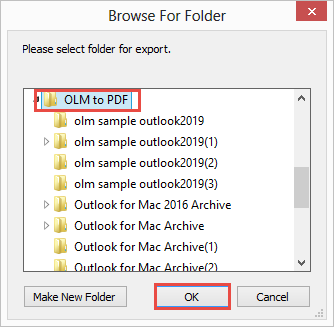
Step-5. Click on the Export button to initiate the process.

Wait for a while till the software convert OLM to CSV & then find the destination folder and access your resultant CSV File.
Read More: Transfer Mac Outlook Data to Thunderbird
Additional Highlights of the Tool to Convert OLM to CSV
If you need to convert OLM to Excel, first you have to export the OLM file into CSV file format. So we provide you an amazing third-party tool so that users can use this in case of instant conversion or manual method lacks due to some reasons.
Moreover, by using the above methods, users can directly import OLM files to excel. This tool consists up of many advanced features some of them are listed below:
- It allows you to convert emails, contacts, and calendars into more than 8 file formats.
- Permits you to export more than one Outlook contacts from the OLM file.
- Grants data filter option to import selective OLM file into Excel.
- Authorize you to instantly preview your selective OLM file before conversion.
- Tool additional assist you to convert OLM file to MBOX format
- Support all the latest versions of Windows OS.
Final Words
The automated Tool is fully verified by our experts and one can easily import OLM file to Excel in a trouble-free manner. This tool is very easy to use and has many additional features; some of them are described above. If the user needs to convert OLM to CSV on Mac urgently then we advise you to use the third-party tool which is defined above.

