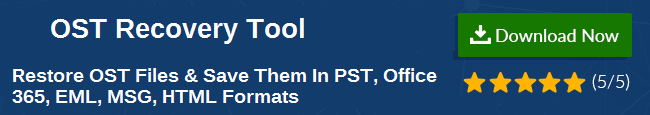Outlook OST File Not Getting Smaller – Fixes
Outlook is the personal information manager provided by Microsoft. It is efficient and reliable in operation and can be used for email, tasks, contacts, calendaring services, etc. Outlook uses the OST and PST data files that store the Outlook data. OST is the Offline storage file that comes to view when Outlook is used in the Exchange environment. OST files help the user to work even in the case of a poor connection. But there arise certain issues regarding OST files which the user finds confusing. This article is based on the confusion that exists among users regarding Why is the Outlook OST file not getting smaller after archiving? The following section contains the detailed discussion about the reasons for and the solutions to make ost file smaller.
“I tried to archive the mailbox contents of my Outlook profile as the size of my mailbox and OST file reached 3GB. After archiving the size of my mailbox became 512 MB, but the size of the OST file is still 3GB. How do I make my OST file smaller in size with respect to the mailbox size without deleting the OST file contents.”
Offline Storage files are the replicas of Exchange mailbox and are being stored on the client computer in the Cached Exchange Mode. It is automatically created using the Outlook Offline folder feature and is becoming active only when it is in offline mode. The files are automatically synchronized with the Exchange server, when in an online state. Also, Get solution for errors have been detected in OST file issue.
OST File Size Specifications
Since the creation of the account, the OST files will contain all the data which are received or generated by the user. The storage capacity of OST files may vary with respect to the Outlook versions. The storage limit of OST in 2002 and below versions is 2GB and that of Outlook 2007, it is increased to 20GB. In the Outlook 2010 and higher versions, the size limit is increased to 50GB.
The OST file consists of the following contents:
- Entire mailbox data including emails, contacts, calendars, notes, tasks, etc.
- Hidden items and Public Folder Favourites.
- Shared folders from additional mailboxes associated to Exchange account.
Needs to Make OST File Smaller
There are many situations when the user needs to make Outlook 2013 OST file smaller. These may be because:
- As the size of OST file exceeds a specified limit, Outlook crashes.
- The Outlook will work slowly as the size of OST file increases.
- An increase in the size of OST file increases the chances of corruption.
- Oversized OST files lead to the inaccessibility of mailbox items.
Solutions for OST File Not Getting Smaller
Manual Solution
There are several manual methods to make OST file smaller. They are:
1. Delete unwanted OST items.
The unwanted contents of the OST file or Outlook mailbox should be deleted frequently in order to avoid the chance of OST file size getting larger.
2. Auto Archive OST Items
Auto-Archive option allows the automatic archiving of the data items into a target folder by which the issue of OST file not getting smaller can be reduced.
3. Compact the OST file
Allows making the Outlook 2013 OST file smaller by making use of the Mailbox cleanup tool which is a feature of the Microsoft Outlook.
When the data items are deleted, the OST file size won’t get smaller with respect to the proportion of the deleted volume. This is because free space is occupied by white spaces. Ost file not getting smaller is a major issue in the case of Outlook. Also deleting each file and archiving OSTs are very much time-consuming.
Expert Solution
In order to overcome the issue of OST file not getting smaller, we can make use of several third-party tools, among them one of the efficient tools is OST Splitter. Here are the main features of this software:
- Option to Split large OST file into multiple parts by Date, Size, Year & Folder.
- Repair the Corrupted OST files before division.
- Outlook installation is necessary to divide the large OST files.
- Supports to make Outlook OST file smaller without size limitation.
- Provision to break OST data items like emails, contacts, etc.
- Allows splitting newly created OST file as well as archive OST file
- Provision to Split large Outlook OST Files into Smaller Parts of PST Files
Conclusion
There are a large number of users using Outlook in the Exchange environment. OST files are a large help for the users to work while offline and to sync the files when they come back online. But there are situations in which OST file size gets increased and needs to be reduced. But by using manual methods the “OST file not getting smaller” issue may arise. So in this article, we have discussed the reasons, manual as well as the expert solutions to overcome this issue.