What is Outlook 2016 .nst File Format: An Overview
We all are aware of the PST and OST files. For those who are not, PST (Personal Storage Table) and OST (Offline Storage Table) are the types of file format made in Microsoft Outlook. But, people are unaware of the term “NST” and the question arises – What is NST file format. NST is also the file storage type in the Outlook. In this write up, we are providing the necessary details regarding what is NST file format and how to recover those files.
Quick Solution: If you want to open and view NST file with attachments so, you can use NST Viewer Tool. Also, it helps to fix corruption issues.
What is Outlook 2016 .nst File?
Now what is NST file format this may be a question that may arise in your mind. A NST file is automatically created in Outlook under the possible situations:
- When any Office 365 account is configured with the Outlook account
- When a user uses an Outlook connector for the server of IBM Notes i.e. Domino Server
The .nst file type is supported in MS Outlook 2016, 2013 and all other below versions. Like OST and PST, NST files also contains all the mailboxes like emails, task, contacts etc. The NST file is stored in the local system of the user.
Where is an Outlook .nst file Stored?
Since an NST file is stored in the local machine, it must have any default location or path location. In order to find the location of NST file, a user can follow the below-mentioned steps:
- Open the Outlook account where Office 365 account is configured.
- On the left-hand side column, you will see the Office 365 ID and all its mailboxes. Select O365 ID, right click on it and choose Data File Properties as the option.
- A new wizard will open up on the screen. Under the General tab, click on the Advanced button from there.
- A Microsoft Exchange window will open up. Switch to Advanced tab and then select Outlook Data File Settings
- A pop-up box will open. Copy the location displayed in the File box and click on OK.
- Close all the screens and Launch Windows Explorer
- Paste this location on the text box and clear away the last part till ‘Outlook’
- Press Enter to get the location of Outlook .nst file
- The required NST file is situated just above the Outlook OST file of Office 365 account.
How to Remove Corruption in a NST File?
Since the NST file is stored on the local machine, there are high chances that the NST file is corrupted. In this method, you have to change the extension of .nst file to .ost and use third-party tool like OST Recovery to repair the file. All the steps are discussed in detail:
- Close all the applications and programs and navigate to the location where NST file is located.
- Copy the required NST file by right-clicking on it. After copying it, paste it on Desktop.
- Now, you have to work on copied file.
- Navigate to desktop, right click on the copied file and select Properties
- Under General tab, change the file extension from .nst to .ost
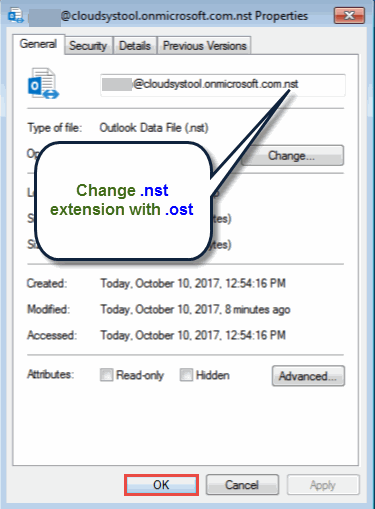
- Now, open OST Recovery software.
- Click on Add file and browse the .ost file ( Previously with extension .nst)
- The data will be previewed on the console. Select the emails and click on Export option from the menu.
- Select all the NST file folders, and select Export type in which file extension you want your resultant data.
- Click on Browse to select destination location for restored files and click on OK
- Finally, click on Export to repair corrupted NST file
Third Party Tool
Outlook NST files get easily corrupted when they are connected to the Domino server. It’s very important to recover all those files. In the manual procedure, you may not be able to recover those NST files. So you all can use an automated tool to recover your NST files. As in the above steps, we have listed that you can change the file type of NST to OST and the file will act the same. So this tool will make your NST files recoverable.
The Bottom Line
In this section we have covered what is .nst file format in MS Outlook. It is made when O365 account is configured in Microsoft Outlook. Since the file is stored in local system, it is highly corrupted. To make the NST file corruption free, users need to change the .nst extension to .ost. And then repair the file by using third-party tool like OST Recovery.

