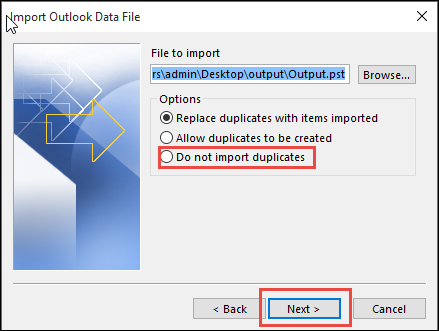How to Prevent Duplicate Emails in Outlook
A personal data file(.pst) can be created, archived, and extracted from the Microsoft email client. It can be treated as a single database for storing different items within a mailbox. It can be used to backup crucial conversations and export data for transfer purposes. One can also import PST files directly into the client for accessing old emails.
This leads to redundancy and repeated contacts that appear more than once in a mailbox. There are ways on how to delete duplicate emails in PST for Outlook 2007, 2010, 2013, 2016, and 2019. It can be done manually by following the simple steps described in this post. It discusses all there is to know about the reasons for duplication and its impact. Read the complete article to prevent duplicate emails in Outlook.
Reasons for Duplicate Items in Outlook
Below mentioned are some of the general reasons for redundancy in a mailbox:
- Conflicting Rules: There may be filters created by an individual for efficient management of incoming emails. These can have some contradictory functionalities causing duplicate items in Outlook.
- Repeated Mailboxes: There may be two or more accounts created with different names on the same client. This may be a relevant cause for redundancy.
- Slow Internet Connection: There is an acknowledgment message received after an email has been successfully sent. If it is not received at the user’s end, it can create problems. Multiple copies of the same email in Outlook are sent with every Send/Receive cycle.
- Configuring Multiple PST: There can be more than one account configured on the desktop client. Each can have multiple .pst files extracted for transfer or backup purposes. If those emails are not deleted from the server and the same PST is configured, it can lead to duplicate items in Outlook.
- Synchronization Issue: There may be some difficulty while syncing different platforms for accessing mailboxes. There can be an issue with the tablet, phone, browser, work, or home PC.
Why Prevent Duplicates in Outlook – Its Impact
Listed here are some of the many effects of having repeated items in Outlook:
- It can be problematic for any user just trying to manage their mailbox efficiently.
- It slows down performance as each repeated item has to be loaded from the server.
- Having duplicate contacts in Outlook can also be quite troublesome. There can be copies of the same item, one of which is edited and another is not. It can be a hassle if an incomplete business card is sent to an important client.
- It is just a big issue if one day a person opens an account and find multiple copies of the same email in Outlook.
- It affects the overall productivity of an employee and wastes crucial business time taken to delete duplicates.
How to Prevent Duplicate Emails in Outlook
Following are some of the solutions for eliminating repeated items in Microsoft desktop client:
Solution#1 Check Configured Rules: Try to ensure what filters have been applied in the past. Edit those with conflicting rules to prevent duplicates in Outlook.
Solution#2 Remove Repeated Accounts
-
- First, go to Start >> Control Panel >> Mail >> Mail Setup dialogue box >> Email Accounts.
- From the ‘Account Settings’ screen, select the ones with a similar email address.
- Then, click on the ‘Remove’ button from the mini navigation bar and click ‘Close’ button.
Solution#3 Change Incoming Email Frequency
- First, go to Outlook>>Send/Receive button on how to prevent duplicate emails from Outlook.
- Then, go to Define Send or Receive Groups.
- Next, set a ‘Schedule an automatic send/receive every’ value from anything between 15 to 30 minutes.
Solution#4 Check Settings Before Import: There is an option available to neglect duplicates which must be selected every time a PST is loaded to Outlook.
Now, these are the methods to prevent duplicates. But what if you already have duplicate Items? In that case, remove them with the solution given below.
An Automated Solution to Deliver Accurate Results
It may take a lot of time to perform all the manual steps without any data loss. In doing so, there may be some items that can be deleted by mistake if precautions are not kept. Furthermore, there are easy and effective ways to solve this problem without any hassle. You can go for third-party tools like the Outlook Duplicate Email Remover Tool. It deletes repeated emails in two modes: within and across all folders.
It is specifically designed for deduplication of messages, contact and other mailbox items. All it needs is that the Microsoft email client to be installed and configured with a dummy POP3 profile to work. The tool is compatible with all the latest Windows 10 and earlier versions for both 32 and 64-bit machines.
Conclusion
There are many Outlook users who want to know how to prevent duplicate emails from Outlook. So, here in this blog, we have discussed the best way to deal with this emails duplication problem. Now, go through the write-up to know the answer.