How to Print an Email from Hotmail Easily?

Today in this blog we are going to discuss the most effective and easiest way to print an email from Hotmail. So, if you are seeking a way to download Hotmail emails in PDF, then stick with this blog till the last.
As we all know there are many mailing applications like Office 365, Thunderbird, Outlook, etc. which provide a lot of features to save data. Hotmail email client is one of them. Hotmail became one of the most popular web-based email services which is also known as Outlook.com.
Table of Contents – Easy to Learn
Many users are keen to know how to print multiple emails from Hotmail in PDF. Because as we know PDF is one of the most used file formats for file sharing. And the reason behind its popularity is its platform independence. It means you can access it on any device like a tablet, PC, or even smartphone, and print an email from Hotmail.
User’s Query
“Hey, I am Lisa Nelson, I have been using the Hotmail mailing application for the last 5 years. I use 2 Hotmail accounts which contain both my personal and professional information. I want to print multiple emails from Hotmail safely without losing any of my data. Can you please suggest me a solution to save emails from Hotmail?”
Do you have any queries like this? If Yes, then don’t panic now. Just read this blog and you will get solutions to your queries.
Easy Steps to Save Hotmail as PDF
- Step 1: Download, Install, and launch the tool.
- Step 2: Log in to your account in the software.
- Step 3: Select the desired format and browse the location.
- Step 4: Click Start to print email from Hotmail.
Now, let us move the below part to know the solution to export emails from Hotmail in PDF format.
Methods to Print an Email from Hotmail
- Manual Solution to export the emails.
- Automated Tool to print emails.
Let us start with the first approach:
Read More: Delete Outlook Emails from the Server
Manually Export Emails from Hotmail
- You need to open the Hotmail application. After that add your Hotmail account credentials and log in. Or you can also log in by opening the site “login.live.com”.
- Select all the emails that you want to print.
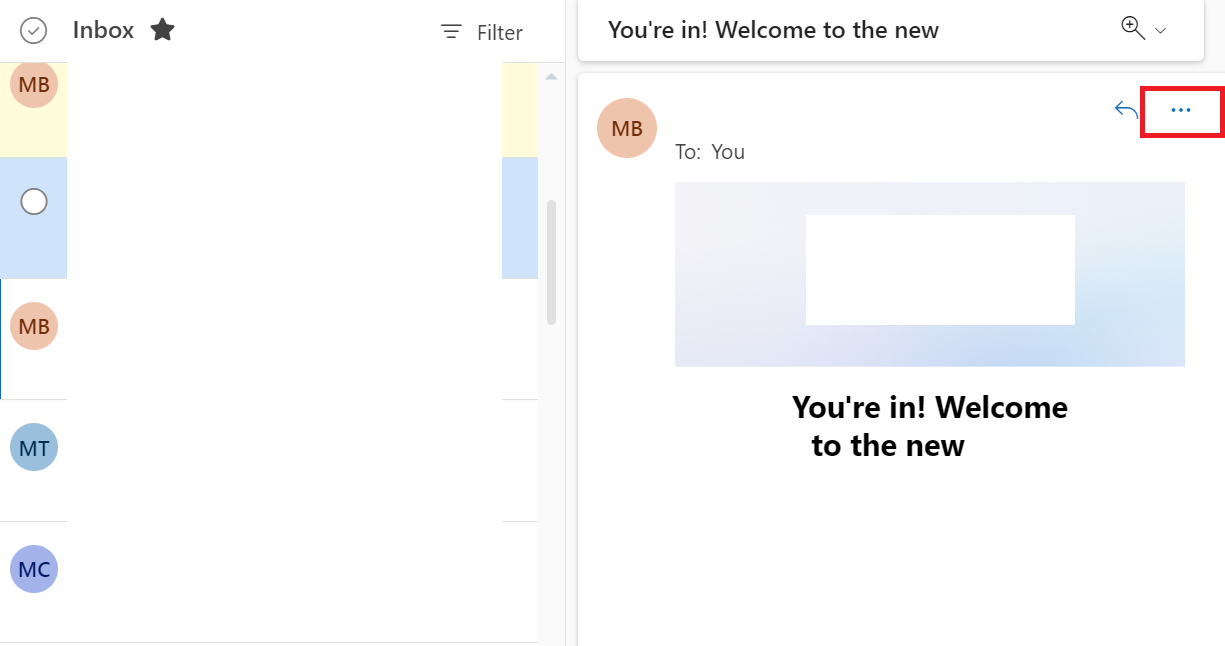
- Go to the “More Commands Menu” to print an email from Hotmail.

- And now, click on the “Print” button.
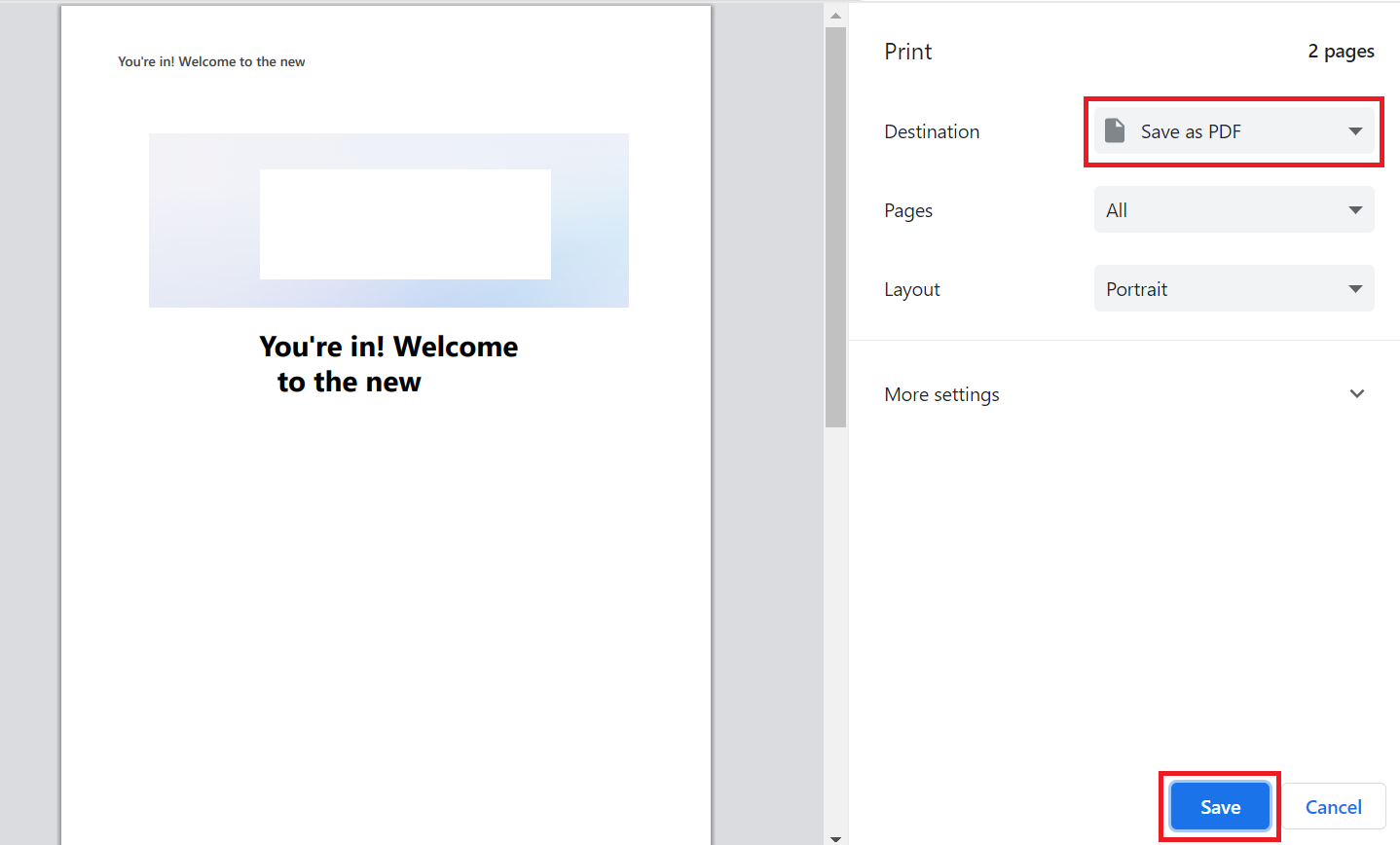
You can use the manual method to print an email from Hotmail by following the steps given above.
Short Comings of Manual Method
- If you don’t have enough technical knowledge then you will face issues in performing this task.
- Users cannot print multiple emails by using manual methods because it will consume a lot of time and effort.
- Internet connection is a must because if internet connectivity gets disturbed then the user can lose his data.
- If you skip any step or perform a wrong step then you need to start the whole process from the beginning.
If you don’t want to lose your data and want a reliable solution. Then, you can read the below part. In this section, we are going to explain all the steps of the professional tool.
Professional Software to Print Multiple Emails from Hotmail
Users can use the manual method too but as we discussed it has some major limitations which can lead to data loss. So, to avoid that you can use the Hotmail Backup Tool to save Outlook.com emails to a computer hard drive.
Also, you can back up your Hotmail mailbox times into various file formats. The tool allows you to backup Hotmail emails incrementally. When you choose this option, previously backed-up material is automatically skipped, and only new emails and attachments are backed up.
Working Steps of Tool
Follow the procedure given below to save emails from Hotmail:
- Firstly, download and Install the Tool on your computer to print an email from Hotmail.

- You have to enter the credentials of your Hotmail account to log in.

- Here you can select any file format in which you want your data to be saved. For example- PST, PDF, MBOX, EML, MSG. You can also export contacts and calendars in VCF and ICS respectively to print an email from Hotmail.

- Click on the “Browse” button and choose a location in which you want to save the file.

- Now, click on the “Start” to export emails from Hotmail.

Advanced Features of Tool to Print an Email from Hotmail
- Users can apply the “Selective Email Folder” option to archive the emails.
- This Software always maintains the folder structure hierarchy during the backup process.
- The user also gets an incremental backup option.
- The tool supports all the latest versions of Windows.
- Apply the “Date Range” filter to export some specific emails from your Hotmail account.
- The software also has a feature of “Pause and Resume” for user convenience.
Last Words
In this write-up, we have mentioned several ways to print an email from Hotmail safely and securely. If you want to print multiple emails from a Hotmail account then you should use the automated tool. Because the manual methods will be time-consuming if you use them. This tool is trustworthy and safe to use.
Frequently Asked Questions
Q 1: Can I print many emails from Hotmail at once?
Ans: No, Hotmail does not have a facility that allows you to print numerous emails at once. Each email must be opened and printed on its own.Q 2: Can I print attachments from emails in Hotmail?
Ans: When you print an email from Hotmail, you can normally include attachments. Check to see if attachments are included in the print settings.

