Quick Guide to Recover Corrupt Exchange STM Files
To start with the recovery mechanism let us first study in brief what are STM files in Exchange so that we can easily recover corrupt Exchange STM files by using the advance solution mentioned here.
What are STM Files in Exchange?
An Exchange streaming media (STM) file is created & is used by Microsoft Exchange Server, & these STM files are integrated with encoding specifications used for the STM file format. These STM file stores streamed native internet content.
The new incoming messages are saved in these files on the mail server unless & until they are accessed by a user’s email client. When these messages are accessed by MAPI client, they are transferred to EDB files & thus are converted to the native Exchange format.
User Queries!
“I had a corrupt database so I want to restore from the last backup. The restoring process ran well so did the hard recovery, which I did manually with the help of eseutil/cc. However, now my .stm file also gets corrupted. Please help me out to recover corrupt Exchange STM files”.
“I don’t know why I’m not able to access by STM files. The files are not opening, however, I have used many methods to resolve the issue. I have also tried Eseutil command but nothing happened. Can anybody help me out to repair STM files?”
Many users nowadays are finding an issue to resolve corruption in .stm files and want methods to recover corrupt Exchange STM files. Some of the user’s query has been discussed above. Keeping in mind these queries we are going to discuss the causes of STM file corruption along with the recovery mechanism by using recovery tool.
What are the Causes of Corruption in STM Files?
The Exchange Server files are vulnerable to corruption & too many other issues also. Though the latest versions of Exchange Server are stable & mature, also one can not guarantee that this application is secure from other issues as well. Some of the reasons to repair STM file are discussed below.
1. Hardware Issues: The hard drive is the major reason in Exchange server issue. The bad sectors which arise in the hard drive where data is stored make the data inaccessible. The motherboard failure or overheating can also damage the hard drive. Not paying attentions to event logs can make this event even severe.
2. Server Failure: The Server can fail due to many reasons which include OS stop error, communication issues, processor chip/backplane failure, etc. The server may also experience downtime due to the network issue, system overload, misconfiguration, etc.
3. Boot Failure: This type of failure arises due to malware attack or reasons like no response of system service may lead to boot failure.
4. Anti-Virus Programs: It is not an Exchange Server-aware, this can cause failure if some directories, file names, etc. are not excluded from scanning. The issue is common with anti-virus scanners such as programs block Exchange databases or log files.
5. User Errors: These are mainly administrative errors like stopping MS Exchange Information Store Service, dismounting wrong databases, deleting the mailboxes, etc. Even some of the users delete their mailboxes unknowingly, all these problems can make mailbox data inaccessible.
Instant Solution: Use Exchange Recovery tool to recover and repair corrupted Exchange Server Mailbox easily. This advanced software is easy to use & help users to easily fix corrupt Exchange mailboxes.
Ways to Avoid STM File Corruption Issues
- Use good quality hardware components
- Refer Exchange Server experts for configuring Server settings
- Be very careful while using Anti-virus programs
- Perform Daily backups
- Ensure free space is available in the DB
- Use MS Exchange Server Best Practices Analyser daily
Automated Wizard Recover Corrupt Exchange STM Files – Perfect Solution
The STM file corruption issue can be severe or minor. But most of the issues can be settled by using third-party Exchange Recovery tool. The competent utility recovers dismounted or offline Exchange private & public folders EDB file along with STM files. Along with the recovery mechanism, the tool ensures to export emails, contacts, tasks, journals etc. to the different file format.
This automated utility provides dual scanning option that recovers and repair corrupted Exchange STM and EDB file. To remove minimal corruption you can click the quick scan mode and for highly corrupted Streaming Media File select Advance scan. Along with corruption, this option also recovers permanently deleted Exchange mailboxes and items from loaded offline/dismounted EDB file.
The software supports various types of mailbox such as: legacy, shared, archive, user, disconnected and data items: contacts, notes, tasks, mails, journals, calendars, & export directly to Live Exchange Server, Office 365, and MBOX, MSG, EML, HTML, PST file formats.
User can easily selective or multiple export Exchange mailbox to PST file along with various data items. You can easily perform Exchange Mailbox Recovery 2003, 2007, 2010, 2013 & above versions. The tool auto-create export report which contains success and fail count of exported Exchange data.
Key Features Of Automated Software
- Recover deleted emails from large Exchange database file
- Repair Exchange Private & public folder along with corrupt STM files
- Provide Naming Convention, Categories, Date & time-based filtering option
- Preserve actual folder structure and keep metadata intact after conversion
- Preview recovered Microsoft Exchange data item: notes, mails, tasks, contacts, etc..
- Extract Exchange EDB to PST & other file formats
- Support all Windows OS, MS Outlook, and Exchange Server versions
Stepwise Method to Recover Corrupt Exchange STM Files
Step 1: Download, Install and Run the Software
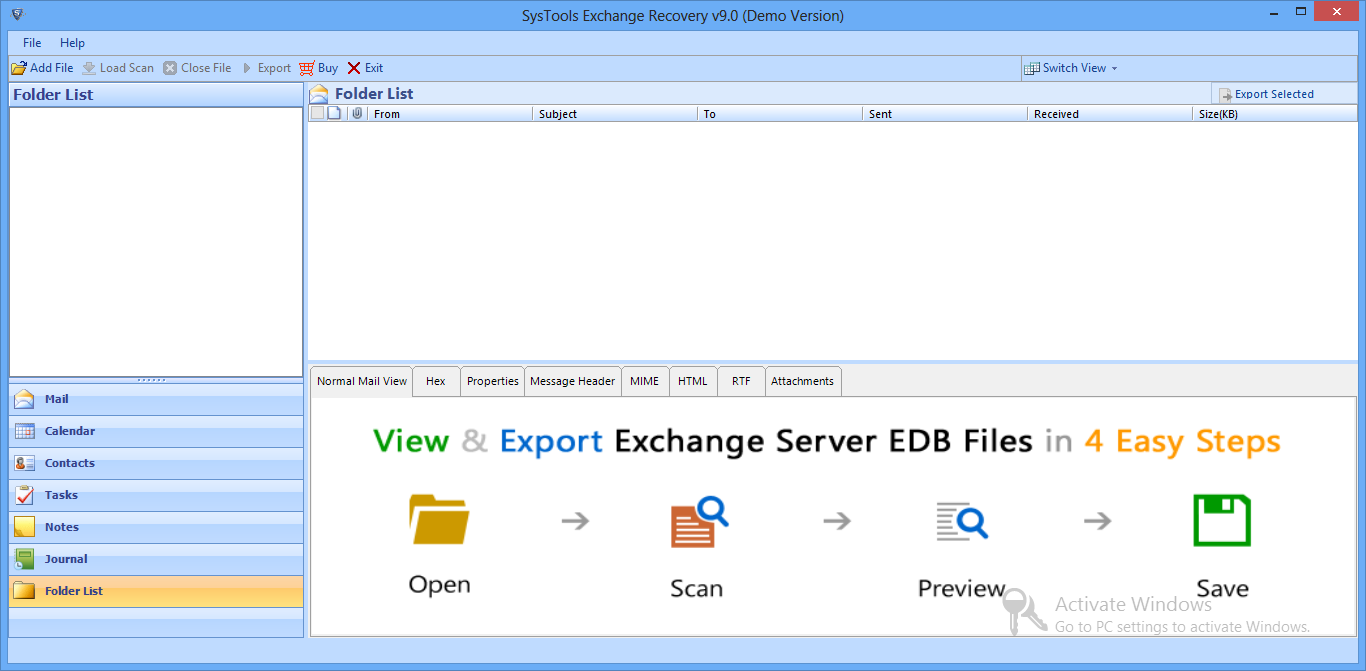
Step 2: Select the Add File button > Load STM file
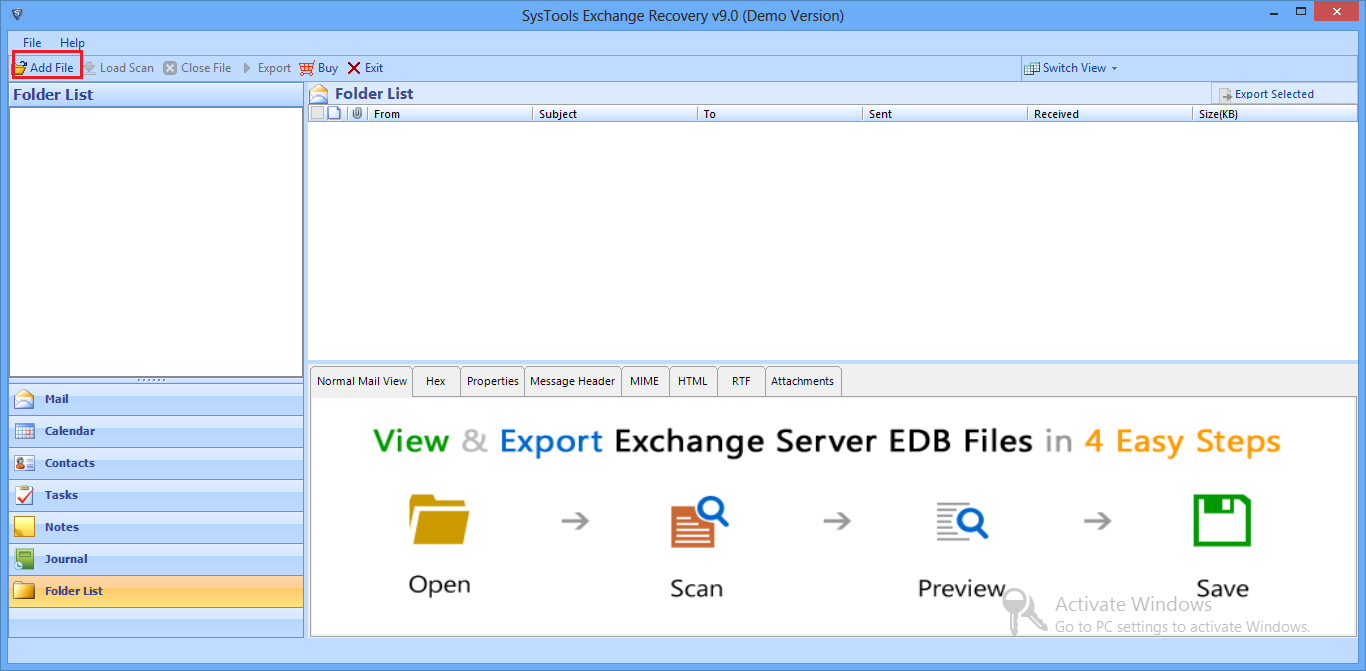
Step 3: Select the Advance scan > Click on the Add button
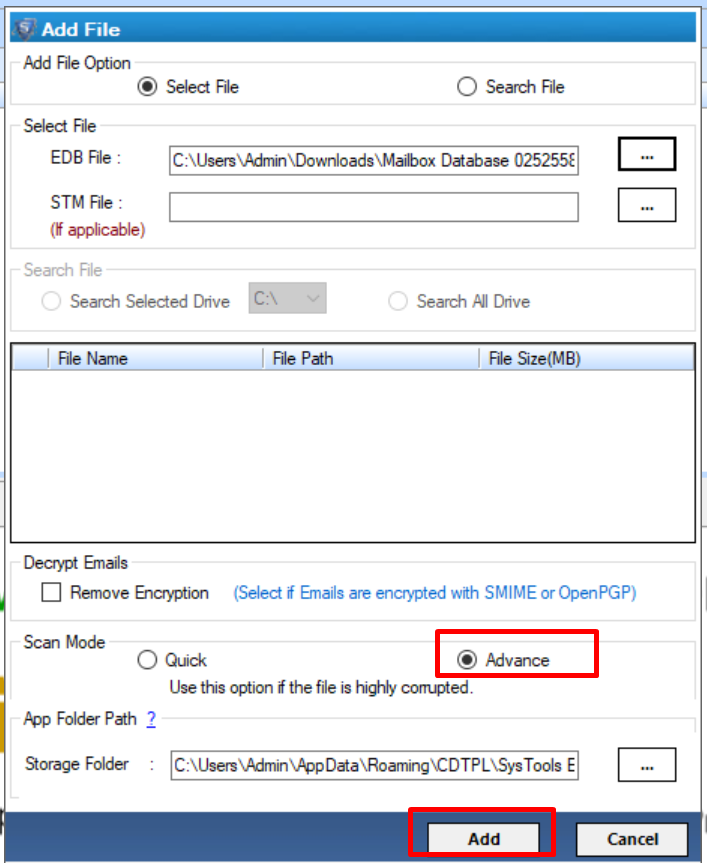
Step 4: Preview recovered STM file > Click Export
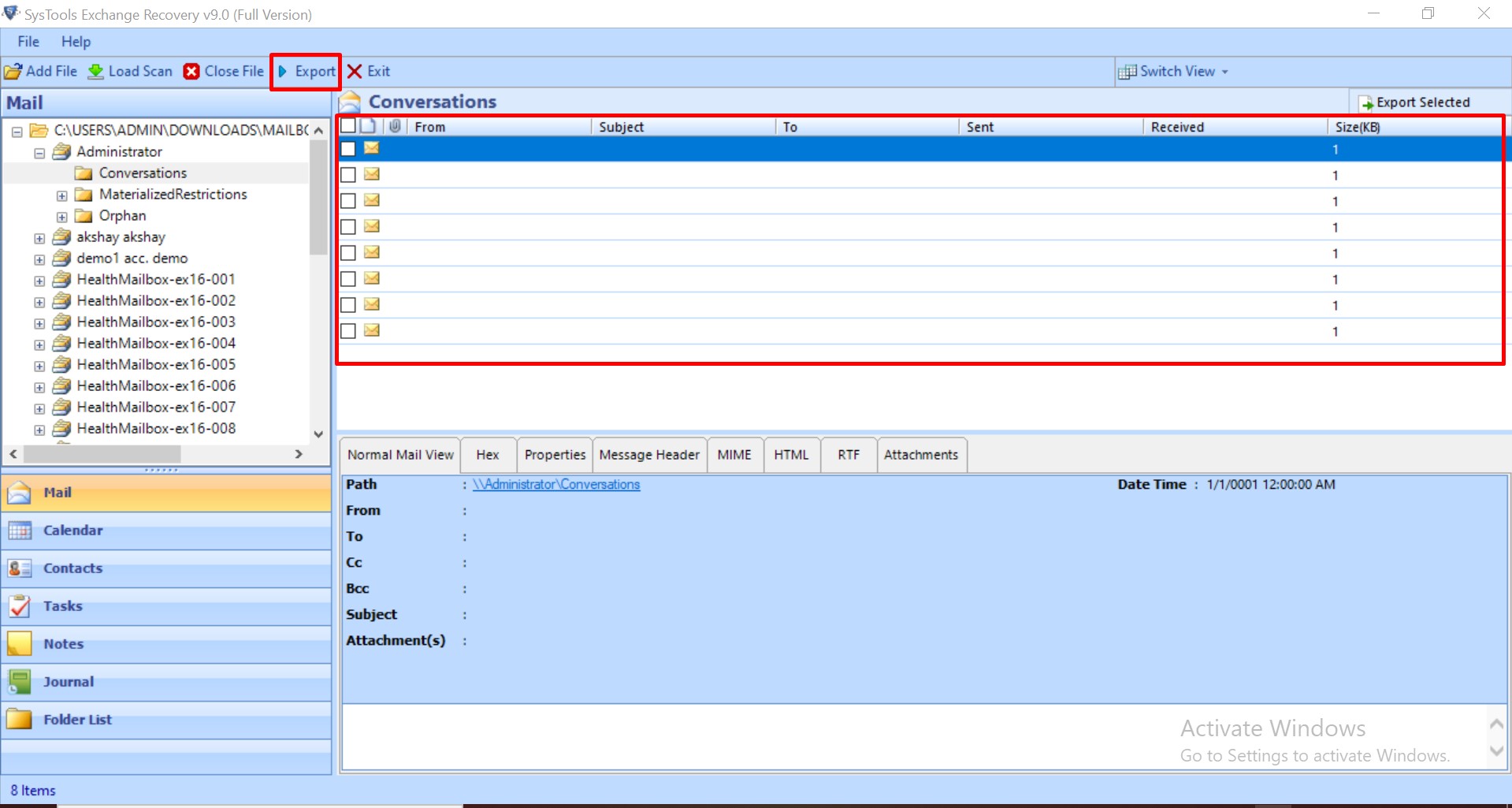
Step 5: Select the Exchange STM data > Click on the export option > Select the browse button to set destination file location > Click the export button
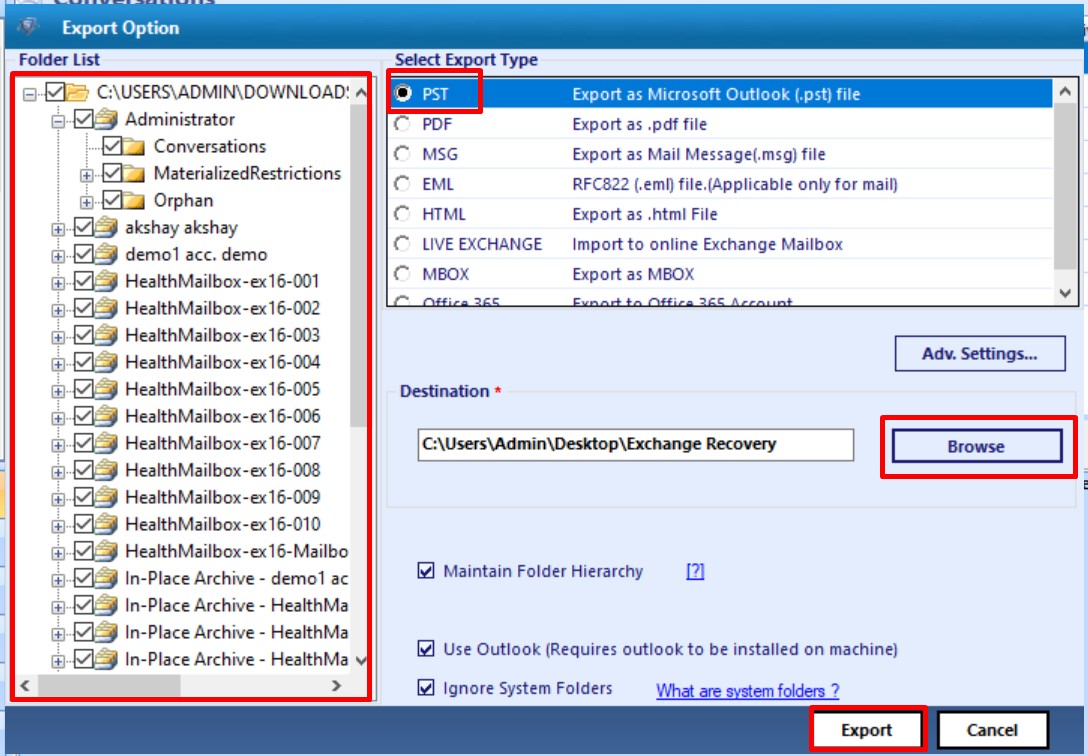
In this way, you can repair STM files export it to the select export option
Conclusion
To recover corrupt Exchange STM files you can use the automated approach which we have discussed in the above section. The article will also help you to prevent from the causes of STM file corruption. If you have any other alternative approach to recover the Exchange STM files or if you want to give the feedback then you can give it in the below comment section.



