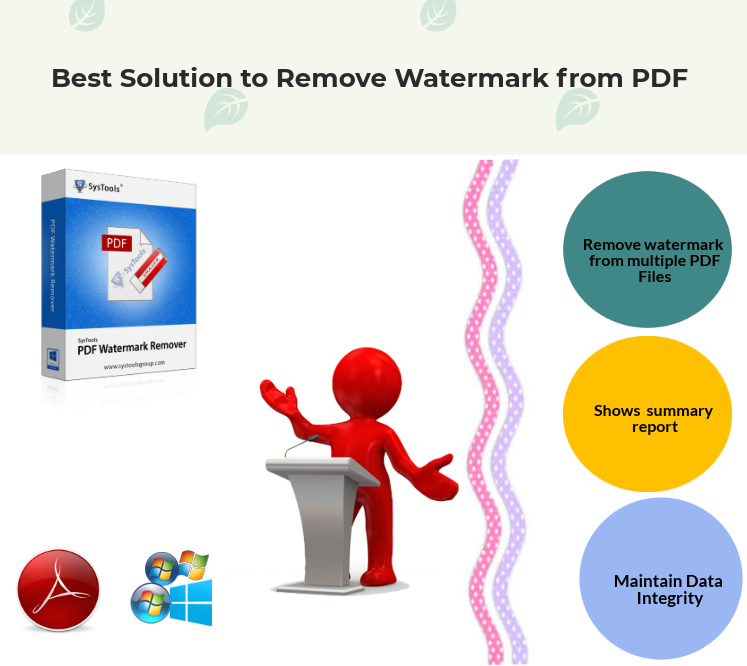How to Remove Image Watermark from PDF: Complete Guide
Image Watermark gives a drive of professionalism to the PDF document. In some cases, it becomes extremely obnoxious if you can’t read the inside matter of the document due to the image watermark. In such circumstances, the only option you are left out is to remove image watermark from PDF file.
But how to remove watermark from a PDF or how to remove logo from PDF file ? This article will guide you through the solutions to delete watermark in PDF files.
User’s Major Area of Concern- Watermark Removing
“I recently received a PDF file from one of my batch mates. It comprises the annual project report and it is very crucial for academics purpose. After reading and analyzing the document completely, I realised that it has a Watermark imposed on it. The watermark is a logo and I seriously want to remove logo from PDF file. Is there any way out to overcome and remove it? All leads shall be appreciated. Thanks in Advance!”
“Hello, Folks! I want to print a file comprising images. But, unfortunately, I am not able to erase watermark from PDF file. I am really absurd over it as I want my files to be carried out raw without any watermark on them. So, please suggest to me how to remove logo from PDF file. All solutions would be highly endorsed. Thanks!”
The above-mentioned scenarios seem like enough in stating the reasons why there is a need of a prudent solution using which the users can remove picture watermark from PDF. So, with the help of the two best methods users, will understand how to remove logo from PDF file.
Erase Watermark From PDF Documents Using Adobe Acrobat Pro
Steps to Delete Watermark from PDF Documents. The user who has the Adobe Acrobat Pro application can use this manual method. Else users can get a monthly/yearly subscription and use it.
- Firstly, start Adobe Acrobat DC Pro
- Then, open PDF file from which you want to remove logo from PDF.
- Click on Tools tab and then select Edit PDF option.
- Select the Watermark option and click on Remove Watermark.
- Click on Yes to confirm that you want to delete the watermark.
- Save the PDF file by clicking the “Save” option.
Related Article: How to Remove Draft Watermark from PDF Document?
Automated Approach to Remove Image Watermark From PDF Files
One of the best tool to erase watermark from PDF files is PDF File Watermark Remover. The tool is entirely trustworthy to remove watermark from PDF files in batches. The wizard serves users with multiple features without changing anything else in the document.
1. Delete Watermark From PDF in Bulk
It is completely possible to remove watermark from PDF files in batch. With this alternative in software, users can easily add various PDF files all saved in a common location. The users can even remove unwanted PDF Files using remove PDF files via options.
2. Shows Preview of the PDF Page
Once you add PDF files to the software, the tool can show you the preview. You can see how your PDF file will look after the image watermark removal.
3. Retains the Data Integrity
The wizard has many ultimate features that can help the users to delete watermark from PDF files by maintaining the associated attributes of the files. Moreover, the tool even saves files in the new folders after the image watermarks have been removed from the files.
Steps to Remove Image Watermark from PDF
1: Initially, Download and Run the software to erase watermark from PDF.

2: Click on Add Files to add PDF files and insert PDF files and remove image watermark from PDF.

3: Change a location to save the watermark-removed PDF files. You can also choose to print the PDF files without the watermark.

4: Finally, click on the Remove button to remove watermark from PDF document.

Also Read: Know How to Remove Permission Password from PDF
The Final Opinion
As per the above discussion, it is quite clear that we have come across multiple scenarios where the users search for a reliable solution to remove image watermark from PDF files. The program has one of the best factors in that it can be accessed by both technical and non-technical users. So, download the wizard and get all issues resolved in just a few clicks.