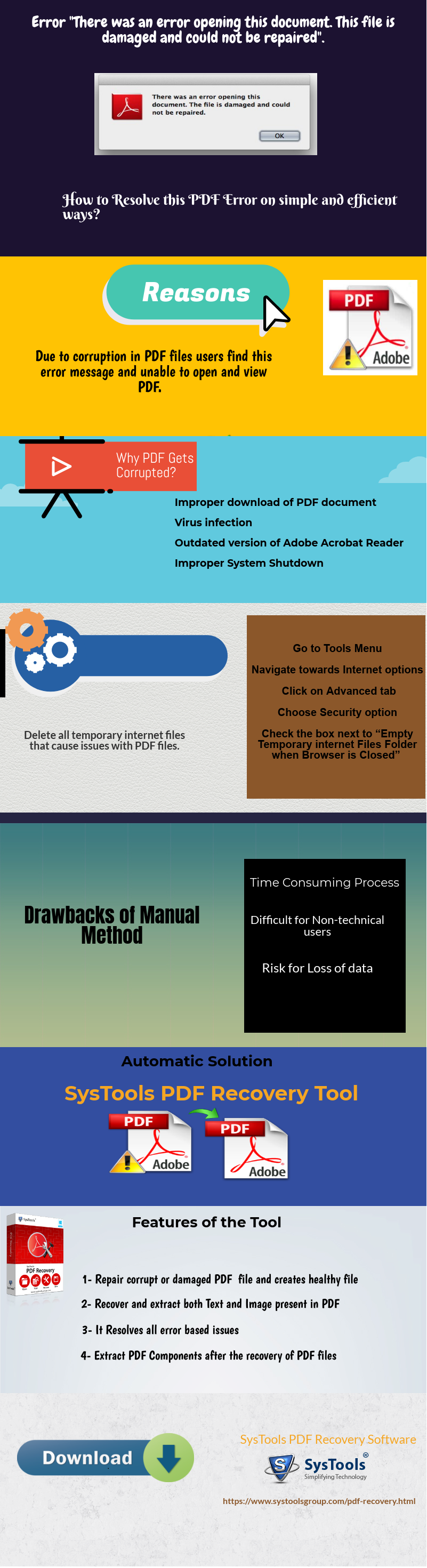[Resolved]- “Adobe PDF File is Damaged and Could Not be Repaired”
The PDF file is recognized as the most secure and formulated file format. But, these files can be easily corrupted. However, there are several reasons for its corruption and becomes inaccessible. Most of the time while working with PDF documents users find the error message
“There was an error opening this document. The file is damaged and could not be repaired”
However, in such situations, we need to fix damaged PDF files or simply repair PDF file so that you can easily open damaged PDF after repairing it. Therefore, in this article, we will be going to discuss the PDF corruption issues in detail. Even we will also discuss the various reasons & the mechanisms to fix “Adobe PDF file is damaged and could not be repaired” error.
Instant Solution: Try PDF Recovery Tool to avoid PDF corruption issues. With this software, you can easily open damaged PDF Files after repairing it properly (without any data loss).
Know How PDF File Gets Corrupted
PDF files can be corrupted due to distinct reasons depending on the conditions. However, the level of corruption can vary from major to minor and the error message gets displayed accordingly. In order to fix the error message “There was an error opening this document. The file is damaged and could not be repaired”, it is necessary to know the causes for the error. Some of them are described below:
- Due to network failure PDF files gets affected or due to partially downloading of PDF documents.
- The system is infected by some viruses or malware, which cause internal issues in PDF files.
- Maybe file structure has been damaged thus, resulting in the error message.
- System was shut down abruptly while PDF file was open.
- Due to overflowing of temporary internet files or folder.
Also Read: How to Fix PDF FIle Shows Blank Pages
Resolve the Error “Adobe PDF File is Damaged and Could not be Repaired”
The main reason for the error is the corruption or damage to PDF documents. This can be easily resolved by using different methods which are given below:
Solution#1 Disable Enhanced Security Mode
- Firstly, open Adobe PDF reader then go to Edit
- After this, navigate towards Preferences
- From the left-hand side, menu click on Enhanced Security
- Disable the option “Enable Enhanced Security” and be sure that the Protected View is Off
- Then, click OK to save the changes and launch the program again.
This will fix the error “There was an error opening this document. The file is damaged and could not be repaired”
Solution#2 Clear All Temporary Internet Files Folder
Users can temporary fix the error by deleting temporary internet files and restart the browser. Moreover, in order to fix the error permanently, users can empty the temporary files folder at each exit. Therefore, to delete the temporary internet files user have to follow some steps:
- Go to Tools Menu
- After this, click Internet options
- Click Advanced tab and then, security section
- Now, check the box next to “Empty Temporary Internet Files Folder when Browser is Closed”
Solution#3 Repair Adobe Acrobat Reader
- Press Windows Key + X then select Control Panel
- Next, click on Uninstall a program under Programs
- After this, find Adobe Acrobat Reader then right click and choose Change option
- Click next and then choose Repair option from the list
- Click Next
- Continue with the repairing procedure and then reboot your PC
- Lastly, launch Adobe Acrobat Reader
Automated Solution to Repair PDF File
We have discussed manual solutions to fix the error message i.e. “There was an error opening this document. The file is damaged and could not be repaired”. But, these solutions are lengthy and time-consuming. Moreover, there is a chance of data loss. To overcome these all drawbacks it is suggested to use the professional software i.e. PDF Repair software. This software easily repair damaged PDF documents and creates a healthy file. It is an easy-to-use application that has the following feature:
- Software not only restores minor corrupted PDF but also highly damaged PDF file. Majorly corrupted PDF documents also affect other system files, as a result, other files are started working improperly. But, this software fixes all such issues as it repairs both highly and minority corrupted PDF.
- All PDF components such as graphics, text, as well as images can be recovered without compromising on data integrity or loss.
- A software fixes all the error based issues by repairing corrupted PDF documents. There are several errors generated when PDF file is corrupted. This software is capable to resolve all such errors easily.
- All the hyperlinks, images, graphics, etc can be extracted with the help of this software. Furthermore, the user can get back all types of components used within PDF documents after the recovery process.
Working of the Professional Software to Open Damaged PDF
- Download & install software
- Choose the corrupted PDF file
- Software shows the preview of recovered PDF
- Recover and extract both text and images
- Save healthy PDF document to the desired location
Try Other PDF Product From PDF Management Tools Range.
Time to Conclude
The above write-up states the major reason behind the error message is PDF file corruption. All possible root causes for the error message “Adobe PDF file is damaged and could not be repaired” is also described in this blog section. You can also traverse the methods to avoid the PDF corruption. The manual solution is also described to open damaged PDF in the section but, it has some drawbacks. Therefore, it is recommended to use automated solution which can help the users to easily and securely repair PDF file.