Know The Best Tool to Split PDF Pages Efficiently
Summary: If you are looking for the best tool to split PDF pages, then this blog is all about what you need. Here, we have come up with a tremendous solution that helps to separate PDF pages on Windows and Mac machines. So, without any further ado continue reading the post to get the solution to this problem.
PDF or Portable Document Format is a file format that is used to present documents in electronic form. Furthermore, it is a standalone format from software, hardware, and operating system on which they can be viewed. PDF is the majorly used format because they allow you to copy, share, print, or transfer the PDF file anywhere with ease. However, in some scenarios, a person might need to split PDFs by pages.
To meet such unique requirements, users need to use an authentic and reliable tool to split PDF pages in an efficient manner. But before proceeding with the solution, let us understand a user query related to the same concern.
User Query:
“Hi, I am working on a project and I have a huge PDF file containing the details about the project. Now, I want to share a specific part of that PDF with my teammate. Is it possible to split a PDF file and share only one part instead of sharing a whole PDF File? If yes, please suggest a reliable and simple way to do the same. Any suggestion is really appreciated.”
Are you also stuck in a similar problem? Does the above-mentioned query also seem familiar to you? If you are in such a situation and don’t know how to cut PDF pages, do not need to fret as here we have a simple solution for your problem. All you have to do is continue reading the post till the end to get a fruitful solution. So, let us begin with it.
Know the Best Tool to Split PDF Pages
PDF Splitter Software is listed as the best and most effective tool to split PDF pages without hampering the data and file formatting. This application is completely safe as well as secure to split adobe acrobat pdf. Moreover, this advanced solution comes up with eminent features that make it really easy for users to perform the splitting process without any file size limitation. Also, this easy-to-use software provides an option to merge multiple PDF files into one.
For Windows Users:
For Mac Users:
Detailed Quick Steps For How to Cut PDF Pages
1. Firstly, download the tool and run it on your system to separate PDF pages. Now click the Split button.

2. Add the PDF file using the Add files or Add Folder option.
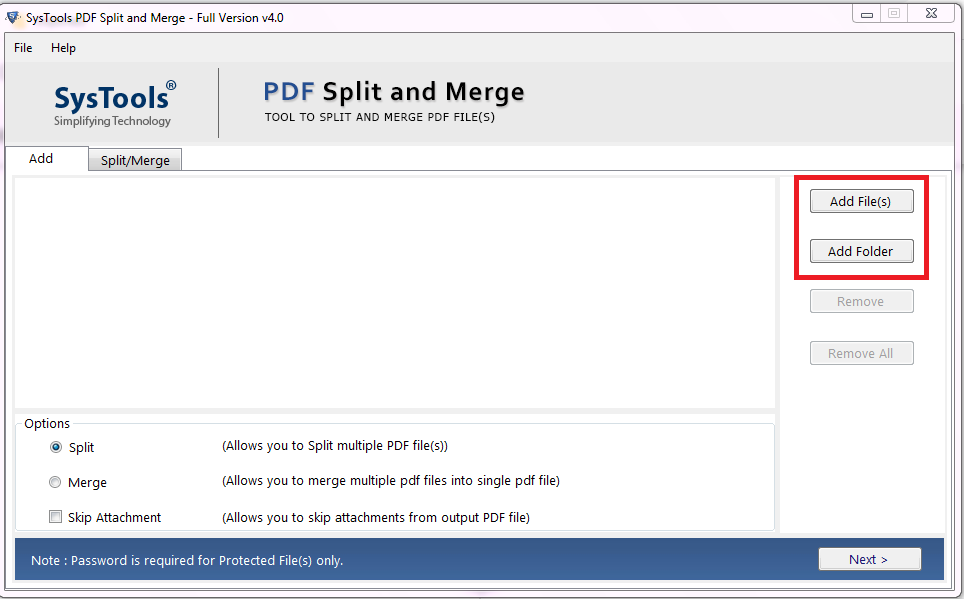
3. Here, choose the Split by Each Page option.
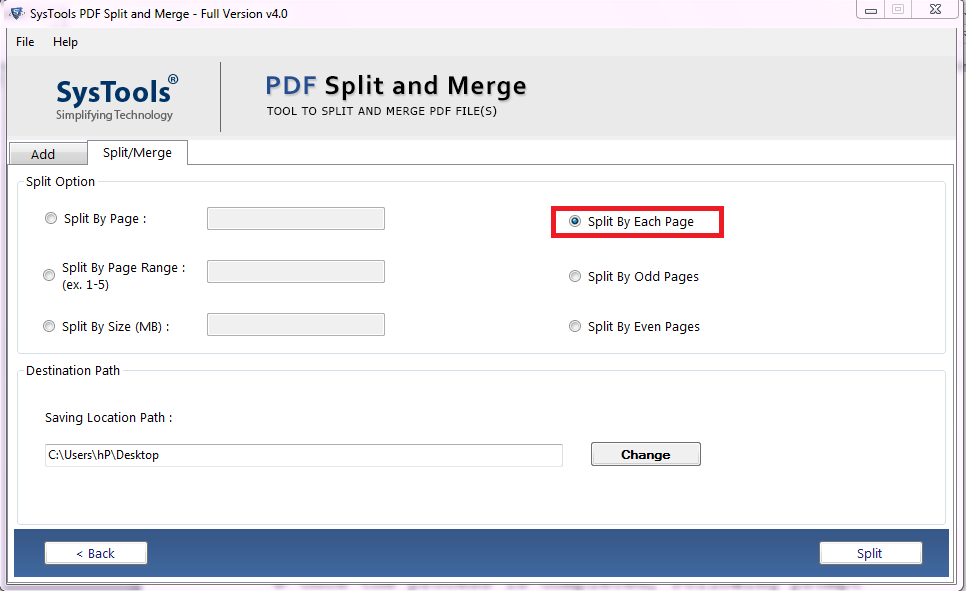
4. Browse the destination location and hit the Split button to separate PDF pages.
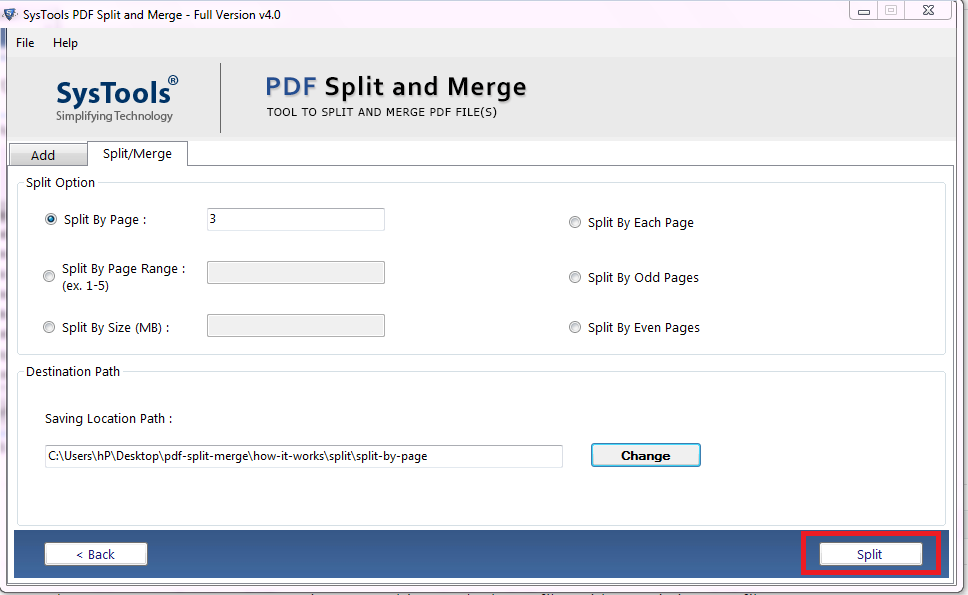
Break PDF Files Without Using The Tool to Split PDF Pages
If you have a version of Adobe Acrobat Pro DC. Then follow the below-given steps carefully to know how to cut PDF pages:
- Run the Adobe Acrobat application and open a PDF file.
- Go to the Tool tab and select the Organize Pages option.
- Then, click on the Split button.
- Add necessary information as per your need or requirement – Number of Pages, File Size, and Top-Level Bookmarks.
- Next, choose the destination location to save the output file and then click on OK.
Also Read: How Do I Split PDF files on Mac? Top 2 Ways
Final Words
This guide contains complete detail about how to split Adobe Acrobat PDF. Here we have discussed the manual as well as an automated tool to split PDF pages in an efficient manner. The software mentioned above is the number one choice of users due to its working and accuracy. You can download its free trial version to test it out for yourself to separate PDF pages.

