How to Export VCF to Google Contacts Using a Direct Solution?
Searching for the solution to export VCF to Google Contacts? Is yes, then you are in the right place, so there is no need to bother. Here, we tell you about the best possible solution that can make safe and secure conversions in a few clicks. In this article, we have described a simple and efficient solution to convert vCard to Google Contacts.
VCF/vCard files are used in various management programs such as personal digital assistants, personal information managers, and customer relationship management, and as a data exchange format in most email clients.
Export VCF to Google Contacts – Professional Solution
This is a complete solution for export VCF to Google Contacts. It can effectively and easily export a large number of contacts or vCard files to multiple file formats at the same time. You can easily view the full details of the VCF file format. It provides details such as personal details (name, surname, date of birth, spouse, and birthday), contact details (primary, secondary, and all numbers), and address (home, work, etc.). You can view all these details before exporting.
The utility stores all contact information like – address, picture, phone number, description, name, etc. Besides, anyone can use this tool for personal and commercial use. No technical knowledge is required to operate this tool. Not only beginners, but experts can also use it to achieve the desired results. It is one of the best VCF to CSV Converter Tool to Convert vCard to Google Contacts. Apart from that, the utility’s graphical interface is so simple that even novice users can easily accomplish this task.
Follow the Steps Given to Export VCF to Google Contact File
- Download the Tool on your Window Machine
- Dual option: Add File & Add Folder
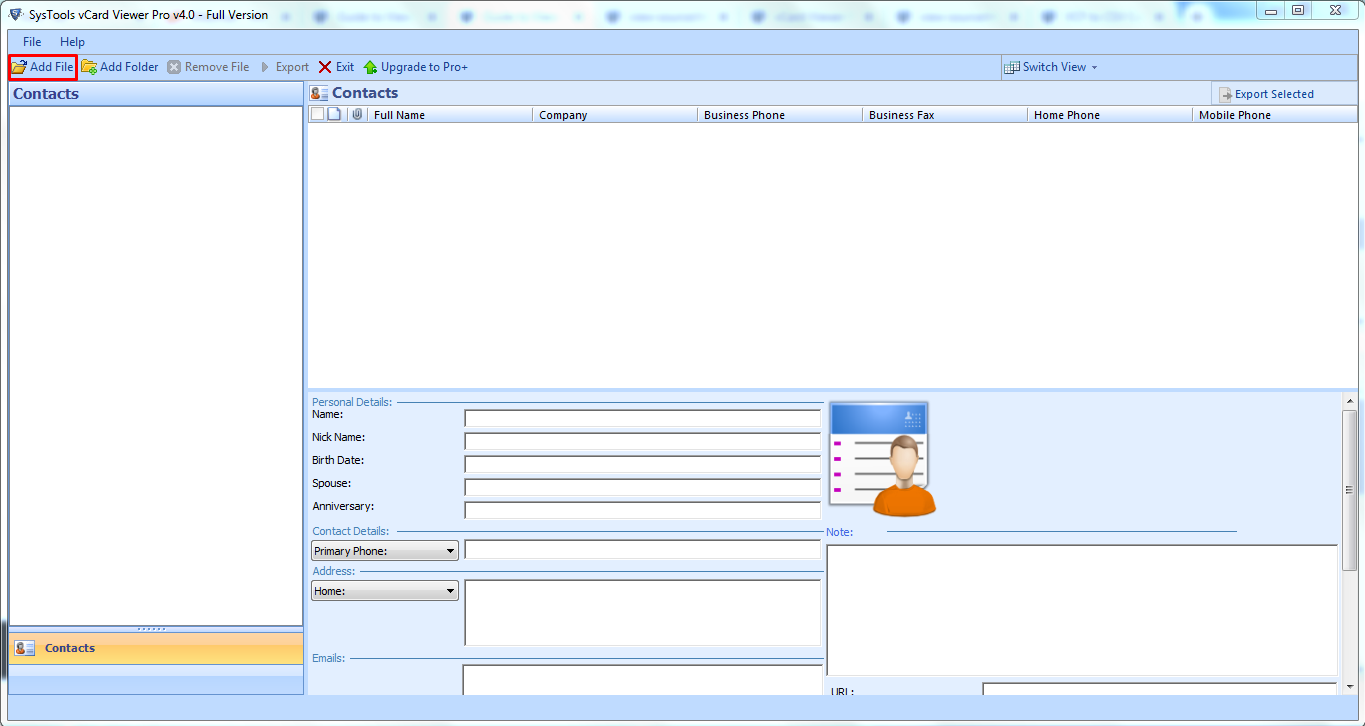
- Next, choose the Radio tab for the Google CSV file, and click the “Browse” button.

- Next, select the “OK” button in the user interface of the software.

- Then click on the Export button

Now, click on the “Save” button.

Salient Features OF The Utility
- Complete Preview: The tool provides a detailed preview of open VCF files in the Preview Mode. The user can see all the information from VCF files like email addresses, names, company names, and more.
- Export VCF to Multiple Formats: It is capable of exporting VCF into PST, CSV, and other file formats. Apart from this it also provides an option to split VCF files and merge multiple vCard files into one
- Supports all VCF Files: The tool is compatible with all vCard versions like 2.1, 3.0, 4.0, etc.
- Maintains data Integrity: VCF preserves all properties and attributes when converting files. The tool is 100% secure and provides exact results.
- Windows Compatibility: Users can download software on all available versions of Windows OS. and Supported platforms are Gmail, GSuite, iCloud, Skype, Android, iOS, Windows Mobile, WhatsApp, etc.
The Final Thoughts
After reading the above blog, you will the best way to export VCF to Google Contacts. The software will allow you to transfer vCard to Google Contacts files without data loss. In addition, the tool comes with a demo version that is available for free. Download the free demo version to test the functionality of the software. Once you are satisfied, buy the licensed version for full conversion.

