Free Methods to Extract Data From PDF Invoice, Receipt, Bills
Nowadays, PDF files become the digital replacement for paper. These documents hold confidential business data in text, images, and graphics. However, irrespective of business type, most people receive accounts payable or invoices via PDF because the files are easy to share. But, sometimes users demand to extract data from PDF invoice so that they can perform further processing.
But, it has been observed that users find issues with file formatting, and data loss while extracting data from invoices. So, keeping all things in mind here, in this blog we have discussed a simple and free technique which helps users to convert PDF to text without any data loss.
Why Do Users Want to Extract Invoice Data from PDF?
There are several reasons why users want to extract data from PDF invoices some of them are given below:
“Recently I received some invoices containing the record of sales transactions. I have given a task to extract Invoice data from PDF and store data in an SQL database table with proper fields. I need to categorize the data by name, total cost, description, etc. Can anyone suggest a reliable utility to perform this PDF invoice data extraction?”
“I am currently working as an Accounts Manager in an organization and I am given a task in which I am required to extract data from PDF invoices and save data as excel on my system. I decided to export invoice data to excel so that I can access the data anytime in an effortless manner. But, at the same time, there should be no data loss. In order to complete my task on time, I need to batch-extract data from invoices but I do not know the procedure to perform so. Now, I am searching for a solution to extract invoice data from PDF without consuming much time. Any help would be appreciated. Thanks in Advance!!”
Why is it Challenging to Extract Data From PDF Invoices?
There are several root causes why it becomes very challenging for users to save data from PDF invoices. Ranging from technical issues to practical workflow obstacles some of the other factors are:
1- Restrictions on invoices, due to which users are unable to extract data from PDF receipts or invoices.
2- Sometimes when it comes to extracting data from multiple PDF invoices, then it becomes impossible for the users.
Automated Solution to Extract Invoice Data from PDF
Though, there is various software available across the masses that claim the extraction in an easier way. But, among all of them, the best-suited software is PDF Toolbox. It is robust and one of the best PDF management software which allows users to extract data from PDF invoices or receipts in batches free of cost. Moreover, it provides three options, on the basis of which a user can save data from PDF. These options are given below:
1- All/Even/Odd Pages:
With this feature, a user can insert PDF files and select any option from All/Even/Odd. Let’s suppose a user selects the even option then, the tool will extract data only from even pages of PDF invoices.
2- Page Range Option
With this option, the user has to enter the page range. For example, if a PDF file contains 20 pages and the user wants to extract data from 1 to 5 pages. Then, by simply specifying the particular range the data will be extracted by the tool.
3- From Specific Pages
With this feature, users can extract data from specific pages. Let’s suppose if a user wants to extract data from the 3 and 5 pages then, they have to enter the particular page numbers and the tool will extract data without any data loss.
How Tool Performs PDF Invoice Data Extraction For Free?
With a few simple clicks, users can extract data from PDF receipts. They can take help of following steps :
1- Download and install this freeware application to save the invoice data separately.
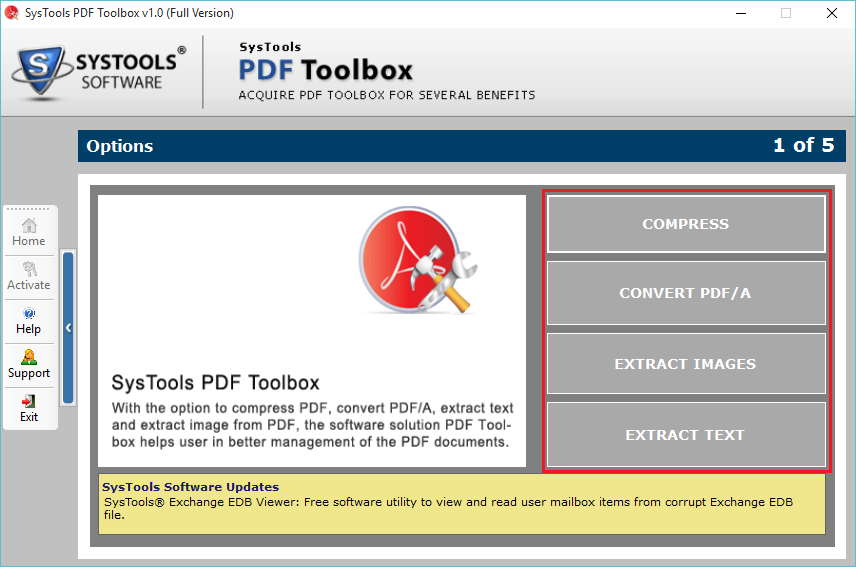
2- Click on the ‘Extract text’ option to extract data from PDF invoice.
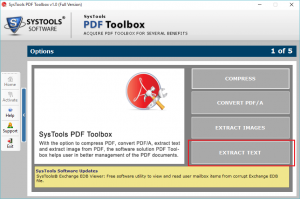
3- Add PDF Files or Folders from which you want to extract the data.
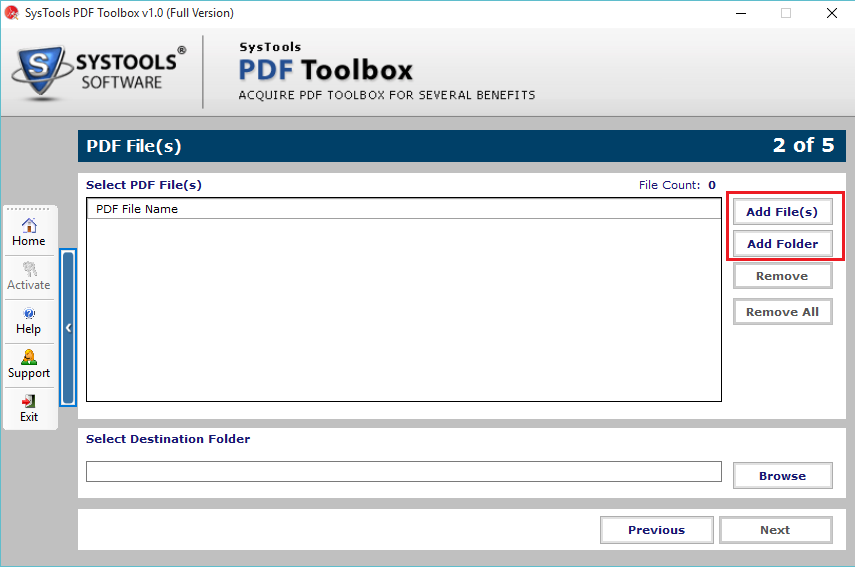
4- Select any option from Page options like All, Page Range, Pages.
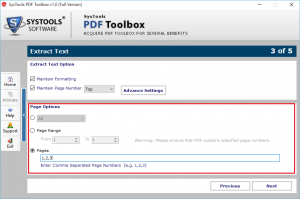
5- Lastly, click the start button to perform the PDF invoice data extraction process.
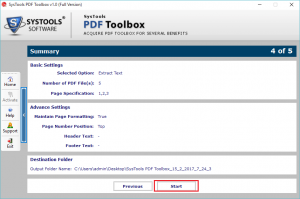
Also Read: 2 Free Solutions to Compress Large PDF Files for Email
Conclusion
From the above write-up, users can easily come across the topic of how to extract data from PDF invoice easily without making use of any external source. Moreover, the blog even serves users with an automated free solution to extract data from PDF receipts in batches. So, gear up and follow the article solely and perform the data extraction process in a lighter mode.


