Fix MS Exchange Server is in Inconsistent State Error
While performing the work on Exchange Server, many times an error comes in our way i.e., Exchange Server is in inconsistent state. We all are aware of the fact that Exchange Server Version 2013, 2016, 2019 is widely used and this makes it more prone to the errors.

Exchange Server is one of the primarily and large scaled used application among medium and large scaled organizations. The server has made possible for companies to carry inbound as well as outbound communication from respective tenants. Exchange Server provides the users with many specialized services to carry the operations convenient for end users as well as the administrators.
The Admin is highly profited by server due to the ability to simplify the administrator activities i.e., archiving of mailboxes, sending messages, message delivering reporting, and many more.
Pro Tip : Use this advanced and efficient solution to recover emails from EDB file by using an automated solution. The tool provides great features to solve user’s query and recover & repair corrupted Exchange Database File in a simplified way.
Reasons that Sets Exchange Server is in Inconsistent State
User will get the error, if the Microsoft Exchange Server object already exists in the AD (Active Directory) with same domain-name, while upgrading the Exchange after uninstalling the older version.
Exchange Server has been repeatedly encountering a bug from the previous releases : “Exchange Server is in an Inconsistent State” and it is not possible to resolve using latest patches and hotfix that releases in the updated service packs.
It makes all the admin present in an organization aware of the fact that they any error can occur from anywhere and it can be grounded in any state. The entire write-up provides the users with solution to solve the problem in an easier way.
How the Exchange Server is in Inconsistent State Error Begins?
While installing the MS Exchange Server 2007, 2010 2013, 2016, the probability of lack of system requirement fulfillment or other reasons may lead to failure of the process & error : Exchange Server is in an Inconsistent State .
The installation of this process while encountering failure makes server jammed in Inconsistent state and thus preventing it from initiating. In such circumstances, the users need to install Exchange Server again using the recovery mode.
General Minutiae
The Exchange Server 2007, 2010 2013, 2016 present in the globe works as a distributed system. This setup of architecture offers server to get a marvelous level of resiliency. Moreover, majorly the Exchange Configuration is kept aside from the Active Server Directory.
The distributed setup makes sure the rebuilding of damaged server completes automatically & helps to resolve error: Exchange Server is in Inconsistent State.
Manual Solution to Fix Microsoft Exchange Server Is In Inconsistent State
Solution 1: Re-install Microsoft Exchange Server In Recovery Mode
It is an convenient option to fix the error.
- Disable User Account Control present on Exchange Server
- Open PowerShell and Find the storage location of Setup File
- After you have reached to a particular location, run the following command:
.\setup.exe/m:recoverserver/iacceptexchangeserverlicenseterms
Recoverserver switch enables the users building Exchange Server again by parameters stored in the Active Directory
4. When the setup is successfully completed, re-configure the settings according to your requirement and restart the Exchange Server.
Tip: Account that is used to perform Recovery must be associated with following groups:
1. Domain Admin Group
2. Enterprise Admin Group
3. Exchange Organization Management Group
Solution 2: Rename the Server to Resolve the Exchange Server Is In Inconsistent State
It is also the easiest way to fix this error. Follow the solution give below:
- Rename the existing version of Exchange Server with different name. Remember that name name of new server should be entirely different from the previous one.
- Connect Microsoft Exchange Server with domain name
- Install the Exchange Server
Solution 3: Delete MS Exchange Server Object From AD
User have to deleted all the server object from Active Directory to resolve the error. Follow the steps given below:
- Launch ADSIEdit.msc and Go to
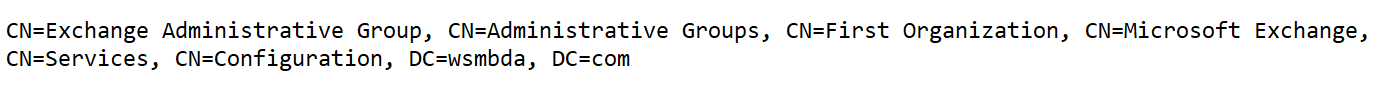
- Delete Microsoft Exchange Server object
- Restart the Exchange Server setup, when the Active Directory is updated
Automated Wizard to Recover EDB File From Corruption
Exchange Mailbox Recovery Software is an efficient and expert solution for recovering and repairing Exchange database file from corruption. This utility provides quick and advance scan recovers corrupt EDB file. For minimal corruption select quick scan and for highly corrupted EDB file opt the advance scan. After recovery, user can export the healthy and recovered Exchange data to Live Exchange Server, Office 365, and various file formats.
Key Features Of Professional Software
- Renders to restore deleted mails from EDB Mailboxes of Exchange
- Restores Private (priv.edb), Public Folders (pub.edb) & STM files of Exchange
- Find users of sub-domain facility provided to the users
- Retrieve both Dismounted/Offline Exchange Database files/folders from Mailboxes
- Export Exchange Mailbox to PST File without any loss of data
- Offers Export Category Option for Mail, Contacts, Tasks, journals, Calendars, Note
- Provides Date & Time base filtration to recover Mails of 2016/2013/2010 editions
- Extract Exchange EDB to PST, HTML, MSG, PDF, MBOX, EML file formats
- Operable on Exchange Server Editions & gives save/load Scanned EDB files option
- Scan mode option perform Exchange Mailbox Recovery from Corruption
- Naming Convention option to store Exchange mails in HTML/PDF/MSG/EML
- Maintains on-disk folder/file structure during restoring the Exchange EDB Mailboxes
Bringing It All Together
The error Exchange Server is in inconsistent state can be solved using the manual technique mentioned above. For solving the problem, make sure that all the requirements are fulfilled or not and for corruption issue use automated solution i.e. Exchange Server Recovery Software described in the above section that easily recover & repair the corrupted EDB file in a hassle freeway with no data loss.



