How to Recover Lost Files from Corrupted USB Drive Without any Risk?
In today’s era, data loss or deletion from a USB drive is a very common problem. USB drives are often used and suddenly they may become corrupted. However, a USB flash drive is one of the most popular storage devices for crucial files, pictures and other items. A few data files might be lost due to accidental deletion or formatting, device corruption, system failure or virus or malware attacks. Thus, to get rid of all these issues, users must recover files from a corrupted flash drive. In this blog, we will discuss how to recover lost files from corrupted USB drive without any risk in an absolute way.
User Query
“Recently, I have saved a huge amount of important data files on my USB flash drive. But, I accidentally lost some files while trying to move them from a USB drive to my PC. I clearly know that I cannot recover my lost data from Recycle Bin because USB deleted files are not able to move there. Can anyone suggest to me how to easily recover corrupted files from USB flash drive?”
Common Reason of Data Loss Issue on USB Drive
There are multiple reasons that may cause USB drive data loss issue. Some of them are discussed below:
- Unintentionally or intentionally deleted data from a USB drive.
- Unplug the pen drive during the file transfer procedure.
- File corruption because of a few malware attacks.
- Fragmented partition structure on a USB drive.
- The USB drive has a bad aspect and has lost access to a file.
- Low power supply to the USB port.
- Files were lost during the cut-and-paste procedure.
Manual Procedure to Recover Lost Files from Corrupted USB Drive
The clear way to recover corrupted files from USB flash drive using Command prompt. It is available in all Windows OS. Follow the steps to retrieve files from corrupted USB:
- Plug in USB flash drive and press Windows key + R together to launch the Run program
- Type cmd and hit Enter key to open the command prompt
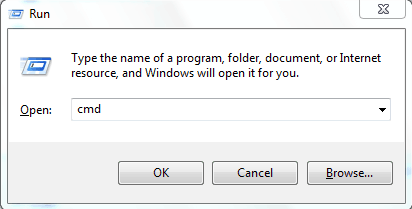
- Under the Command Prompt, write chkdsk H: /f and hit Enter key.
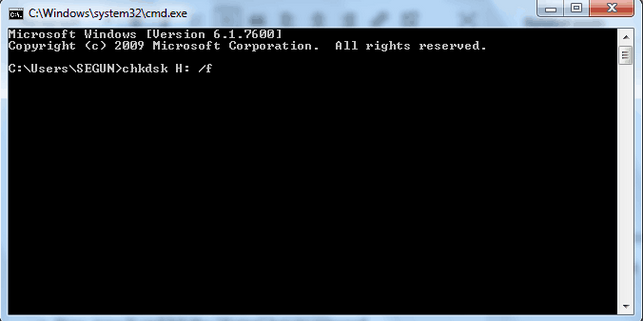
- Then, press Y key and press Enter to continue further
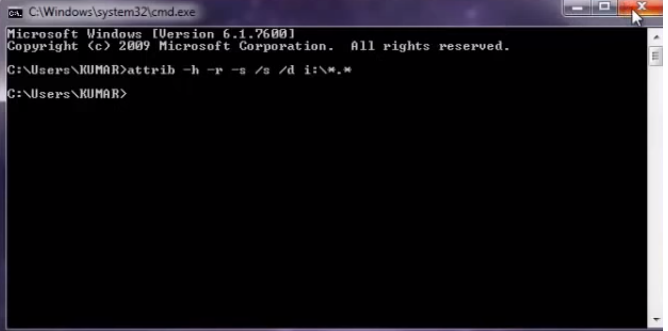
- In the next step, type H (replace H with a USB drive letter) and again hit Enter key
- At the end, type H:> attribute -h-r-s/s/d*.* and press Enter (Replace H with a drive letter of USB flash drive) key
- Wait for the procedure to be finished and close the window.
After completing this procedure, you will get all the deleted files to a newly created folder on a USB flash drive. But they can change the extension back to a normal format and make all files functional again.
All the same, make sure users replace “E” with the drive letter of the USB flash drive in the steps above. You can also try out this fix on an SSD, HDD, or other external device.
Professional Solution to to Recover Corrupted Files from USB Flash Drive
If the above-stated method does not work properly, then you can go for a reliable third-party tool named Pen Drive Deleted Data Recovery Software. It is designed in such a way to recover corrupt, lost and permanently deleted data from any USB drive.
USB Flash Drive Data Recovery Tool is Windows OS based software and is compatible with Windows 11, 10 etc. Once this tool recovers the deleted files, it shows them in red color so that users can identify the files that were permanently deleted, but have already been recovered. This tool can recover JPEG files from pen drive. It has the ability to recover files from a corrupted flash drive.
Few Steps to Recover Lost Files from Corrupted USB Drive
A few of the following steps are explained below:
- Download and install Pen Drive Data Recovery tool on your system

2. You can choose partition and click the Scan option to view and retrieve files from corrupted USB or Pen drive

3. You can view the entire data in the selected folder. All deleted files are marked red

4. After that, you have to select files or folders that you wish to recover and hit Save button to start saving the selected files

5. Next, choose the desired location from Browse for folder screen that appears and press OK button to begin the Export process

Finally, after following this solution, you will be able to easily recover files from a corrupted flash drive without any trouble.
Final Thoughts
In this post, we have discussed a step-by-step process to recover lost files from corrupted USB drive. But most of the time, users may face various problems while using the manual approach. Therefore, in this write up, we have recommended an automated solution to recover permanently deleted files from flash drive. It is an extraordinary solution that helps to easily retrieve files from corrupted USB without any effort. Furthermore, we have covered all the working steps of the program in an amended way.
Asked Questions by Users
Q: Is it possible to recover corrupted files from USB?
Yes, you can use flash drive recovery software to easily recover lost or deleted photos, videos, documents, and other files from a USB drive.
Q: How long does it take to recover data from a damaged flash drive?
Well, the length depends entirely on the number of files and folders.
Q: What technical knowledge or training is required to use the recovery tool?
No, no technical training or knowledge is required to use our software. This tool is intended for beginners.

