Lotus Notes Migration Tool to Export IBM Notes Mailboxes
Summary: This blog consists of a detailed explanation of the Lotus Notes Migration Tool using which you can transfer your crucial HCL Notes database without any worries. In the following blog, we will discuss two tried and tested solutions using which you will be able to move Lotus Notes files into three (Microsoft Exchange, Microsoft 365, and Google Workspace) of the most preferred email platforms.
HCL Notes was one of the most used platforms used in organizations for email communication. It was rated amongst the best-rated solutions when it comes to the most secure email platforms. However, it is not easy to manage and requires a person with proper technical expertise.
As time passed by, two web-based email platforms saw a sudden surge in demand. Those two clients were Microsoft 365 and Google Workspace. This demand and popularity made many organizations switch their email platforms from IBM Notes. So, here we are discussing the best-rated Lotus Notes Migration Tool by many experts.
There are two solutions to carry out the migration process. You can choose any of them as per your requirement.
#1 – Lotus Notes Migration Software for Cloud-Based Platforms
As the aforementioned cloud-based platforms are the most trending platforms nowadays, it is becoming common for organizations to switch their email platforms. However, choosing the best solution to migrate your data is extremely important as any incorrect step can cause data loss or various other issues.
Thus, we are here with the most recommended Lotus Notes Database Migration Tool. It is a comprehensive solution that helps users to export their data from Lotus Notes in an encrypted way. Most importantly, it provides users with the option to choose mailbox categories (Emails, Contacts, or Calendars) that they want to transfer or not.
Additionally, the application is loaded with a variety of advanced features that makes it the best utility to carry out Lotus Notes email migration. Let us have a look at those features:
- Migrate Lotus Notes to Office 365 and IBM Notes to Google Workspace
- Option to Include / Exclude Emails, Contacts, or Calendars
- Bulk Export HCL Notes Database to Multiple User Accounts
- Date-Filter Option to Transfer Data from Chosen Time Frame
- Delta Migration Helps you to Export Newly Arrived Mailbox Items
- Re-Run Migration if Your Mailboxes Items are Failed / Skipped
- Track IBM Notes Migration Process in List View and Tile View
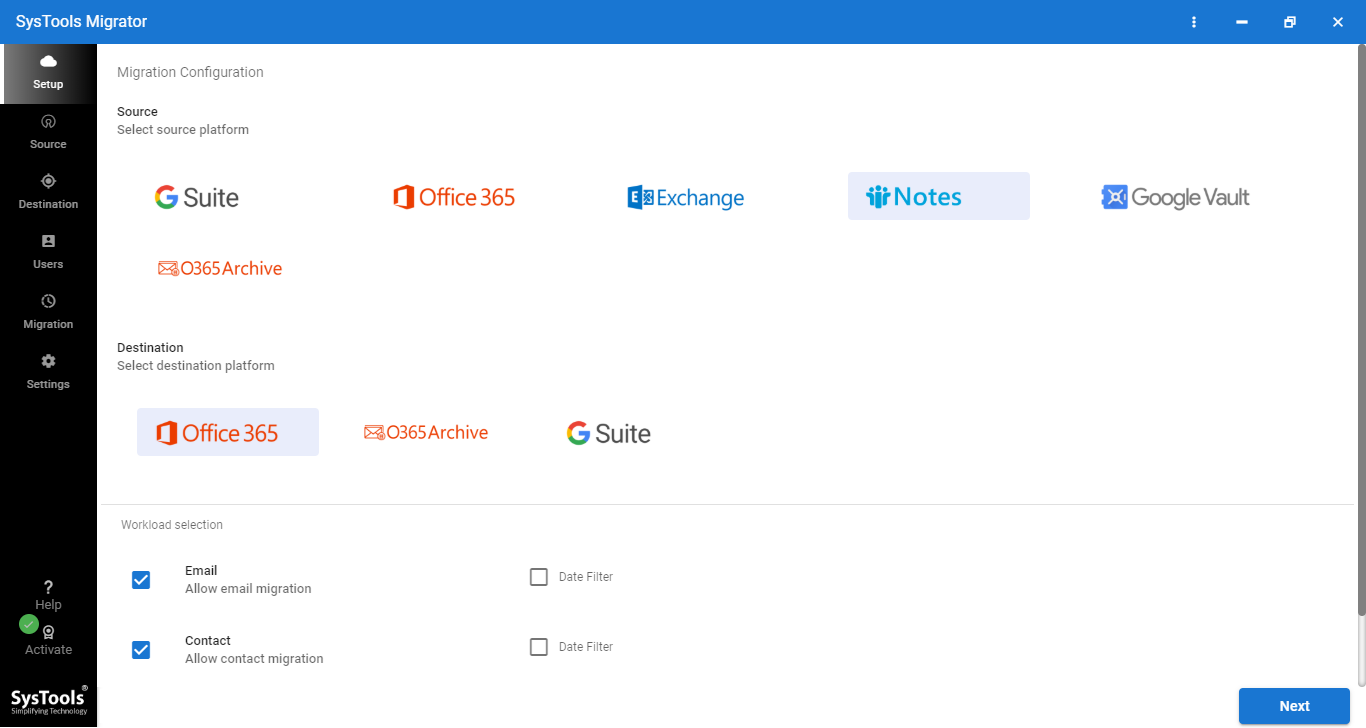
#2 Lotus Notes Migration Tool to Export Data to On-Premise Platform
It is a specialized software that facilitates users to migrate from Lotus Notes to Exchange Server and Outlook. It is also capable to remove encryption from NSF email messages during the migration process.
Moreover, the software also enables users to perform bulk migration via the Add Folder option. Altogether the utility provides a simplified interface, which makes the tool unique among other Lotus Notes migration software. Apart from that, the software can be easily downloaded on all versions of Microsoft Windows OS.
Well, before buying the tool, your mind must be loaded with so many thoughts and questions. This is pretty obvious! The ultimate intention is to meet the migration process easily without facing any technical disputes. Understanding your concerns, we have listed a few advanced features that are available in this tool.
- Supports Both IBM Notes NSF Files and Domino Server
- Export Selective HCL Notes Mailbox Items (Check / Uncheck Items)
- Best Choice When Switching Bulk Email Accounts
- Use “From” and “To” Date Range to Transfer Selected Data
- Provides Option to Exclude Duplicate Contacts During Migration
- Supports Migration of Calendar Recurrences (Daily, Weekly, Monthly by Day, etc.)
- Creates Final Migration Report After Successful Migration
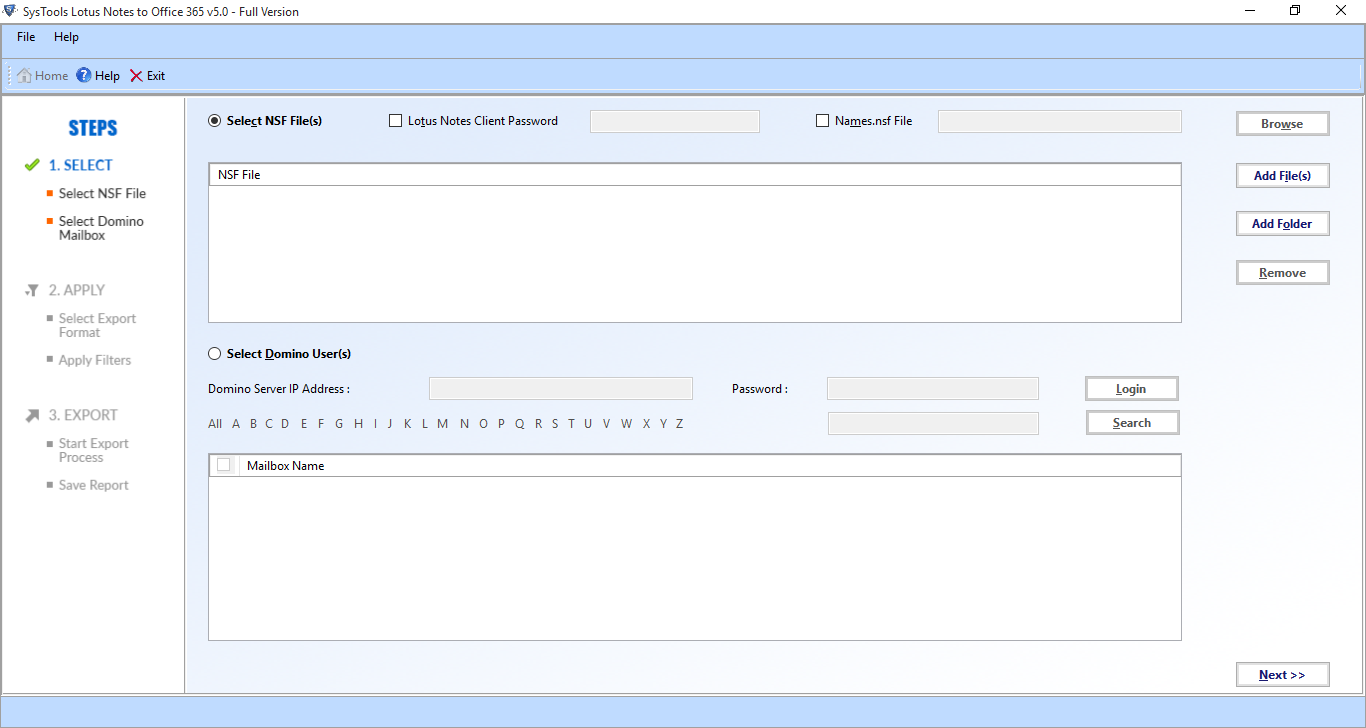
The Final Verdict
It is a matter of fact that Lotus Notes facilitates a complicated interface despite rendering amazing features. As a result, most of the users start switching from IBM Notes to some simplified and trending email platforms.
Thus, we have come up with this blog to introduce you to the best Lotus Notes Migration Tool available in the market. These are tried and tested utilities by many industry experts and recommended by them. You can choose any of these applications depending on the platform that you are moving to.

