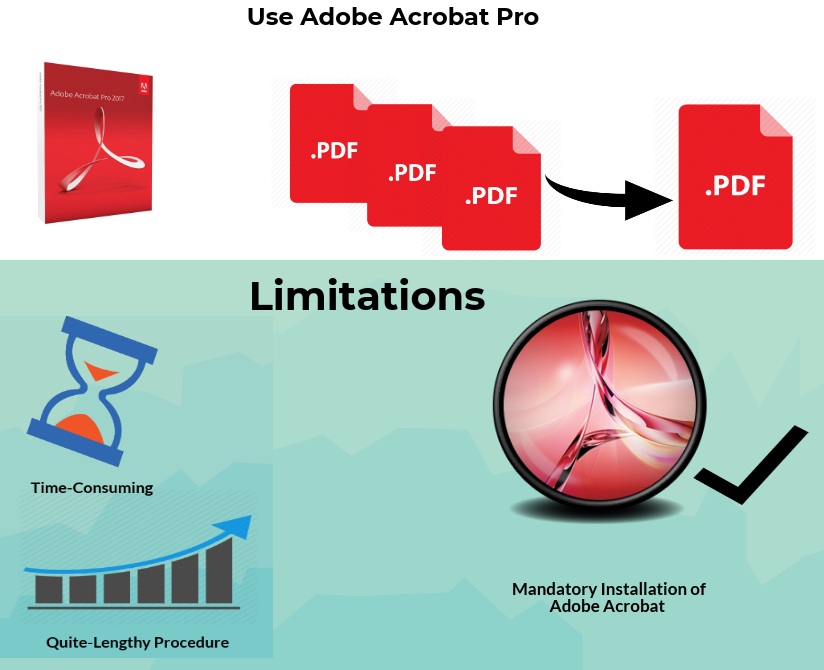Best Methods to Combine or Merge 2 PDFs Into One PDF File
“Recently, I am working on a college major project with my project partner. We both have individual reports containing details regarding the project. But, the issue is we have to submit the project report on an urgent basis. Due to this, we want to combine PDF reports. Please suggest to me how to merge 2 PDFs into one document”.
PDF files are widely used as they are easy to share and manage. One of the most advantageous features of this file format is that they are independent of the hardware, software, and operating systems they are viewed on. These files contain unlimited information and can be compressed easily, which makes them easy to exchange.
However, a large number of PDF files are difficult to manage. Due to this users demand to join PDF files into one file. In the following segment, one can learn the benefits of combining 2 separate pdf files and the reliable solutions for the same.
Note: If you are finding the solution to merge two PDF files. Then, you can try the Free version of PDF Merger Software. It provides the perfect results within a short span of time.
How to Merge 2 PDFs Into One File Manually?
Users can easily merge two separate pdf files with the help of Adobe Acrobat Pro. It provides the facility for combining 2 separate PDF files. This can be done by using some useful steps:
- On your system launch the Adobe Application and select the Tools Menu, then search and select the Combine Files option.
- Then, press the Add Files or drag and drop them into the window.
- Now, make the rearrangement or adjust your files if needed and select your output settings.
- Now hit the Combine button to merge your files.
- After the merging is done, save your new PDF file.
Limitations of Manual Solution to Merge Two PDF Files
With the help of the Pro version of Adobe Acrobat users can merge 2 PDFs into one document, but it has some drawbacks. Some of them are given below:
- Adobe Acrobat Pro installation is mandatory to merge PDF files.
- Lengthy and time-consuming process.
- The manual process can be technical jargon for many non-technical users.
Automated Solution to Combining 2 Separate PDF Files
As we have described that the manual solution requires the installation of Adobe Acrobat Pro. But, it is not suitable for users who are not having Acrobat pro. So, to resolve the issue and for perfect results, users are advised to use PDF Merger software.
It is a multi-featured tool offering several options to the user to merge multiple PDF files into one offline. Apart from merging PDF files, the utility can even split multiple PDF files without any issue.
For Windows Users:
For Mac Users:
Moreover, it also comes with a user-friendly interface that can easily be understood by novice users as well. Along with this, users can also divide PDF files into small parts.
Working Steps to Merge 2 PDFs Into One Document
In order to merge two separate PDF files using this software, one needs to follow the below-mentioned steps:
- Download and Install the software on the local system to add two different PDF files together.

- Then, click on Add File or Folder to insert PDF files for the merging process.
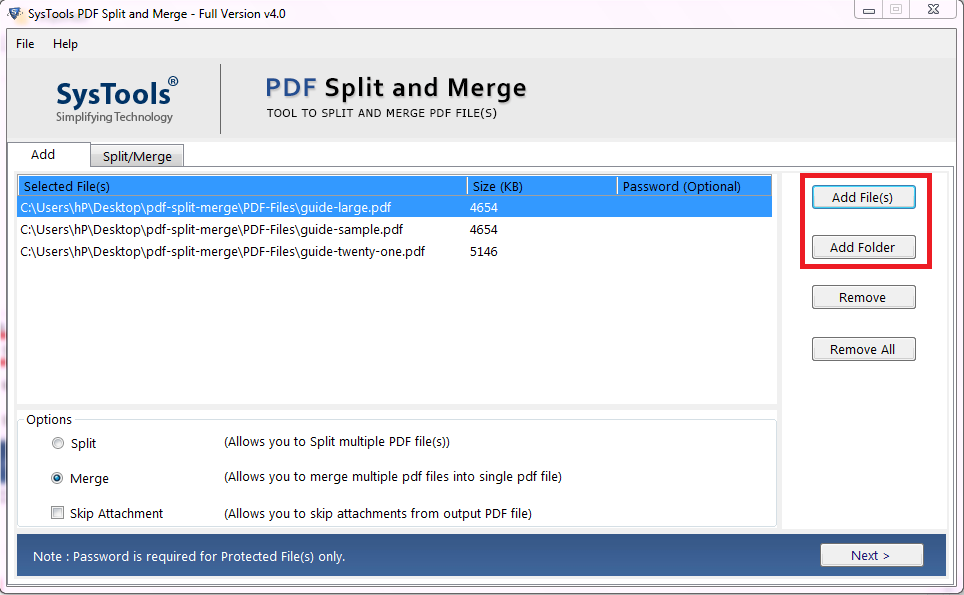
- After this, click on the Merge option.
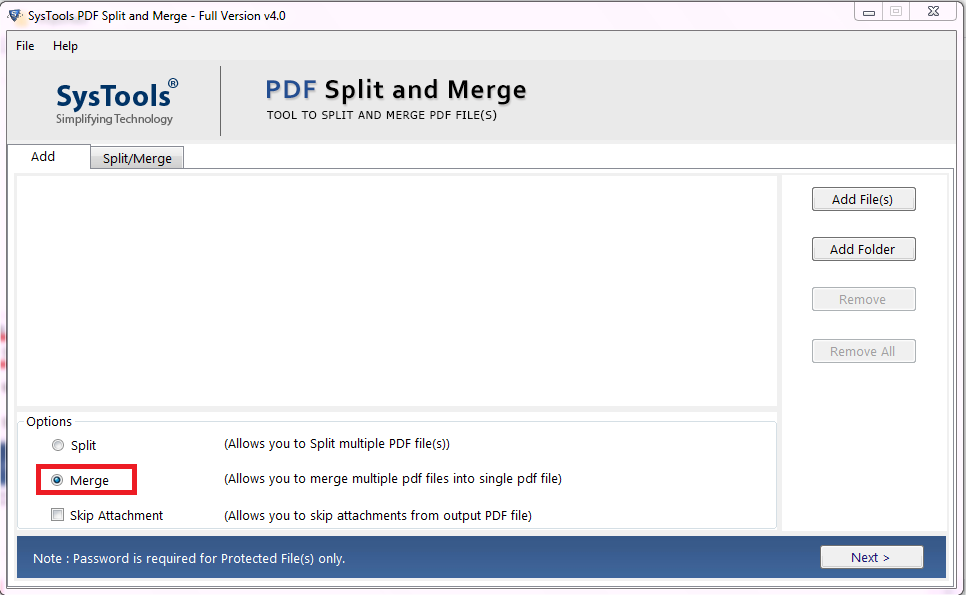
- Now, under the Split/Merge Section, choose a Merge Option.
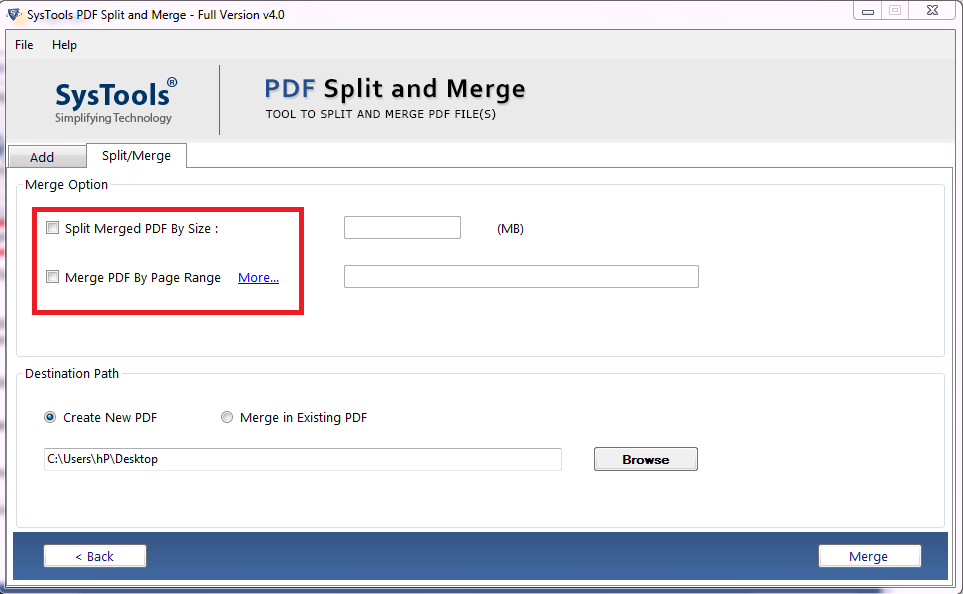
- Provide the destination location and click the Merge button to start the process to merge 2 pdfs into one.
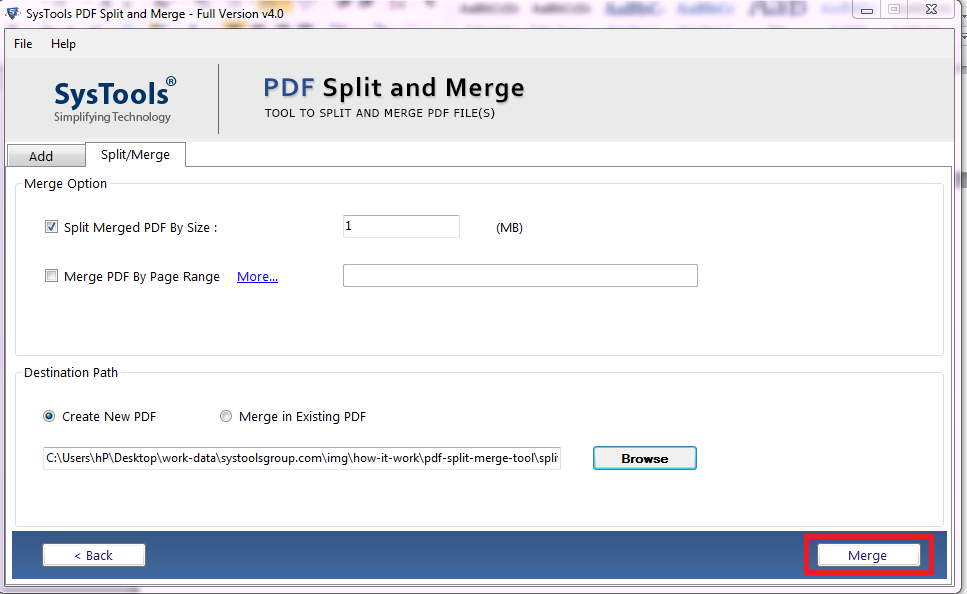
- A pop-up box display shows the completion of the process to merge two separate pdf files.
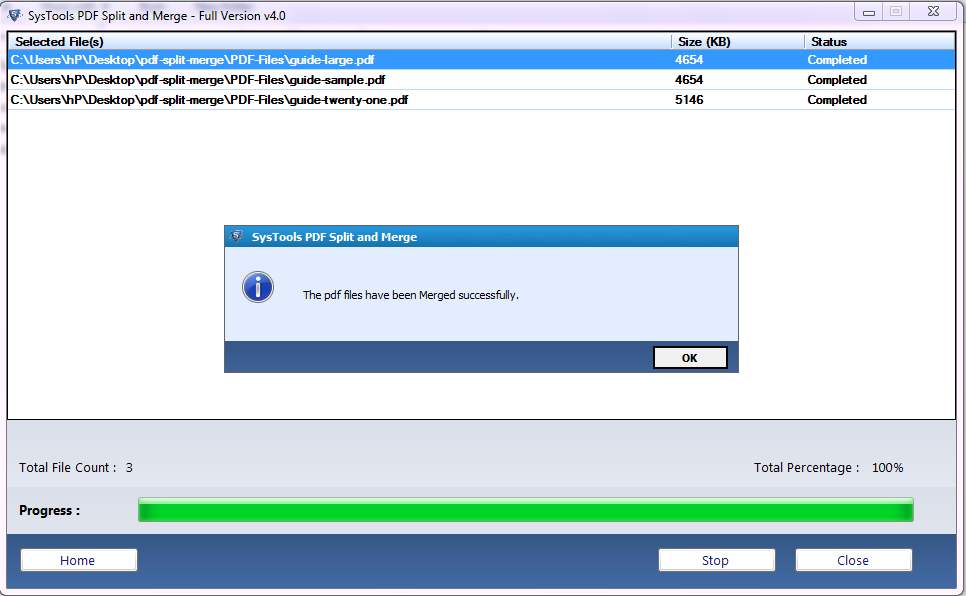
Also Read: How to Merge PDF Files Without Watermark
Time to Conclude
In the above blog, we have discussed how to merge 2 PDFs into one document by the manual & automated approach. Both of these methods have their own benefits and drawbacks. But, due to the manual method limitations stated above, it is clear that most of the users prefer to go for the automated approach instead of the manual approach to merge two PDF files.