How to Recover Deleted Photos from USB Drive without Data Loss?
We have all used USB drives to store photos and share them with our friends, relatives, and colleagues in need. Due to many culpable reasons, photos get deleted from a USB drive. How to recover deleted photos from USB drive is a question asked in such a critical situation.
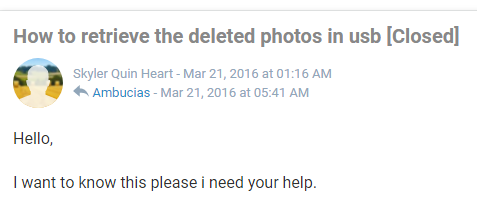
Reasons for Photos Deletion from USB Drive
- Virus-infected USB Drive: Most of the viruses are created to manipulate the data, which involves corruption and deletion of photos. If you wonder how your USB caught a virus, Attaching the USB stick to the system without knowing its status, whether it is affected by a virus or not,
- Interruption during the Transfer Process: When you are transferring or copying the photos from one device to another and the process gets interrupted due to human-created events or software conflicts, it can corrupt and delete the stored photos within the USB drive.
- Incorrect Removal of USB Drive from System: Usually, the user doesn’t pay attention while ejecting the USB drive from the system. This disturbs the functioning of the USB drive and also affects the data stored within the USB drive. It can also become the reason for photo deletion.
- Mishandling of the USB Stick: People often keep it as an accessory to carry around instead of a delicate device that stores data. Hooking with a keychain, dropping, and bumping can damage the internal component, along with the deletion of photos.
Recover Deleted Photos from USB Drive via File History Manually
Users who have already enabled the Windows inbuilt utility to back up the photos from time to time can then simply refer to the backup storage location and retrieve deleted photos from USB stick. But if you haven’t configured the setup of the USB drive previously, then refer to the second solution, which does not require any configuration to recover lost photos from external hard drive
Recover Deleted Pictures from Pen Drive Automatically Software
This method is created only for the recovery of USB drive data, including photos, audio, documents, and all other kinds of multimedia files. It recover deleted WhatsApp chat from pen drive.
This software can easily recover data from FAT and NTFS flash drives. With this tool, you can professionally recover a formatted flash drive. Advanced algorithms integrated into the software help you successfully recover pictures deleted from thumb drive. The application also provides the option to recover lost files from a corrupted USB drive without losing any information.
Read More: How to Recover Deleted JPEG Files from Pen Drive?
Steps to Recover Accidentally Deleted Images from Flash Drive
Simply follow these steps to learn how to retrieve deleted photos from a USB drive instantly.
Step 1: Download and install the USB drive recovery solution on a system running Windows OS.

Step 2. Launch the application, attach the drive to the computer and click on Refresh View to detect the USB drive. After it clicks on Scan mode to recover deleted pictures from pen drive Automatically, A formatted scan is meant for recovery from the formatted USB drive.

Step 3. After a while, all the deleted and recovered photos will be shown on the recovery panel in red for easy recognition. Select the photos in a selective approach or choose the root folder for bulk export of recover deleted photos from pen drive. Click on the Filter option and select the photo’s folder to only view the photos on the platform.

Step 4. Click on the Save button and choose the location in the navigation page when asked to select the destination location to save the file.

Now you know that how to recover deleted files from a USB flash drive in an effortless and straightforward manner.
Preventive Measures for Future Preferences to Avoid Photos Deletion
- Keep the environmental factors in check. Like keeping the USB away from humidity and direct heat and high temperature.
- Don’t handle it roughly. Keep USB drive in a safe container.
- Remove the USB device from the system when not in use.
- Do not edit or modify the files directly on the USB drive.
- Always make sure to remove the USB drive safely. Properly eject it before detaching it from the computer.
- Do not interrupt the transfer or copying the process. It put an adverse effect on the stored files.
- Scan using authentic antivirus to avoid deletion due to virus infection and malware attack.
- Backup data of flash drive data regularly and keep it updated.
Concluding Thoughts
Photos stored within the USB drive can be deleted due to various reasons, the user cannot restrain all the factors. This is the reason when users’ faces deletion issues and come up with questions about how to recover deleted photos from USB drive. USB Data recovery solution is dedicated to recovering all kinds of multimedia files in various file formats including photos/pictures/images from the USB drive to the user-chosen location.
FAQ:
Q: What should I do if the data on the USB drive is lost?
- Do not use a USB flash drive to prevent data from being overwritten.
- Safely remove the drive from the computer.
- Do not copy USB files to another location.
Q: Where can I find items deleted from USB Go?
Since a USB drive is an external drive, if you unplug the USB drive, the data stored on it will be permanently deleted rather than saved to the recovery device. However, this does not mean that deleted USB files cannot be recovered. You can recover deleted files from a USB drive using recovery tools.
Q: Is it possible to recover permanently deleted files on Windows 11, 10, 8, or 7?
Yes, you can recover deleted files. Use a flash drive recovery program.

