How to Recover Deleted Public Calendar Exchange 2010/2013/2016
There is no manual solution that can recover permanently deleted calendar from Exchange public folder. This write-up will guide you to recover deleted public calendar Exchange 2010/2013/2016 with the help of a professional method without wasting the time and effort of users.
Exchange public folder calendars allow multiple employees in IT organization & other industry verticals to set their organize meetings, appointment, events, etc… simultaneously. But, when it gets purged the company faces data loss and due to this, it will make a huge impact on the productivity of an organization. Then there might be a chance that your client or customers will lose faith and there are many other consequences that companies will go through when they lose data.
If the calendar from Exchange public folder is deleted then by default it directly goes into the deleted items folder, and when users delete it from this folder, the calendar items move to the recoverable item folder.
By default, the deleted Exchange public folder calendar remains for 14 days and you can configure it to 30 days but after that, the calendar item is permanently/hard deleted. After that user cannot restore public folder calendar Exchange 2010/2013/2016.
You can use the advanced solution i.e. Exchange Recovery Software helps you to recover purged EDB mailboxes and data items from loaded offline/dismounted Exchange database file in a simplified way.
Use Automated Wizard to Recover Deleted Public Calendar Exchange 2010/2013/2016
Exchange Recovery Software is the professional tool used by various IT experts, Exchange, and naive users to recover permanently deleted Exchange mailboxes and items from the EDB file.
This utility supports public and private .edb file and it provides a scan mode option (Quick and Advance scan) that recovers Exchange 2016 mailbox recovery from corruption. According to the level of corrupted EDB file users can select the dual scan option and the advance scan also recovers hard deleted Exchange database mailboxes and data items with no loss of data.
The software is capable to export multiple mailboxes such as: archive, disconnected, user, shared, legacy and items like – calendars, contacts, mails, notes, journals, tasks to Live Exchange Server, Office 365, and file formats after recovery. You can easily use this advanced tool to extract Exchange EDB to PST, EML, HTML, MSG, MBOX, HTML, file formats.
Users can export entire or selective any size of public and private Exchange database file data to the selected export option. The tool provides an interactive graphical user interface which makes the IT administrator or Exchange user job a lot easier and saves their time too.
Key Features Of Professional Software
- Recover multiple corrupted/damaged Exchange database file
- Preview Exchange EDB mailbox items before conversion
- Date and Category filter option export selective Microsoft Exchange data
- Dual scan mode recover corrupt Exchange STM files along with Exchange database
- Recover hard deleted mailboxes and data items from large size EDB file
- Export emails from Microsoft Exchange along with other data items
- Preserve original folder hierarchy and keep metadata intact after conversion
- Export Exchange mailbox to PST file and other different formats
- Remove (SMIME/OpenPGP) email encryption in batch from Exchange mailboxes
- Support version of Exchange Server & Outlook from 2003 to 2019, and Windows OS (Vista, 7-10)
Steps to Recover Deleted Public Calendar Exchange 2010/2013/2016
Step 1: Download the automated software in the system > Install > Launch it
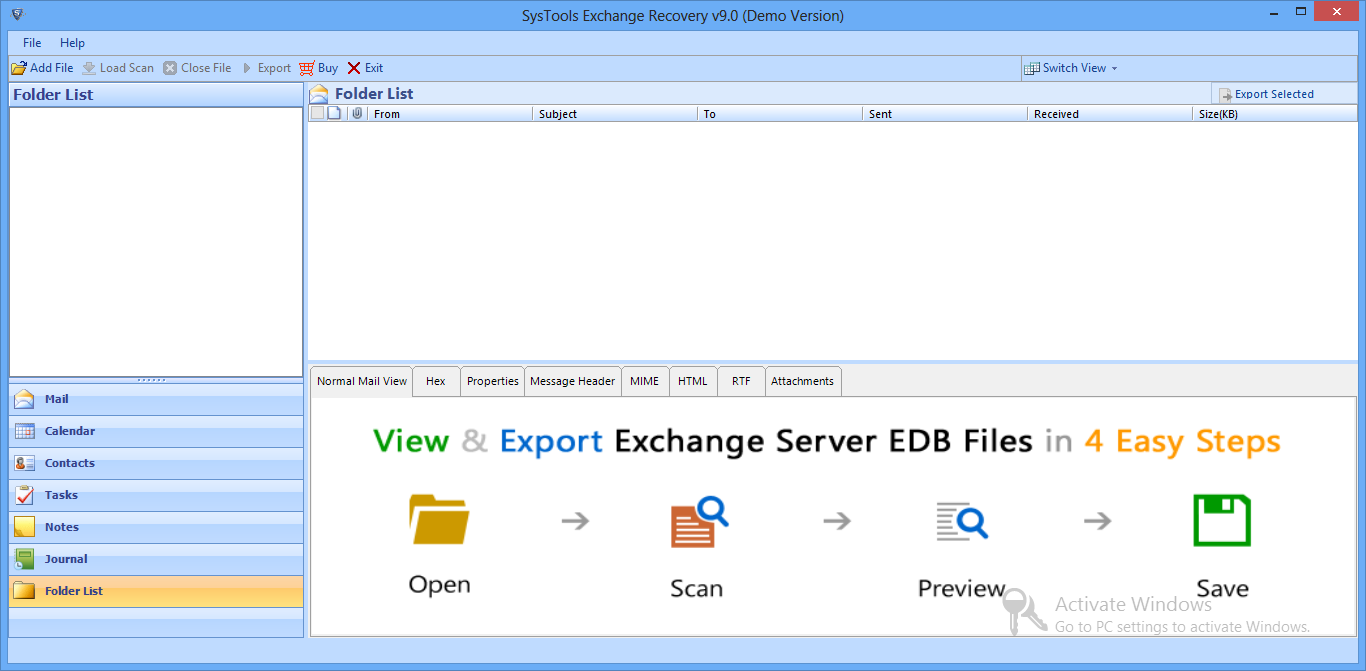
Step 2: Click on Add File > Load offline/dismounted Exchange public .edb file
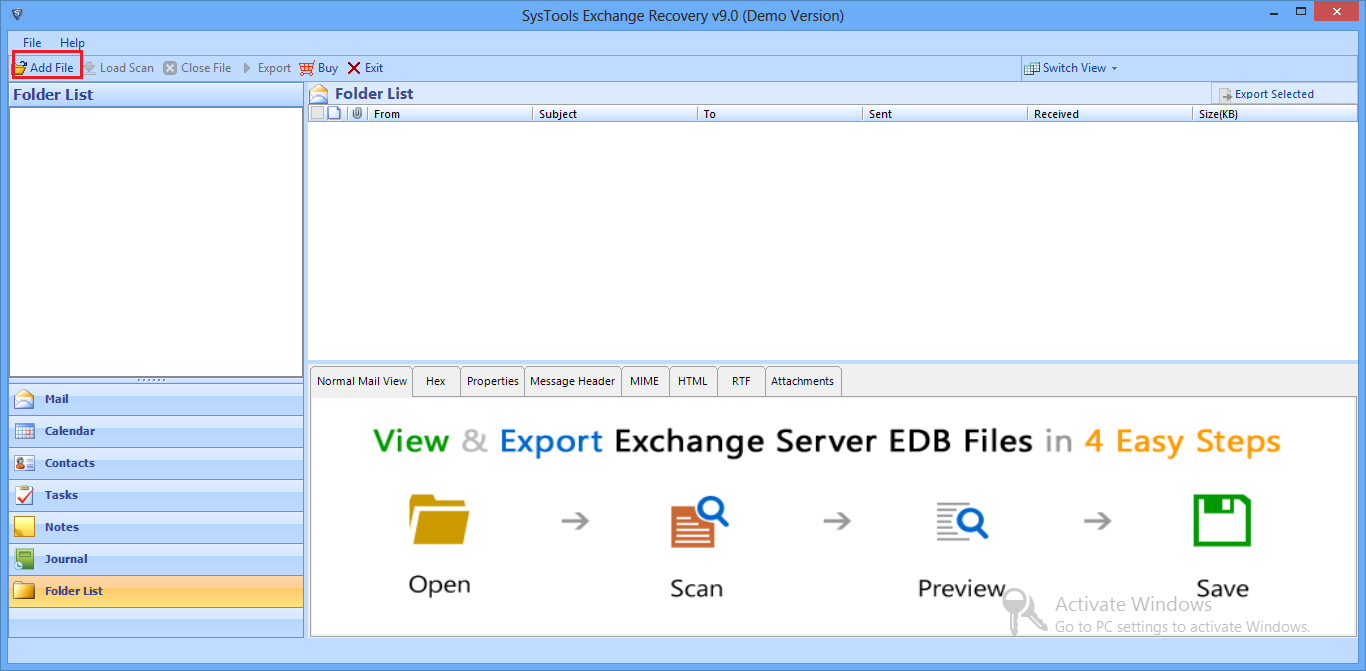
Step 3: Select the advance scan option to recover Exchange 2010 deleted public folder calendar > Click on the Add button
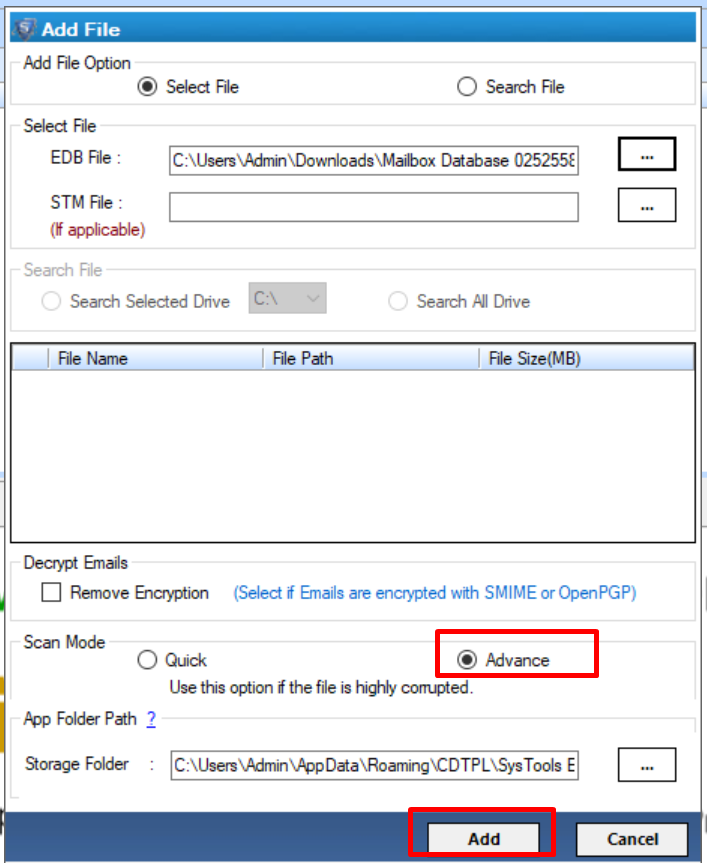
Step 4: Preview the recovered EDB public folder calendar > Click on export
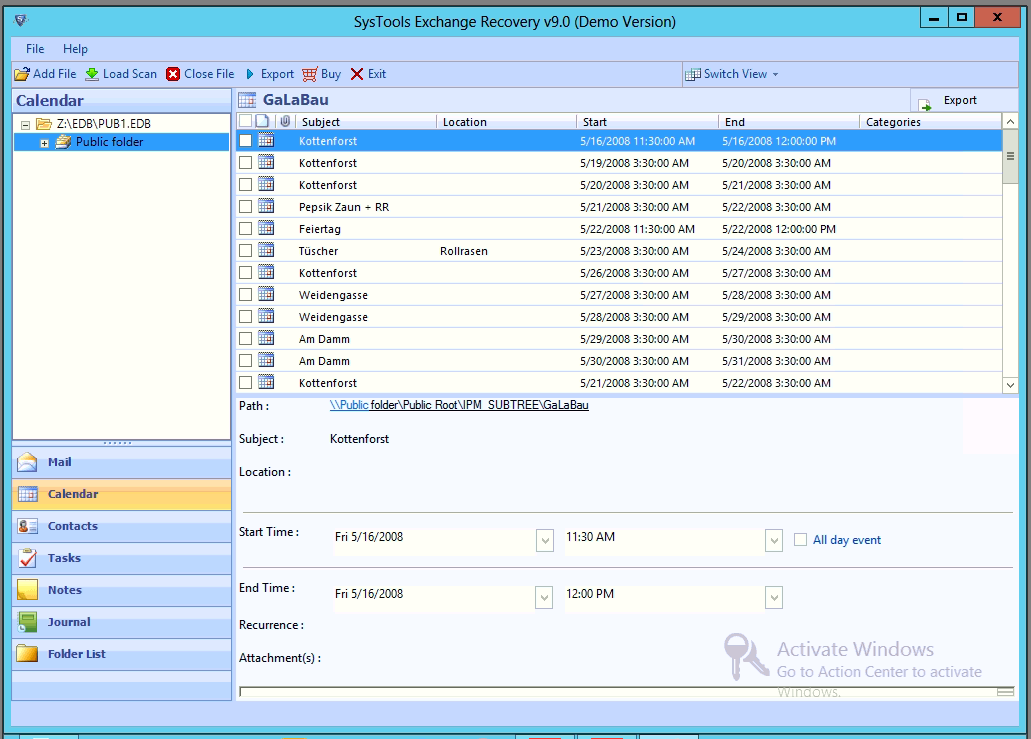
Step 5: Select the public folder > Click on the export option > Select the browse button to set the target file location > Click on the export button
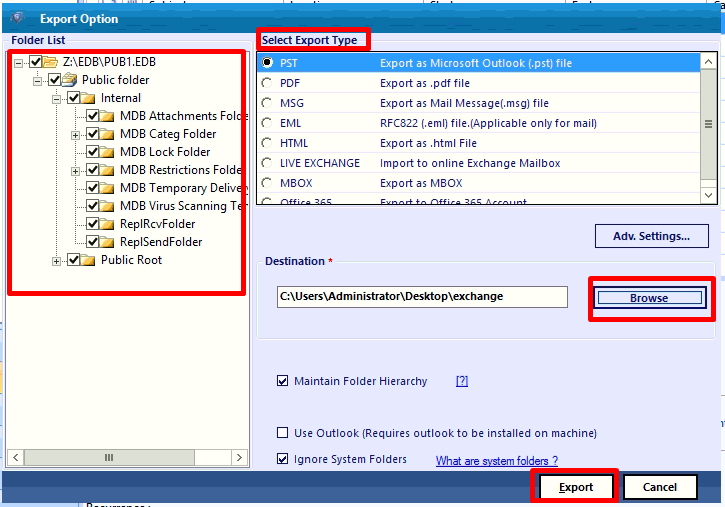
The healthy or recover Exchange public folder data is successfully exported to the selected export option.
Bringing It All Together
Earlier the user cannot recover permanently deleted public and private Exchange database file data because there is no method provided to recover the data back. But, now the user can recover deleted public calendar Exchange 2010/2013/2016 or any other Exchange data in a hassle-free way without any data loss by using the advanced solution that is mentioned above.



