How to Export Mailboxes to PST In Exchange 2010 – Comprehensive Guide
Summary: This write-up will guide you on how to export mailboxes to PST in Exchange 2010 by using the manual and professional solution. Furthermore, the automated solution contains export processes from both EDB files and Live Exchange Server.
Exchange Database File contains sensitive data and to safeguard all the EDB mailboxes data, users export it into Outlook data file. This is the best way to keep the data protected, safe, and secure. It is good for security purposes also and users can move the mailbox data from one location to another easily.
How to Export Mailboxes to PST In Exchange 2010 Using Manual Method
Before using PowerShell commands, users have to provide permission to implement the export process. In EAC or Exchange Management Shell, there is no role allocated by default to export Microsoft EDB mailbox.
One has to assign Mailbox Import Export Role by using the command in PowerShell that is given below or it can also be done from the Exchange Admin Center.
New-ManagementRoleAssignment –Role “Mailbox Import Export” –User “user name”
Example: New-ManagementRoleAssignment –Role “Mailbox Import Export” –User Admin
Other than these, the users have to provide all permission to Exchange Trusted Subsystem security group in the shared folder.
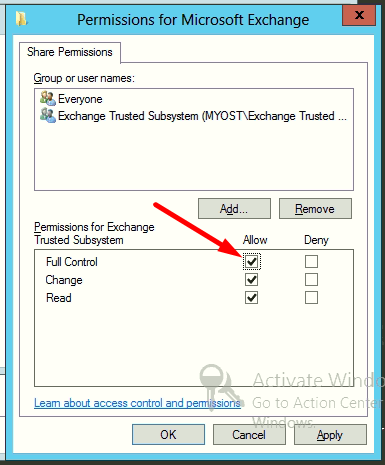
Follow the Command to Export Mailbox to PST in Exchange 2010
New-MailboxExportRequest -Mailbox “Mailbox Name” -FilePath “UNC PATH”
Example:
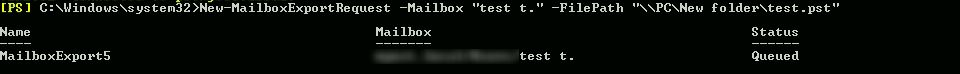
This command help users to export mailboxes but other than this there are different mailboxes live archive, shared, etc. To export these mailboxes, follow the commands given below:
How to Export Archive Mailbox to PST in Exchange 2010
New-MailboxExportRequest -Mailbox “mailbox name” -FilePath “UNC PATH” -IsArchive
Example:
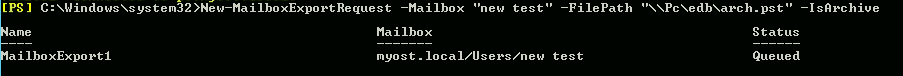
Output File:
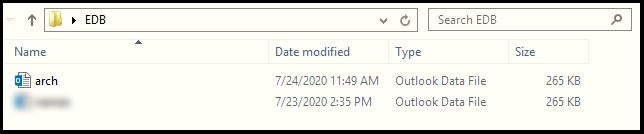
The Exchange PowerShell cmdlet is given in the above section successfully exports the user, archive mailbox to PST file.
Problem Faced by Users in Manual Solution
- The manual procedure only exports one Exchange database mailbox at a time.
- Damaged / Unhealthy / Corrupted EDB mailboxes don’t work properly during conversion.
- Users should have hands-on experience and technical knowledge while using ExchangePowerShell.
- Only works with online Exchange mailboxes and does not export dismounted / offline Exchange database file.
- It is a very prolonged method and nowadays time is the most important thing. If there are mailboxes in bulk then users have to write the command again and again. So, this is a tedious job if users use the command to export mailboxes in bulk.
Note: What users can do is they can use the professional solution to export Exchange database mailboxes in batch. Additionally, it provides the option to remove corruption and recover purged mailboxes and data items from the EDB file. Users can easily perform Exchange 2016 mailbox recovery along with other versions of the EDB mailbox in a hassle-free way.
Automated Wizard to Export Mailboxes to PST In Exchange 2010 from Offline EDB
Free Download Expert Recommended EDB Conversion Software is a professional tool that exports multiple Exchange mailboxes such as user, archive, shared, disconnected to PST, and other file formats (MSG, HTML, MBOX, PDF, EML) in batch.
Users do not need to insert any command in this utility because it provides a graphical user interface, which makes the job easier and save their lots of time. You can easily export Exchange mailbox to PST file in a simplified way.
User can preview the Exchange mailbox items like contacts, calendars, notes, tasks, journals, etc., and export emails from Microsoft Exchange. It also exports other mailbox items as well.
This software provides a Scan Mode option (Quick and Advance scan) which removes any type of corruption i.e. Minor or major from EDB file. One can select the option according to the level of corrupted Exchange database file and the advance scan also recovers permanently deleted Exchange mailboxes or items from loaded offline/dismounted .edb file. This dual scan option also recovers corrupt Exchange STM files.
One can export entire/selective MS Exchange mailbox or data items to multiple file formats. Users can also export Exchange contacts to PST Outlook and any other item without any interruption.
After exporting the Exchange data the tool auto-creates the export report in a CSV file which comprises of success and fail count of exported mailboxes or items.
Key Features Of Professional Software
- Supports public.edb and private.edb file
- Maintain folder hierarchy and keep metadata intact
- Extract Exchange EDB to PST along with other file formats
- Date filter option export Exchange data from a specific period of time
- Categories option export selective Microsoft EDB mailbox data items
- Provide remove encryption (SMIME/OpenPGP) option from Exchange Mailbox
- Suitable with all versions of Exchange Server, MS Outlook, and Windows OS
Step by Step Method to Export Mailboxes to PST In Exchange 2010 from Offline EDB
1: Download the automated tool > Install > Launch it.
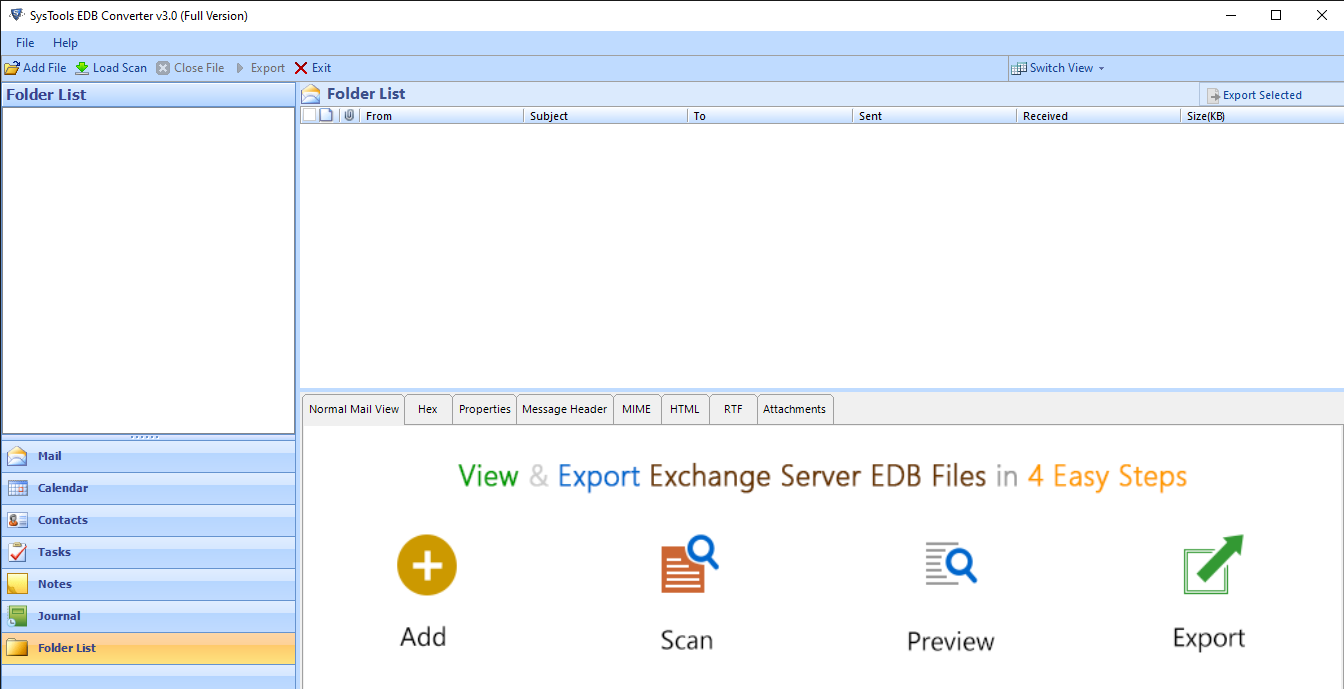
2: Select Add File > Load offline Exchange database file > Click Add.
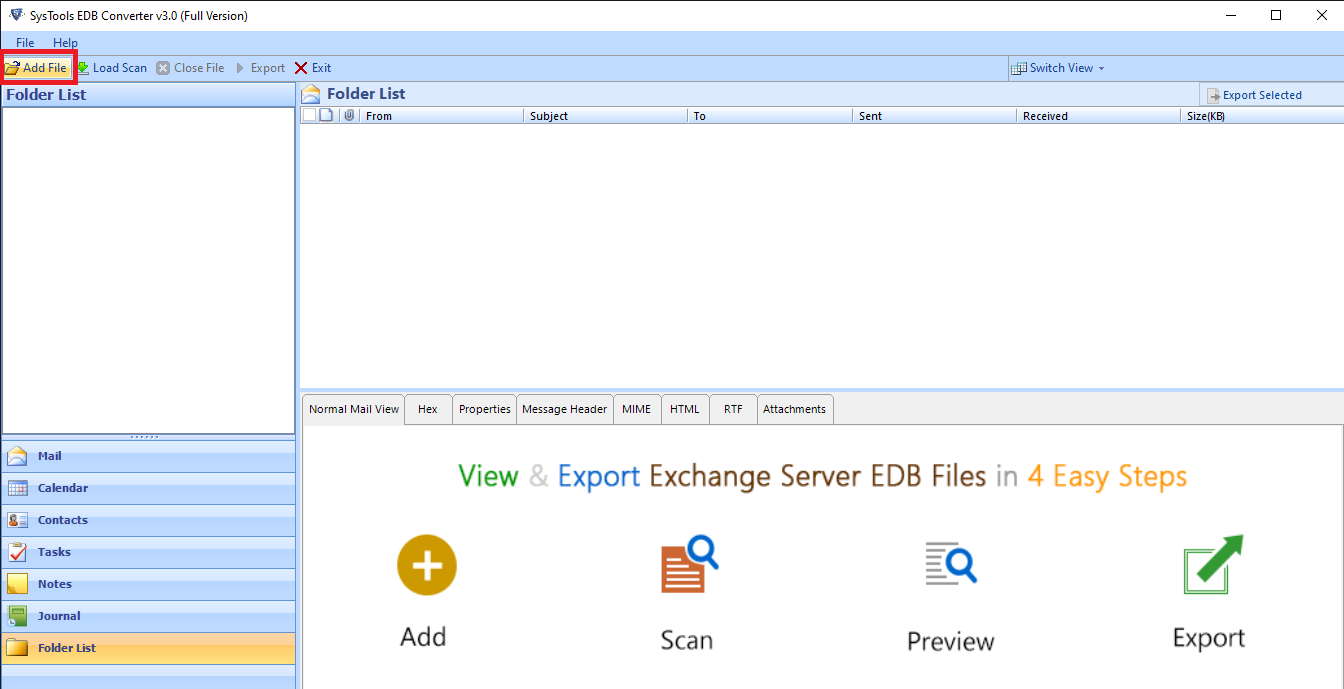
3: Preview MS Exchange mailbox items > Click Export.
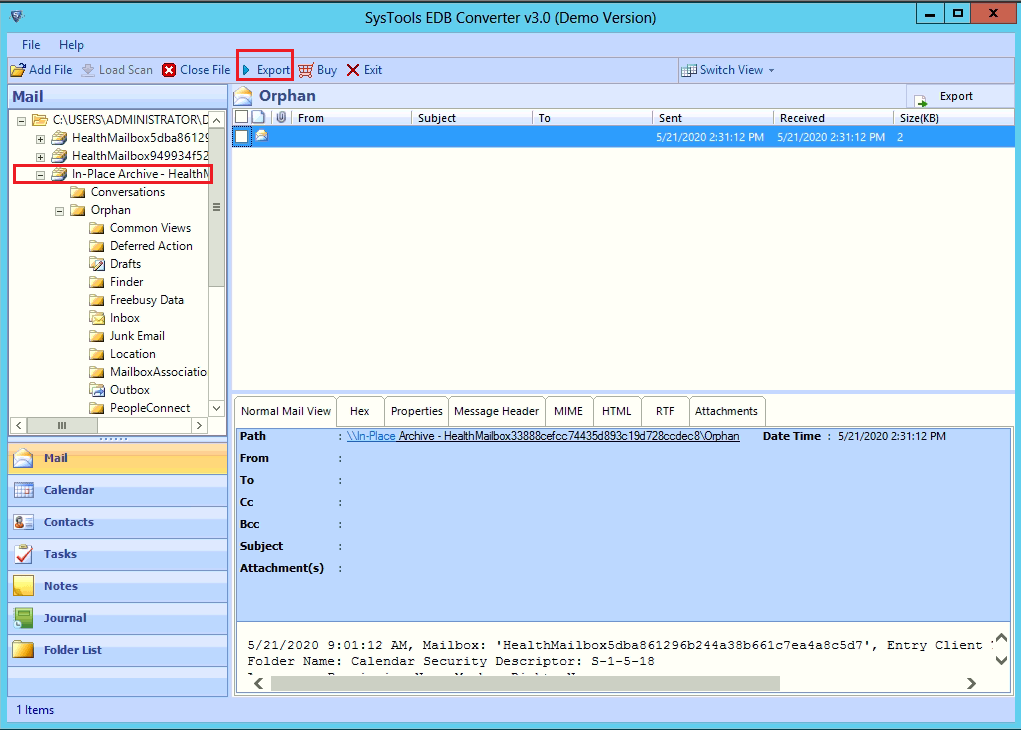
4: Select all Exchange mailboxes > Click PST > Select Browse button.
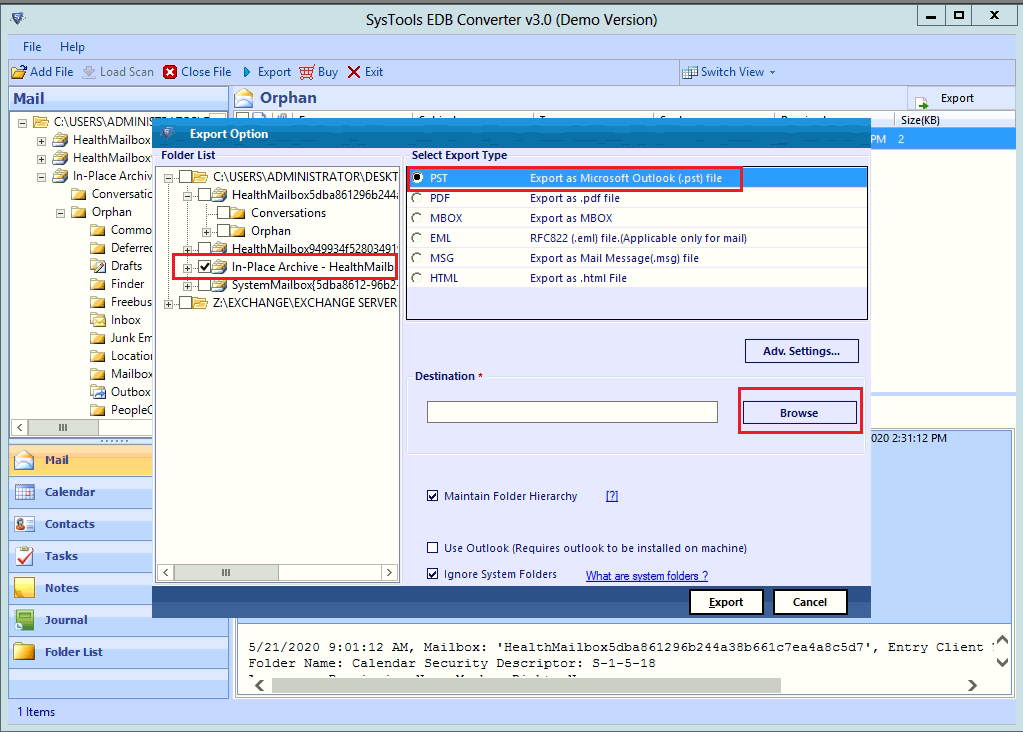
5: Set the target file path > Click Export.
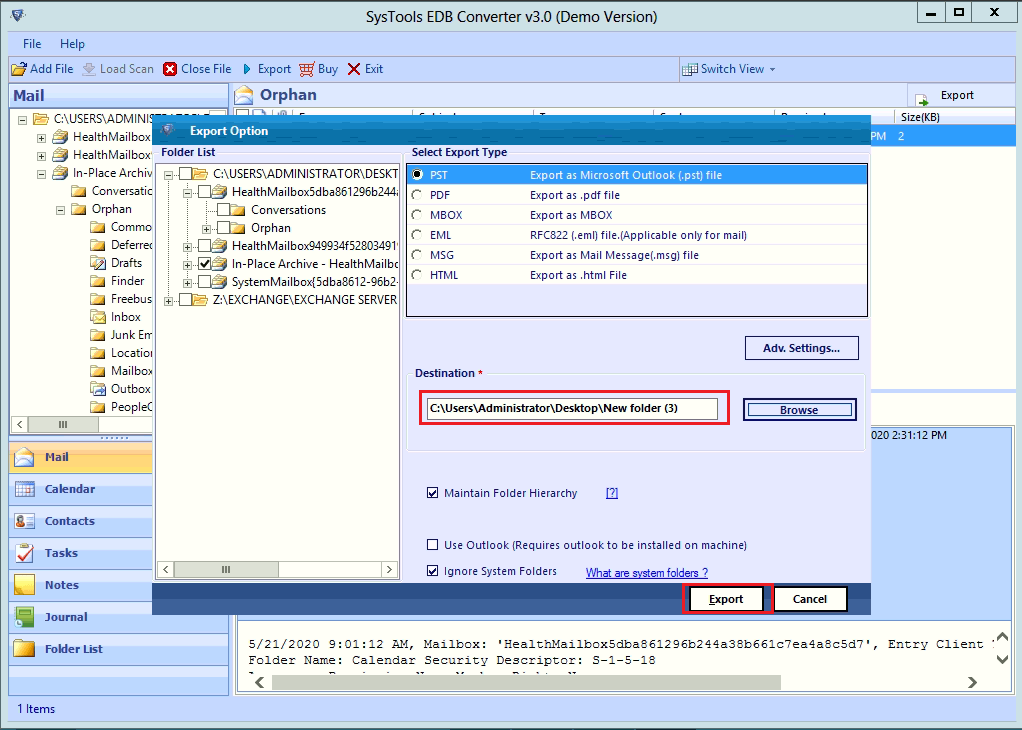
6: Finally, all Exchange mailboxes are successfully exported to the Outlook data file.
Note: If users want to avoid all the technicality and complexity of the manual solution export the Exchange database mailbox to the Outlook PST file format in a simplified way.
Then, for that users can use the Exchange Export Tool provided by SysTools which is capable to export the Exchange mailboxes such as: Journals, Hosted, Corrupt, enabled, exclude dumpster, disabled, disconnected from the Live Exchange Server in an efficient way without using any command.
Working Steps to Export Mailboxes to PST In Exchange 2010
1. Download, Install & launch the automated software in your local system.
2. Then, insert the Exchange credentials >> Select the Exchange Server version and click on the include sub-domain users >> Click on the hit button.
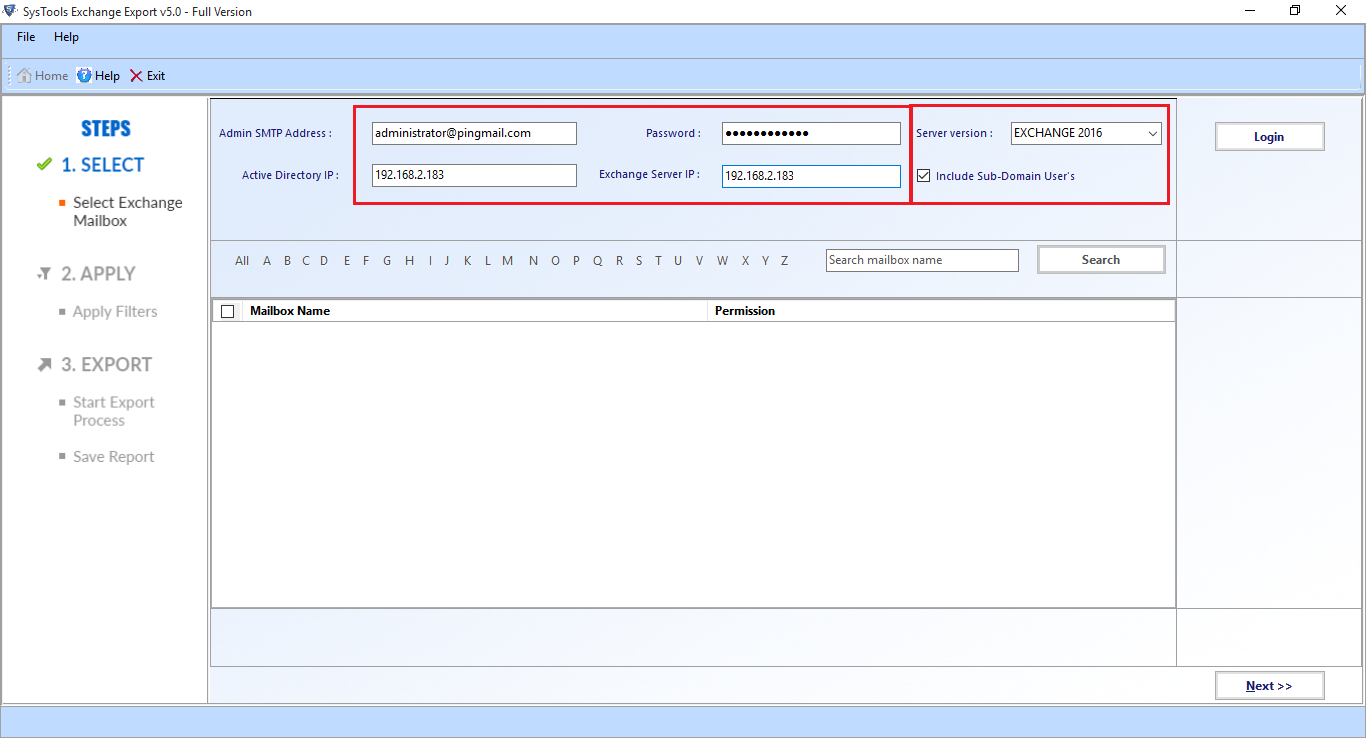
3. Select the mailboxes that you want to export >> Click on the Next button.
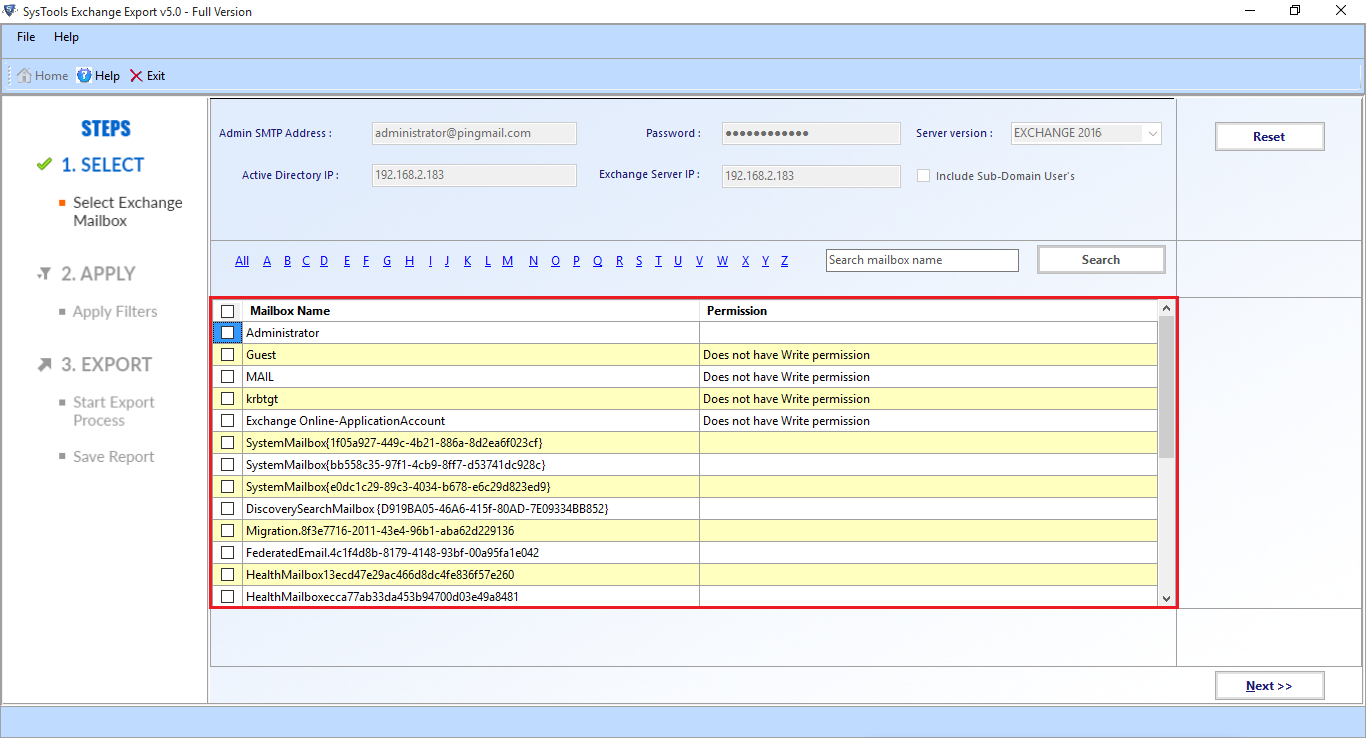
4. In the next window, select the mailbox data items >> Click on the given checkbox & select the browse button to set target file location >> Click on the export button.
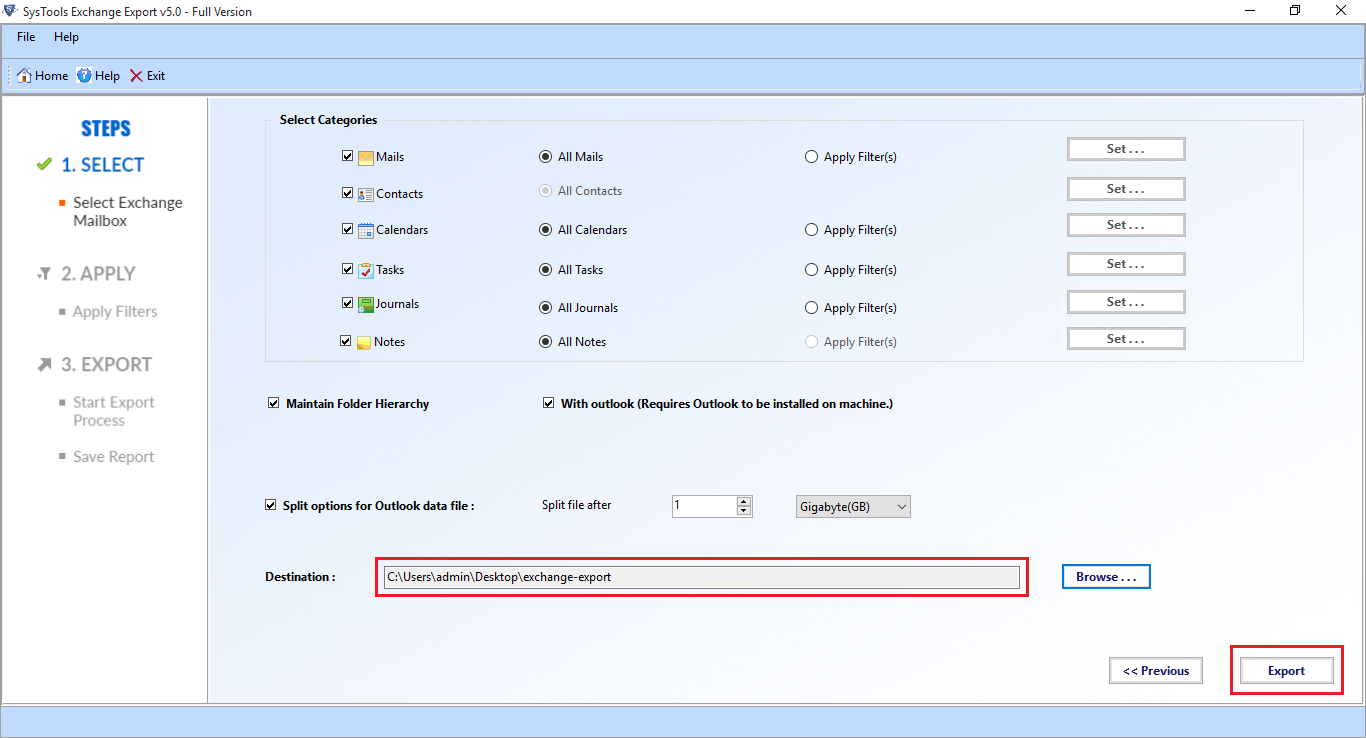
Bringing It All Together
This write-up provides detailed information on how to export mailboxes to PST in Exchange 2010 using the manual and professional method. The manual approach helps users to export one mailbox at a time from the EDB file but if there are mailboxes in bulk users have to insert the command until all mailboxes are exported to the Outlook data file.
So, it is recommended to use the professional approach here. It helps users to export single, selective, or multiple Exchange database mailbox in bulk to PST files from offline/dismounted Exchange database files or Live Exchange Server. Depending on the preferences users can select the solution and perform the conversion.

